Read the statement by Michael Teeuw here.
MMM-CountUP (COVID19 example)
-
@sdetweil Well I don’t get it but I just did an rm -R on modules/MMM-CountUp again and once again did a git clone from your repo and now it works fine. Thanks for your help.
-
||
|| bibaldo’s repo has integrated the fix i provided, I am closing my repo
|| May 8, 2020
|| -
Anyone know how to make the header font bigger.
I have the rest of it figured out and working just can not find the Header part.
This is what I have tried.color: orange; font-size: 60px; }AND
color: orange; font-size: 60px; } -
@plainbroke module header?
-
@sdetweil
Sorry, brain fart.
Yes module header.
Did you find something?
I looked for an hour and then tried these.
But no go…
It is still really little and gray..countUP tr td.header { color: orange; font-size: 60px; } .countUP .header { color: orange; font-size: 60px; } -
@plainbroke after all this time???
again the dev window elements tab would have shown you this in secondselements tab, click the arrow, navigate over the web page to the header you want to change, click
the html tree is there and you can see the classes etc assigned
you can test the styles in the upper right window, it will prompt you thru itfont-size:.modulename .module-header { styles } -
@sdetweil
Yea I know, but I can not for the life of me see what you see.
It is so frustrating for me, to not be able to do the dev window elements.
It looks like Chinese to me…
I will have to see if a bigger screen helps.
I will plug my laptop into the 42 inch tv screen and see if that helps any…
Plus with pages running 40+ modules it takes so long to come back around, I sometimes just give up… and try what has worked in the past…
Thanks for you patience with me. -
@sdetweil
It shows me nothing but dynamic weather in elements window. Then a bunch of .js
I am guessing I will have to stop all other modules except the one I want look at, to figure this out on my own.
Is that correct? -
@plainbroke
im not quite sure I understandusing the sample config
I used the arrow, to navigate to the header… (pointer in left pink box)
it opened the html page to that element (middle pink box, you can see the class=module-header)
you can test the styles in the top right pink box
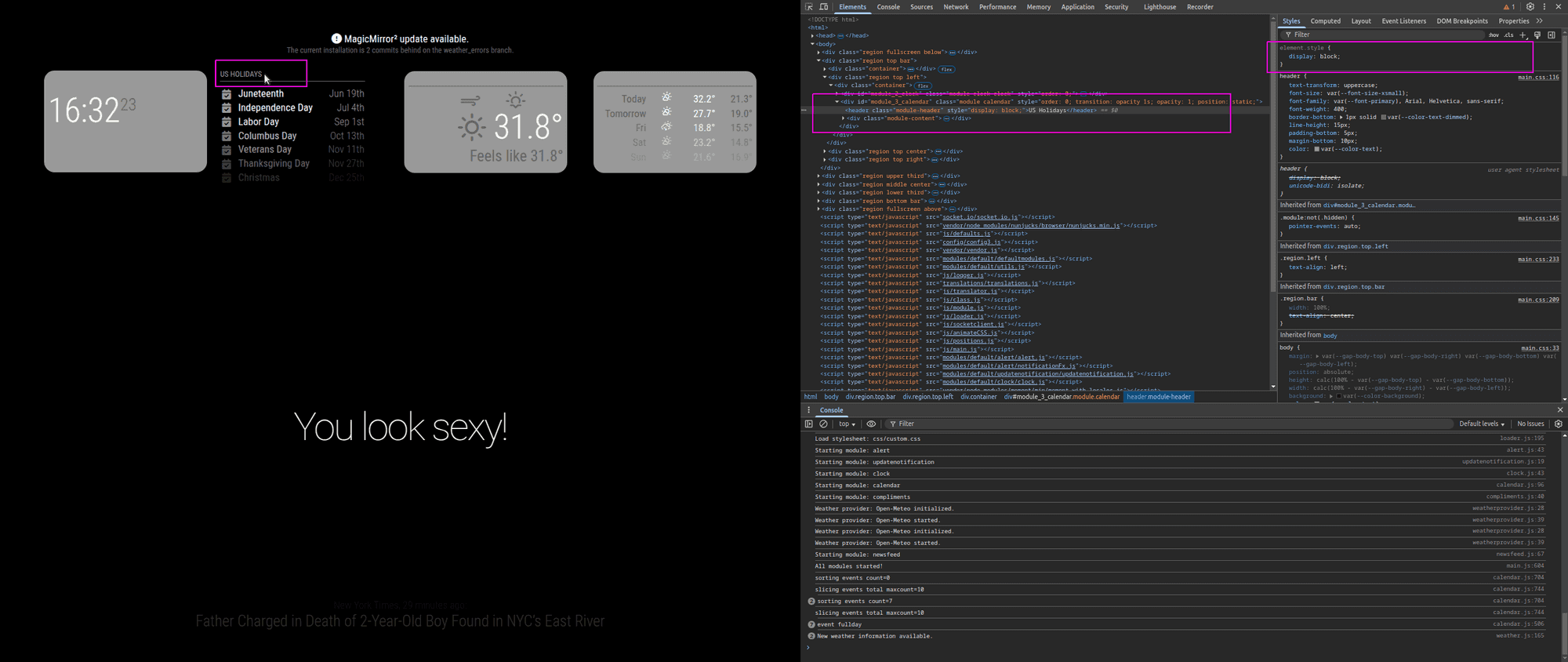
if you have something that updates frequently, (clock tick on 1 second)
you can temp disable second (displaySeconds:false in clock config) hit f5 to refresh that page the it won’t update except on minute (as an example) -
@sdetweil
Ok I found that and put it in my custom.css.CountUp .module_header{ font-size: 65px; }With no change.
What am I not seeing or doing wrong with my code. ???
Once I finally find the answer it did not work…
I am burnt out today. I will attack it again tomorrow.I have learned how to enlarge gif files. and If they put a css file I pretty much can find the correct thing to enlarge the fonts i want then. but this does not work well for me I click on the thing I want highlighted and it does for a split second then goes away never showing anything different in the html side… Maybe I should look at this from an html editor side of the file and I can see it then… Probably not able to do that though… I will keep trying to figure it out each time before I bug the forum for answers.
