Read the statement by Michael Teeuw here.
MMM-CountUP (COVID19 example)
-
@sdetweil yes used yours and reverted back to 3 for the month and now showing correct number of days
-
@Bromley47 so pm2 restart mmstart
-
@sdetweil that worked thanks again for your valued assistance I will get the hang of this one day (I’ve got plenty of time!)
-
@sdetweil I’m using your fixed repo on two installs of MagicMirror, both completely up to date. One shows the correct number of days, hours, minutes and seconds, and the second does not. I copied my config from the working one to the not working one to ensure they are the same, and even deleted and reinstalled your repo on the not working one just now. I’m really confused by this.
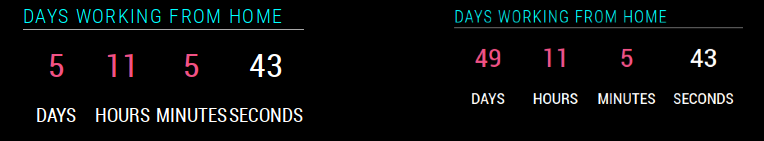
Not working on left; working on right. Date I’m basing this on is 2020-03-17. Any ideas what could be wrong?
-
@sonicgoose I think on the left is the original repo, not my updated version
Please do git remote -v from the module folder to see the source repo
-
@sdetweil You’re right, it is the original. But how? I removed the entire folder and did a git pull again from your repo!
-
@sdetweil Well I don’t get it but I just did an rm -R on modules/MMM-CountUp again and once again did a git clone from your repo and now it works fine. Thanks for your help.
-
||
|| bibaldo’s repo has integrated the fix i provided, I am closing my repo
|| May 8, 2020
|| -
Anyone know how to make the header font bigger.
I have the rest of it figured out and working just can not find the Header part.
This is what I have tried.color: orange; font-size: 60px; }AND
color: orange; font-size: 60px; } -
@plainbroke module header?
