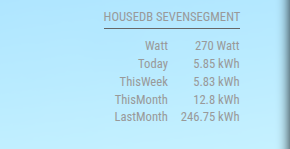Read the statement by Michael Teeuw here.
MMM-JsonTable - error and does not load
-
Hi,
I am trying to read and display from a local json file using this module.
config:
url: ‘https://localhost:8080/modules/MMM-JsonTable/myList.json’,
arrayName: ‘items’,
keepColumns: ‘name’I get following errors:
[2025-06-29 19:01:30.116] [ERROR] (node:109589) UnhandledPromiseRejectionWarning: TypeError: fetch failed
at node:internal/deps/undici/undici:13502:13
at process.processTicksAndRejections (node:internal/process/task_queues:105:5)
[2025-06-29 19:01:30.116] [ERROR] (node:109589) UnhandledPromiseRejectionWarning: Unhandled promise rejection. This error originated either by throwing inside of an async function without a catch block, or by rejecting a promise which was not handled with .catch(). To terminate the node process on unhandled promise rejection, use the CLI flag--unhandled-rejections=strict(see https://nodejs.org/api/cli.html#cli_unhandled_rejections_mode). (rejection id: 2)myList.json in module directory -from the example on github with item and name only.
It stays at loading with those errors.
What am I doing wrong? Please help. Thanks..
-
Sam,
Yes, it was the file content. I had copied it from the git example but obviously did something wrong.
-
@sankum unless you enable it and provide a certificate, MagicMirror is http only
your url is https;// -
Thanks Sam. I changed it to http:// and even tried local IP address instead of localhost and the result is the same. Still the same error, and does not load.?
-
@sankum if you change to a file url in a browser
file:///home/userid/MagicMirror/modules/....does the file load? this proves the file path and character case
remember linux is case sensitivethen replace in front of /modules
withhttp://localhost:8080 -
Hi Sam,
file:/home/sankum/… loads with 1 slash in the browser. But nhttp://localhost:8080/modules/… does not, same errors as before? -
-
Sam, MagicMirror is configured to port 8080. nhtp was a typo. It is http://…
As I said the file path and name are correct as I can read it in browser using file:/… (single slash). So not quite sure what is going on? -
@sankum what is your address: setting in config.js
-
Sam,
address: “localhost”, -
@sankum I used the sample from the readme
{ "items": [ { "name": "Watt", "value": "270 Watt" }, { "name": "Today", "value": "5.85 kWh" }, { "name": "ThisWeek", "value": "5.83 kWh" }, { "name": "ThisMonth", "value": "12.8 kWh" }, { "name": "LastMonth", "value": "246.75 kWh" } ] }in the module folder
and this config (from the readme){ module: 'MMM-JsonTable', position: 'top_right', classes:'page1', header: 'HouseDB Sevensegment', config: { url: 'http://localhost:8090/modules/MMM-JsonTable/foobar.json', // Required arrayName: 'items' // Required--- } }and it displayed as expected