Read the statement by Michael Teeuw here.
SWAKES Mirror
-
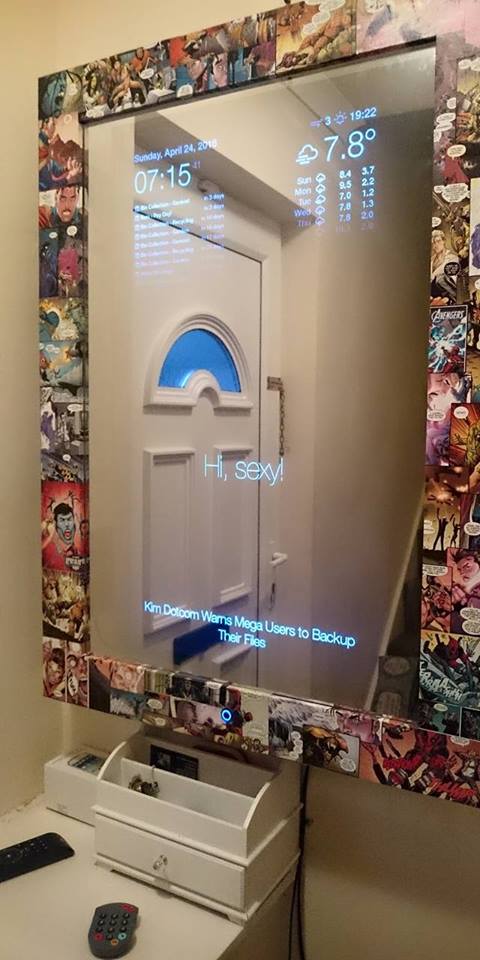
Here is my Magic Mirror
- 32" TV (bought from auction for £35 as sound doesn’t work)
- Raspberry Pi 2 B+ (thought RasPi 3 would be overkill)
- Frame bought from Dunelm, original mirror removed and replaced with two way glass
- Frame is mounted to the wall using metal wall brackets (second image), luckily the spacing was perfect and allows easy access to ports
- Running Amazon Alexa Voice service in the background (activated by LED push switch)
-
That’s a great looking mirror.
-
I would love to know how You hooked the Alexa and wired a button for it. Can You make a module for others to install in their mirror? I have seen some tutorials how to create Amazon Echo / Tap from a Raspberry PI, but they are freaking complicated! I am afraid that I will run in some troubles implementing it into MagicMirror
-
@BROSS Cheers bro!
-
@kanczug It was pretty easy to setup! Basically followed the instructions in this video (https://www.youtube.com/watch?v=frH9HaQTFL8)
I connected the button to GPIO18
Noticed my first button didn’t work unless I had a 10k resistor between the button and GPIO18
I bought an external sound card for the mic and speakers from PiHut for £3!
-
Thanks! Gonna try it out!
-
@pqpxo Where did you get your glass from?
-
@pqpxo Can you show me a picture of the backsite of your mirror and the code? Than I know what to do for installing the button!
