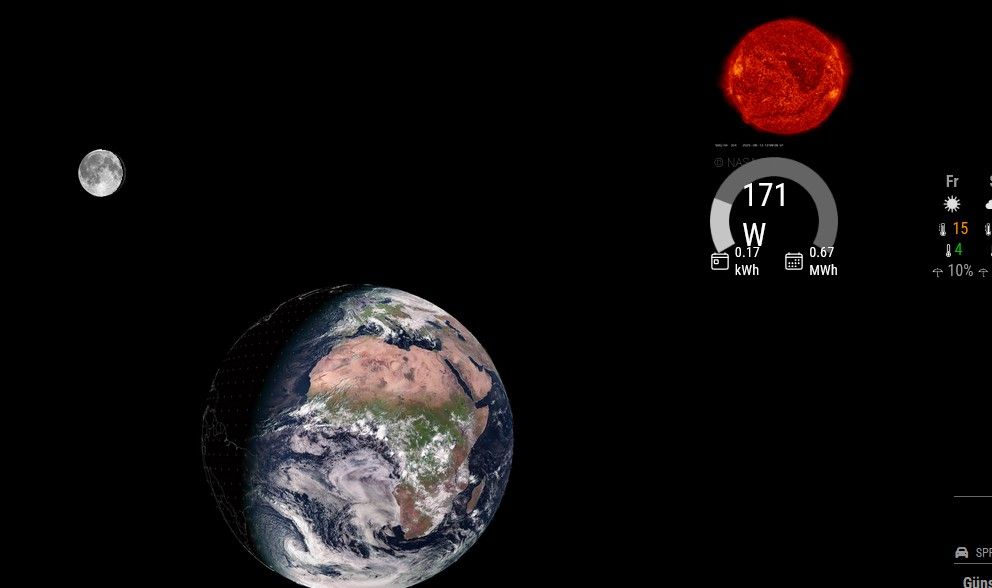Read the statement by Michael Teeuw here.
MMM-Hoymiles-Wifi
-
-
@Jose1701 I understand , the browser provides a developer environment with different capabilities
logger
code execution
and elements viewer, css tester envsee the second link in my signature below for a starter course on the elements tab.
-
No, sorry, no idea.
What Sam says, but that needs knowledge.
But I opened an issue/request, so let’s see if it will be granted:
https://github.com/CuddlyCow/MMM-HoymilesPVMonitor/issues -
ok. Thank you for your patience and help.
-
@Jose1701 also. Sometimes the author documents it on the readme, sometimes the author provides their own css you can override w custom.css entries
Sometimes it’s all grunt work….
-
I spent a bit of time an got the following to work by using help of a friend.
I wrote the following in the css:/* custom.css */ /* Passt die Gesamtbreite des gesamten Moduls an */ .MMM-HoymilesPVMonitor { /* Beispiel: Setzt die maximale Breite des gesamten Moduls auf 200 Pixel */ max-width: 200px; /* Stellt sicher, dass das Modul zentriert bleibt, falls es kleiner als die Spalte ist */ margin-left: auto; margin-right: auto; } /* Passt den inneren Container an, der das Canvas-Diagramm enthält. Dies überschreibt die 95% Breite, die im JS definiert wurde. */ .MMM-HoymilesPVMonitor div:first-child { /* Setzt die Breite des Containers auf 100% der oben definierten max-width (z.B. 200px). Sie können hier auch absolute Werte (z.B. 180px) verwenden, aber 100% ist am flexibelsten. */ width: 100% !important; }Now it is smaller, nevertheless I can’t get it much more smaller because the gauge will disappear then.
(It’s not displayed correctly in the screenshot, but it is on my mirror.)