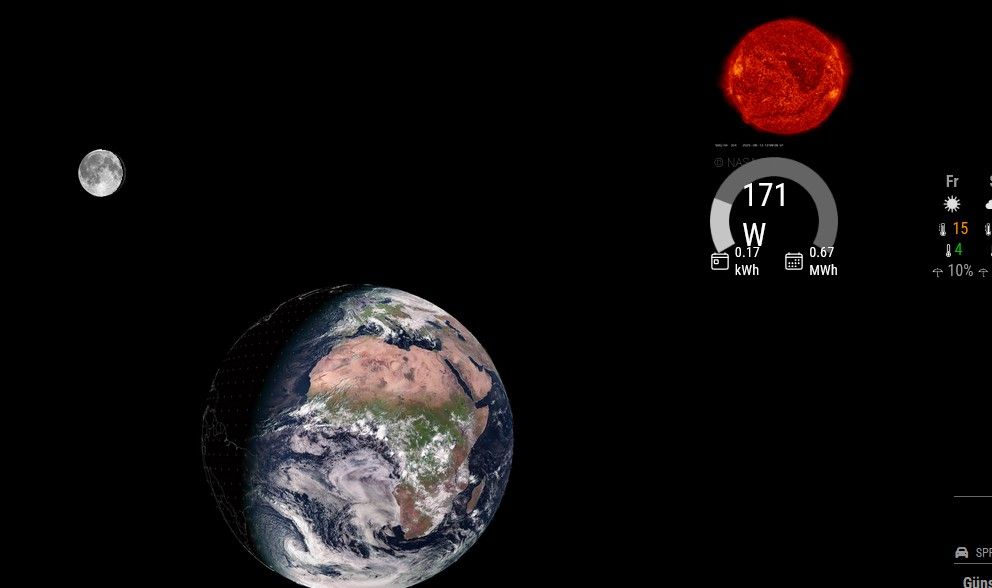Thanks a lot. Got it working!
Read the statement by Michael Teeuw here.
Best posts made by Jose1701
-
Use local data from weatherstation
Hi,
I`m searching for a module which shows my local data from my weatherstation (ecowitt clone), similar to this one, but directly from my local station and not by using any cloud service. mmm- WunderGround-PWS-Observations
This could be happen by using the FOSHK plugin or weewx.
I know that there is a module to show soil-moisture from ecowitt stations. That would be a possibility if you can expand it to use all of the other data like temperature, wind, …
Kind regards
Florian
-
RE: Use local data from weatherstation
Found a solution by the help of a member of another forum. Now everything works great and just the way I wanted it.
If you are interested in, have a look here. Unfortunately it is in German language.
Use data from local weatherstation
Kind regards
Jose
Latest posts made by Jose1701
-
RE: Use local data from weatherstation
Hi,
I`ve seen that. Looks good.
Well, I could try if this works, too. I let you know.
Regards
Jose -
RE: MMM-Bluelinky module still working?
Hi,
I have a question and perhaps someone could help me.
I installed the module and get the “Loading …”, too.
I have a Hyundai PHEV with working Bluelink App. Doesn´t it works with PHEV or what am I´m doing wrong?
Regards
Jose
-
RE: MMM-FRITZ-Box-Callmonitor-py3 and MMM-Callmonitor-Current-Call
said in MMM-FRITZ-Box-Callmonitor-py3 and MMM-Callmonitor-Current-Call:
I’m not sure if this is correct: In your config a username is missing. As far as I’m aware of you have to use a username/password combination - therefore I remember that I had to create a separate user for using the module.Well, until now I didn’t need more. Everything is working fine except the arrows and colours. But I will see if sth. is needed.
That was the reason. Don`t know it shows the calls without a password but not the arrows.
Now everything is working fine.
Thanks a greets
Jose
-
RE: Use local data from weatherstation
Found a solution by the help of a member of another forum. Now everything works great and just the way I wanted it.
If you are interested in, have a look here. Unfortunately it is in German language.
Use data from local weatherstation
Kind regards
Jose
-
RE: MMM-FRITZ-Box-Callmonitor-py3 and MMM-Callmonitor-Current-Call
Hi,
sorry for the late response but I was ill and laying in bed.
I will have a look. Actually I have the following “proofed”.
@rkorell said in MMM-FRITZ-Box-Callmonitor-py3 and MMM-Callmonitor-Current-Call:
do you have the right (actual) fork? in my case this was https://github.com/xIExodusIx/MMM-FRITZ-Box-Callmonitor-py3.git
Yes, I’m using this one, too.
@rkorell said in MMM-FRITZ-Box-Callmonitor-py3 and MMM-Callmonitor-Current-Call:
I’m not sure if this is correct: In your config a username is missing. As far as I’m aware of you have to use a username/password combination - therefore I remember that I had to create a separate user for using the module.
Well, until now I didn’t need more. Everything is working fine except the arrows and colours. But I will see if sth. is needed.
@rkorell said in MMM-FRITZ-Box-Callmonitor-py3 and MMM-Callmonitor-Current-Call:
there were some requirements for the module - some python libraries as I remember correctly. - Do you have installed them in a proper version?
I think I have the right ones and up to date but I will have a look, too.
Thanks so far.
Kind regards
Jose
-
RE: MMM-FRITZ-Box-Callmonitor-py3 and MMM-Callmonitor-Current-Call
Hi,
I`m new to magicmirror and I like the CallMonitor a lot.
Everthing works fine for me except the arrows and colours. I installed MMM-FRITZ-Box-Callmonitor-py3 and MMM-Callmonitor-Current-Call. I put the necessary information in the conifg as ou can see:
{ module: 'MMM-Callmonitor-Current-Call', position: 'top_right', // This can be any of the regions. Best results in left or right regions. config: { showDirection: "true", colorEnabled: "true", } }, { module: 'MMM-FRITZ-Box-Callmonitor-py3', position: 'bottom_right', // This can be any of the regions. Best results in left or right regions. header: "Letzte Anrufe", // This is optional config: { // See 'Configuration options' for more information. showContactsStatus: "true", fritzIP: "192.168.178.1", showContactsStatus: "true", maximumCallDistance: "240", maximumCalls: "4", reloadContactsInterval: "1", showOutgoing: "true", colorEnabled: "true", password: "******", } },An idea what am I doing wrong?
Regards
Jose
-
RE: Use local data from weatherstation
Thats`s a nice idea, too. But I like to have it much more simple like this one mentioned above. (mmm- WunderGround-PWS-Observations)
-
RE: REQUEST : SEMS PORTAL for Magic Mirror
@JerryP said in REQUEST : SEMS PORTAL for Magic Mirror:

A small step for men…
This is very nice. I like it a lot.
I use a very simple module to show the data. https://github.com/CuddlyCow/MMM-HoymilesPVMonitor
Unfortunately I use a hoymiles inverter.Any ideas to get it as nice as this module?
Jose
-
Use local data from weatherstation
Hi,
I`m searching for a module which shows my local data from my weatherstation (ecowitt clone), similar to this one, but directly from my local station and not by using any cloud service. mmm- WunderGround-PWS-Observations
This could be happen by using the FOSHK plugin or weewx.
I know that there is a module to show soil-moisture from ecowitt stations. That would be a possibility if you can expand it to use all of the other data like temperature, wind, …
Kind regards
Florian
-
RE: MMM-Hoymiles-Wifi
I spent a bit of time an got the following to work by using help of a friend.
I wrote the following in the css:/* custom.css */ /* Passt die Gesamtbreite des gesamten Moduls an */ .MMM-HoymilesPVMonitor { /* Beispiel: Setzt die maximale Breite des gesamten Moduls auf 200 Pixel */ max-width: 200px; /* Stellt sicher, dass das Modul zentriert bleibt, falls es kleiner als die Spalte ist */ margin-left: auto; margin-right: auto; } /* Passt den inneren Container an, der das Canvas-Diagramm enthält. Dies überschreibt die 95% Breite, die im JS definiert wurde. */ .MMM-HoymilesPVMonitor div:first-child { /* Setzt die Breite des Containers auf 100% der oben definierten max-width (z.B. 200px). Sie können hier auch absolute Werte (z.B. 180px) verwenden, aber 100% ist am flexibelsten. */ width: 100% !important; }Now it is smaller, nevertheless I can’t get it much more smaller because the gauge will disappear then.
(It’s not displayed correctly in the screenshot, but it is on my mirror.)