Read the statement by Michael Teeuw here.
MMM-MirrorMirrorOnTheWall - Alexa voice control to hide/show modules and display text/images
-
@joanaz Okay, thanks.
Do you have any idea why i got that error? The function runs in lambda when testing but in the logs i see that application ID is missing.
I made sure to put my app ID in the js script and update the lambda function.
It would get an error on 3s timeout so i set it to 15.
Ill try setting it up from scratch again and let you know how it goes. Thanks!
-
So i have to have alexapi?
Because I’m running this
https://github.com/alexa/alexa-avs-sample-app
Which works great you said earlier that it should work with that. Do I need both -
@Journeytojah do you still have the same error? I thought you got it running.
-
@zman3 no you just need one Alexa app running. The Alexa sample app is perfectly fine.
-
So my orginal error was when I said Alex on the wall she would say there was a problem with the skill, I redid the version right before you added YouTube now when I say alexa on the wall it dings then freezes and I have to reboot the raspberry to get her to work again. I did Amazon’s hello world skill example and that one works fine. I’ll try your newest version again tonight after work.
-
@joanaz I’m cloning my SD card because i ran out of free space installing AlexaPi last night.
Will start fresh and let you know if it works.
-
Setting up the AWS IoT service… what support plan to choose? Basic is free right? I’m not paying $30 for developer. Is this even required?
-
@lucallmon yes you must setup an AWS IoT device, it should be free, I don’t know where you are seeing basic or developer whatever.
You should see something like this
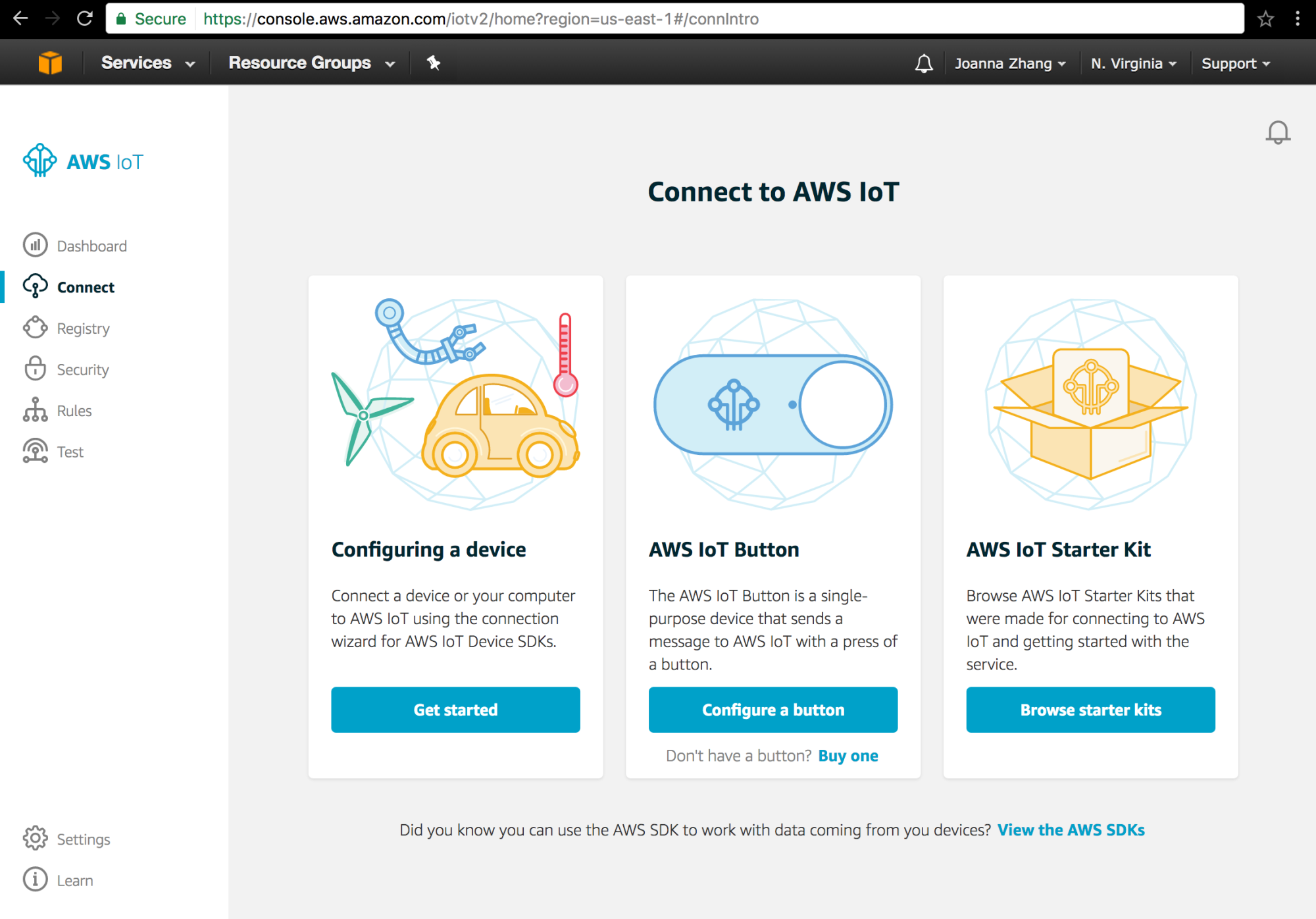
-
@lucallmon afaik you get 12 months for free, you just need to use a credit card to register, and they “use” 1$ to confirm its your account, kinda like PayPal does.
-
@joanaz Now i get this error for the Lambda function… tried 3/10/15 seconds.
{ "errorMessage": "2017-02-04T20:11:41.538Z 1b87c832-eb16-11e6-a281-33f14ad1f615 Task timed out after 15.00 seconds", "errorType": "Error" } This is the error in the Amazon Skill : Lambda Response 1 The remote endpoint could not be called, or the response it returned was invalid. Cloud watch log 20:46:58 START RequestId: 11e4a442-eb1b-11e6-a7b3-3361f5194998 Version: 1 20:46:58 Unable to import module 'index': Error at Function.Module._resolveFilename (module.js:325:15) at Function.Module._load (module.js:276:25) at Module.require (module.js:353:17) at require (internal/module.js:12:17) at Object.<anonymous> (/var/task/index.js:24:22) at Module._compile (module.js:409:26) at Object.Module._extensions..js (module.js:416:10) at Module.load ( 20:46:58 2017-02-04T20:46:58.805Z 11e4a442-eb1b-11e6-a7b3-3361f5194998 connect 20:47:13 END RequestId: 11e4a442-eb1b-11e6-a7b3-3361f5194998 20:47:13 REPORT RequestId: 11e4a442-eb1b-11e6-a7b3-3361f5194998 Duration: 15003.64 ms Billed Duration: 15000 ms Memory Size: 128 MB Max Memory Used: 26 MB 20:47:13 2017-02-04T20:47:13.618Z 11e4a442-eb1b-11e6-a7b3-3361f5194998 Task timed out after 15.00 seconds Error Unable to import module 'index': Error at Function.Module._resolveFilename (module.js:325:15) at Function.Module._load (module.js:276:25) at Module.require (module.js:353:17) at require (internal/module.js:12:17) at Object.<anonymous> (/var/task/index.js:24:22) at Module._compile (module.js:409:26) at Object.Module._extensions..js (module.js:416:10) at Module.load (module.js:343:32) at Function.Module._load (module.js:300:12) at Module.require (module.js:353:17)
