Read the statement by Michael Teeuw here.
calendar: different spaces between symbol and text when different sources used
-
Hi all!
First of all thanks to Michael and his helping hands for the great magicmirror project. I really love it and I think it’s all together a technical and optical highlight!
I have some little troubles with the calendar module. It’s not a real bug - it’s more an optical and design problem:
The first calender I added is a public Apple iCloud calendar from my account (webcal://p13-calendars.icloud.com/published/…) named “Familie”
The second one is an iCalendar feed from the university I attend (http://portal.fh-campuswien.ac.at/calendar/feed/…) named “FH Campus Wien”Everything is working fine and I get the correct appointments. But the iCloud calender has beginning blanks. Please take a look at the attached screenshots.
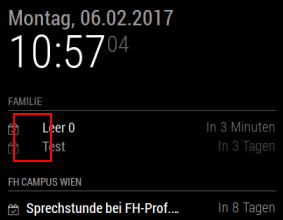
The interessting thing is, with every refresh or browser restart there are sometimes more, sometimes less blanks. I don’t know where they are comming from. They are not in the appointment created in iCloud or iPhone. I also created a second calender on iCloud, but the result is the same.
Does anyone have any ideas? What can I look for?
Please take a look at my config:
Platform: Pi Zero
Node Version [ 0.12.13 or later ]: 4.2.1
MagicMirror Version [ V1 / V2-Beta ]: v2
Browser: Chromium Version 51.0.2704.91 Built on Ubuntu 14.04, running on Raspbian 8.0Thanks a lot!!
Kind regards,
Dominik -
I’m wondering, since the lower calender has a “full” title, is it a spacing issue?
I.e when there is a long title it is force to take up all space and when it’s a short title it gets more space?
-
Hi broberg!
100 points!! - great work - you’re absolutly right!
Thank you!!I added an appointment with the same text - pls take a look:
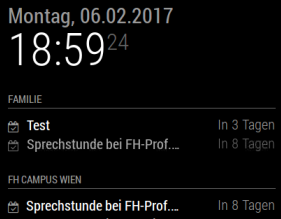
Any idea how I can fix this? Maybe editing a css-File with “alignment-left”?
Thanks a lot!
Kind regards,
Dominik -
Try adding
.calendar .symbol {width: 20px;} .calender .time {width: 50px;}To the custom.css
-
Do you mean this way?
body { .calendar .symbol {width: 20px;} .calender .time {width: 50px;} }Sadly it’s not working this way…
Any other idea?Thanks a lot for your time, broberg!!
Kind regards,
Dominik -
@strizl no, not inside the body {}
you could try increasing the size to see a more clear effect
-
Hi broberg!
Thanks again for your help!
It’s working now. It was only due to the vnc viewer connection - this caused a space or resolution error. On the TFT screen everything’s fine!
But good to know where I can play with the CSS options…Thanks again and kind regards,
Dominik
