Read the statement by Michael Teeuw here.
Compliments not displaying
-
Hi,
I am totally new to the programming world and was wondering if I could get some instruction on how to add compliments to magic mirror.
This is what i’ve got in my config file{ module: 'compliments', position: 'lower_third', config: { updateInterval: 30000, compliments: { morning: [ 'Good morning, sunshine!' ], afternoon: [ 'Looking good today!' ], evening: [ 'Wasn't the sunset beautiful?', 'You look nice!' ] } } },Magic Mirror starts up fine but compliments never show, have I messed something up?
-
@jin just put this in your config.js:
{ module: 'compliments', position: 'lower_third' }, -
Compliments not working for me either. On Raspberry Pi Zero W running Jesse Lite. Used Wieber’s guide to get it running (https://forum.magicmirror.builders/topic/1183/how-i-got-my-magic-mirror-working-on-a-raspberry-pi-0-zero).
By default 'compliments" file does not output to the MM although all other default modules working.
@cowboysdude : the default config.js is set up the way you described and it still does not work.Also edited config.js to place config: { compliments… and manually install compliments similar to what @jin has done but still no output on the MM.
No errors or crashes and the later modules after compliments still work.
-
You guys would need to post your entire config.js file minus any KEYS you have in there…
-
@jin you either have to escape your single quote inside the string or use double quotes
evening: [ 'Wasn\'t the sunset beautiful?', 'You look nice!' ] evening: [ "Wasn't the sunset beautiful?", 'You look nice!' ] -
thanks for the replys guys
@cowboysdude it still doesnt show any compliments/* Magic Mirror Config Sample * * By Michael Teeuw http://michaelteeuw.nl * MIT Licensed. */ var config = { port: 8080, ipWhitelist: ["127.0.0.1", "::ffff:127.0.0.1", "::1"], language: 'en', timeFormat: 24, units: 'metric', modules: [ { module: 'alert', }, { module: "updatenotification", position: "top_bar" }, { module: 'clock', position: 'top_left' }, { module: 'calendar', header: 'UK Holidays', position: 'top_left', config: { calendars: [ { symbol: 'calendar-check-o ', url: 'webcal://www.calendarlabs.com/templates/ical/UK-Holidays.ics' }, { url: 'https://calendar.google.com/calendar/ical/private/basic.ics' } ] } }, { module: 'compliments', position: 'bottom_center', config: { updateInterval: 30000, compliments: { morning: [ 'Good morning, sunshine!' ], afternoon: [ 'Looking good today!' ], evening: [ 'Wasn\'t the sunset beautiful?', 'You look nice!' ] } } }, { module: 'currentweather', position: 'top_right', config: { location: 'New York', locationID: '2643741', //ID from http://www.openweathermap.org appid: 'removed' } }, { module: 'weatherforecast', position: 'top_right', header: 'Weather Forecast', config: { location: 'New York', locationID: '2643741', //ID from http://www.openweathermap.org appid: 'removed' } }, { module: 'newsfeed', position: 'bottom_bar', config: { feeds: [ { title: "BBC News", url: "http://newsrss.bbc.co.uk/rss/newsonline_uk_edition/front_page/rss.xml" } ], showSourceTitle: true, showPublishDate: true } }, ] }; /*************** DO NOT EDIT THE LINE BELOW ***************/ if (typeof module !== 'undefined') {module.exports = config;}this is the whole config file.
-
@jin the config looks good, I’m receiving the compliments with this. Can you check for errors in the electron console (
npm start dev)? and the terminal?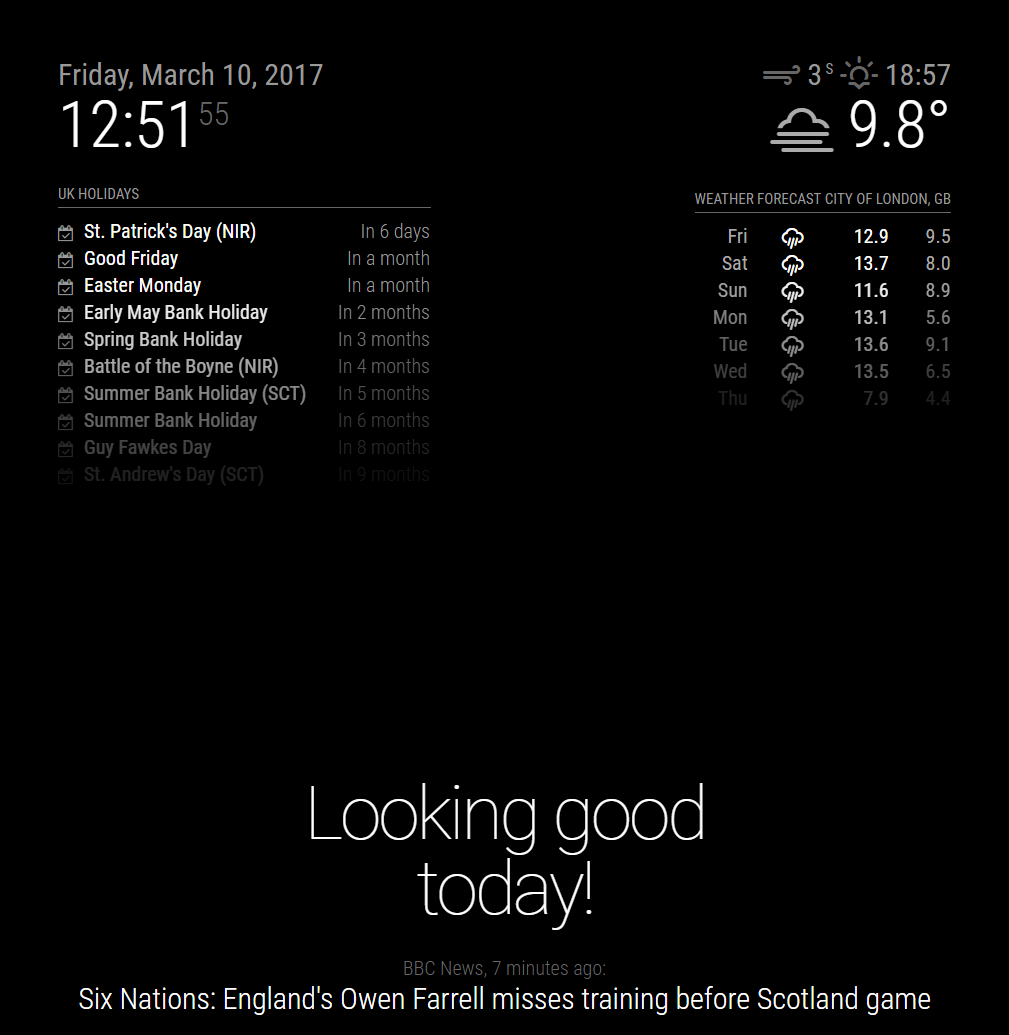
-
@strawberry-3.141
This is the log file when I run: npm start dev0 info it worked if it ends with ok
1 verbose cli [ ‘/usr/local/bin/node’, ‘/usr/local/bin/npm’, ‘start’, ‘dev’ ]
2 info using npm@2.14.7
3 info using node@v4.2.1
4 verbose run-script [ ‘prestart’, ‘start’, ‘poststart’ ]
5 info prestart magicmirror@2.1.0
6 info start magicmirror@2.1.0
7 verbose unsafe-perm in lifecycle true
8 info magicmirror@2.1.0 Failed to exec start script
9 verbose stack Error: magicmirror@2.1.0 start:electron js/electron.js "dev"
9 verbose stack spawn ENOENT
9 verbose stack at ChildProcess. (/usr/local/lib/node_modules/npm/lib/utils/spawn.js:17:16)
9 verbose stack at emitTwo (events.js:87:13)
9 verbose stack at ChildProcess.emit (events.js:172:7)
9 verbose stack at maybeClose (internal/child_process.js:818:16)
9 verbose stack at Process.ChildProcess._handle.onexit (internal/child_process.js:211:5)
10 verbose pkgid magicmirror@2.1.0
11 verbose cwd /home/pi/MagicMirror
12 error Linux 4.4.50+
13 error argv “/usr/local/bin/node” “/usr/local/bin/npm” “start” “dev”
14 error node v4.2.1
15 error npm v2.14.7
16 error file sh
17 error code ELIFECYCLE
18 error errno ENOENT
19 error syscall spawn
20 error magicmirror@2.1.0 start:electron js/electron.js "dev"
20 error spawn ENOENT
21 error Failed at the magicmirror@2.1.0 start script ‘electron js/electron.js “dev”’.
21 error This is most likely a problem with the magicmirror package,
21 error not with npm itself.
21 error Tell the author that this fails on your system:
21 error electron js/electron.js “dev”
21 error You can get their info via:
21 error npm owner ls magicmirror
21 error There is likely additional logging output above.
22 verbose exit [ 1, true ]sorry, I’m also new to programming. Any ideas for next step?
-
@strawberry-3.141 all i get when i run npm start dev is
> magicmirror@2.1.0 start /home/pi/MagicMirror >electron js/electron.js "dev"no log file or anything
-
Probably not a coincidence, but both @jin and I are using raspberry pi zero ‘W’ with midori as our browser.
