Read the statement by Michael Teeuw here.
ServerStatus from IP list: up or down?
-
For my own network, I use Monitorix, however it only stores the localhost data. You can have it look at remote servers, but it won’t store that data. So you can look for other network tools that monitor all of your network devices. A lot of them do store the data that you can then get out of the database.
The easiest really is to write a simple python script that runs a scan on a set interval and dump the data in a file. Then have MM read that file.
-
@KirAsh4
Having the PI only display, but not query, makes architectural sense. And you are correct, there are other options for running programs that can dump results to be displayed. [I can actually think of a boatload of watchdog programs that I’d love to display in a command-like center off a little Pi sitting on my desk!]Do you have something for MM2 to display such results (either txt or xml files) that you particularly like? I looked at
https://forum.magicmirror.builders/topic/268/mmm-httprequestdisplay
but I am running into problems, and the Dev seems to be out of country.I don’t know JS & simply don’t have the time to learn it - but I can recognize that the PI MM2 is great for a command center. I could dump the result files onto a local dir from anywhere, and the PI would not have to struggle with domain authentication (I understand that is a problem).
Thanks for yanking the discussion back to where it should be.
-
-
@KirAsh4
Looks interesting. I guess I’ll have to ask someone how to use THAT for MM2. Let me look if I can use it at my work for other stuff: I spend my days monitoring & then having others fix things :) -
Monitorix can be installed on an rpi, and it even has an rpi module already built-in for monitoring temperature.
-
@amanzimdwini is this what you asked for in first place?
[card:fewieden/MMM-ping]
-
@strawberry-3.141
Let me have a look. On first inspection, it looks perfect. I’ll let you know -
@strawberry-3.141
Pls update your Readme to REPLACE module: 'MMM-ip" with ‘MMM-ping’ :)
Could not get the optionscolored: true, display: 'offline',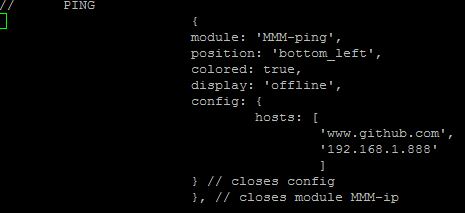
to work - display is still both and white only:
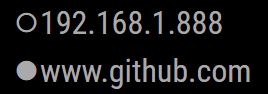
(how is the display order sorted?)I also want to change the font size down - custom.css for me…
Thanks, though! -
config has to look like this
{ module: 'MMM-ping', position: 'bottom_left', config: { hosts: ['www.github.com', '192.168.1.888'], colored: true, display: 'offline' } }the config options neet to be part of the config section
-
@strawberry-3.141
Duh.Sorry. Works! Thanks
ps - want to reduce the font size, but can;t figure out which element you are using. Any hints?
(and the Readme was bad…)
