Read the statement by Michael Teeuw here.
Updating to v2.2.0...
-
So… I think I did the right thing, but how do I know when it’s updated?

-
@stephenmelody Empty responses are good. That usually means no problems. Once you have your command line back, you’re free to proceed.
-
it came back within a second… when you say proceed… what’s next?
-
@stephenmelody Next step is to run your mirror and make sure nothing has changed.
-
nothing has changed, I’m still 86 commits behind on the master branch.
-
Am I doing it in the right folder? Is the command correct? I’m getting the same response no matter what folder i’m in within the MM install
-
Can anyone help? I get the same message no matter what I try to do.
-
Just trying to cover all the bases here, but are you on the master branch? You can run
git branchto see. It should say something like:pi@Magic-Mirror:~/ $ cd MagicMirror pi@Magic-Mirror:~/MagicMirror $ git branch * masterThe asterisk denotes which branch is your current one.
If for some reason you’re not on the master branch usegit checkout masterto switch back to the master branch.
Then try runninggit pulland see if anything happens. Hopefully you get a list of files that have been changed. If not, and you don’t see an error messages trygit pull -vto see what errors (if any) you are getting.
Hopefully that all works out, then you can just runnpm installand you should be all set.Good luck.
-
-
okay, try running
rm -f ~/MagicMirror/.git/index.lock
then trygit pullagain. Hopefully you’ll see more than:
Updating b799609..20823bf -
Thank you so much!! That seems to have fixed it!!
Hello! It looks like you're interested in this conversation, but you don't have an account yet.
Getting fed up of having to scroll through the same posts each visit? When you register for an account, you'll always come back to exactly where you were before, and choose to be notified of new replies (either via email, or push notification). You'll also be able to save bookmarks and upvote posts to show your appreciation to other community members.
With your input, this post could be even better 💗
Register Login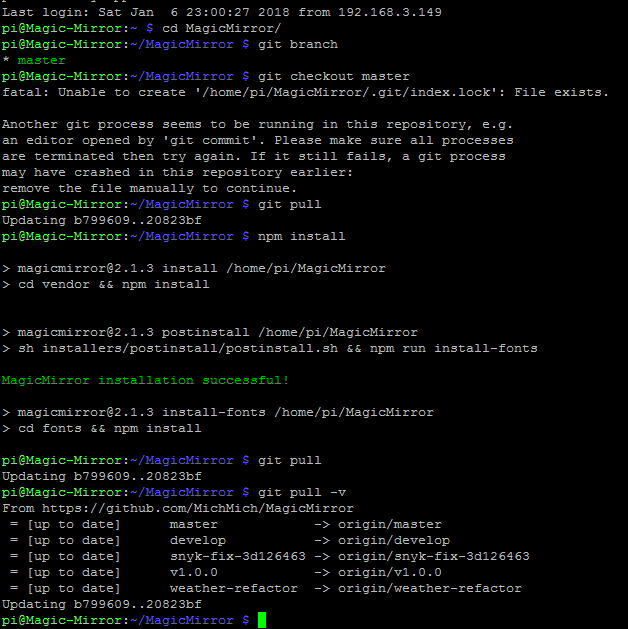 image url)
image url)