Read the statement by Michael Teeuw here.
MMM-Loxone
-
Hi everyone!
I am owning a Loxone Smart Home, but I couldn’t find a compatible module for Loxone.
So decided to work on
MMM-Loxone.
It enables other modules to communicate with your Loxone Miniserver via a secure connection with token based authentication, so no unsecure basic authentication!Right now the Loxone module doesn’t have any UI, but it emmits the
INDOOR_TEMPERATUREnotification which enables other modules like default Current Weather Module, or my fork of MMM-forecast-io to display the room temperature without adding yet another module.Current Features:
- Emmit
INDOOR_TEMPERATURE(The room temperature the MacigMirror is located in, ready to use for other modules). Just define the room, the module will automatically figure out the temperature of the room, given you use an “Inteligent Room Controller” in this room! - Show notifications (info, error, system and notifications of controls) using the default, alread installed
alertmodule - Lets other modules communicate with your Loxone Miniserver (You must explicitly enable this in your config.json)
What do you think about this module, are you exited, do you miss any feature? I am planing on releasing this module within the next week.
Update:
- Define a virtual output that enables/ disables the Interface of the MagicMirror
- Blank out the screen also works on web interface only installations
- Stability improvements (Will automatically reconnect in case of a reboot due to an update)
[card:idoodler/MMM-Loxone]
- Emmit
-
GREAT this is what i am looking for aswell.
A feature i would like to see would be: My mirror is in the bathroom, so i am not in this room on regular basis. It would be nice if the motion sensor in the bathroom is activated that the monitor comes alive. After a certain activity period in the bathroom the MM should go back to “energy saving” -->either a screensaver or shutting off the monitor.Awesome work dude, looking forward for the module!
Thanks Robert
-
@bobbythemoh Yes, I was already thinking about that I will add this for sure!
-
@bobbythemoh Here is my implementation idea.
The user enters the room, the MagicMirror awakes and keeps activated untill the light goes out.
I have no idea to connect the Loxone Presence detector with the MagicMirror in an easy to configure way.
-
It would be nice if the module can work with udp commands. I would suggest sending „activity in room“ plus an integer and this is the alive time for the magic mirror.
-
@bobbythemoh This seems like a solution for thinkerers. I want solutions for everyone using built-in function from the Loxone eco system.
-
I just published the module, please try it out and file feature requests:)
[card:idoodler/MMM-Loxone]
-
Hi, i tried to install the module today but i cant run it.
Please find attached a screenshot with a waring when i ran “npm install” and secondly the config i add in config.js
The magic mirror shows me that there is an error in the config.jsThanks for the help!
[npm install]
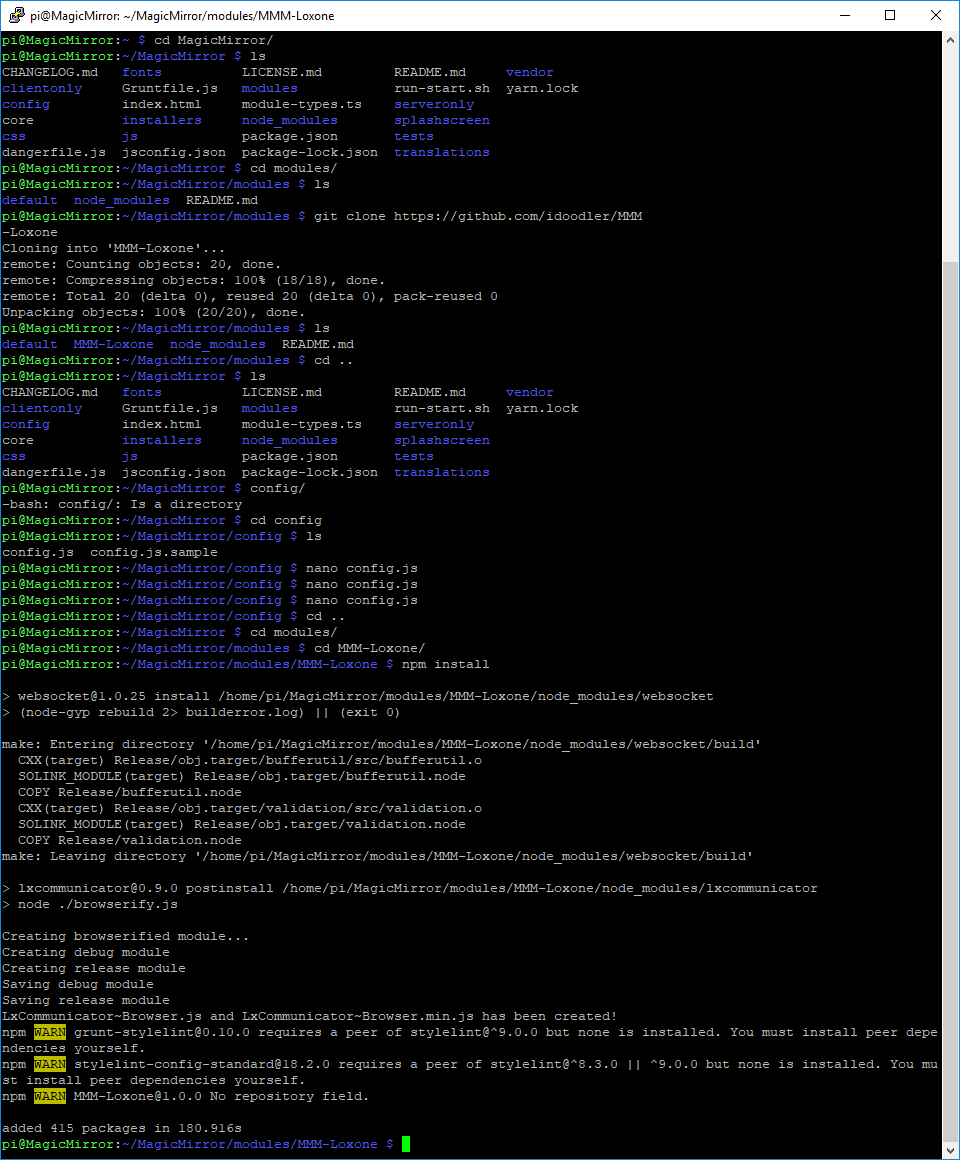
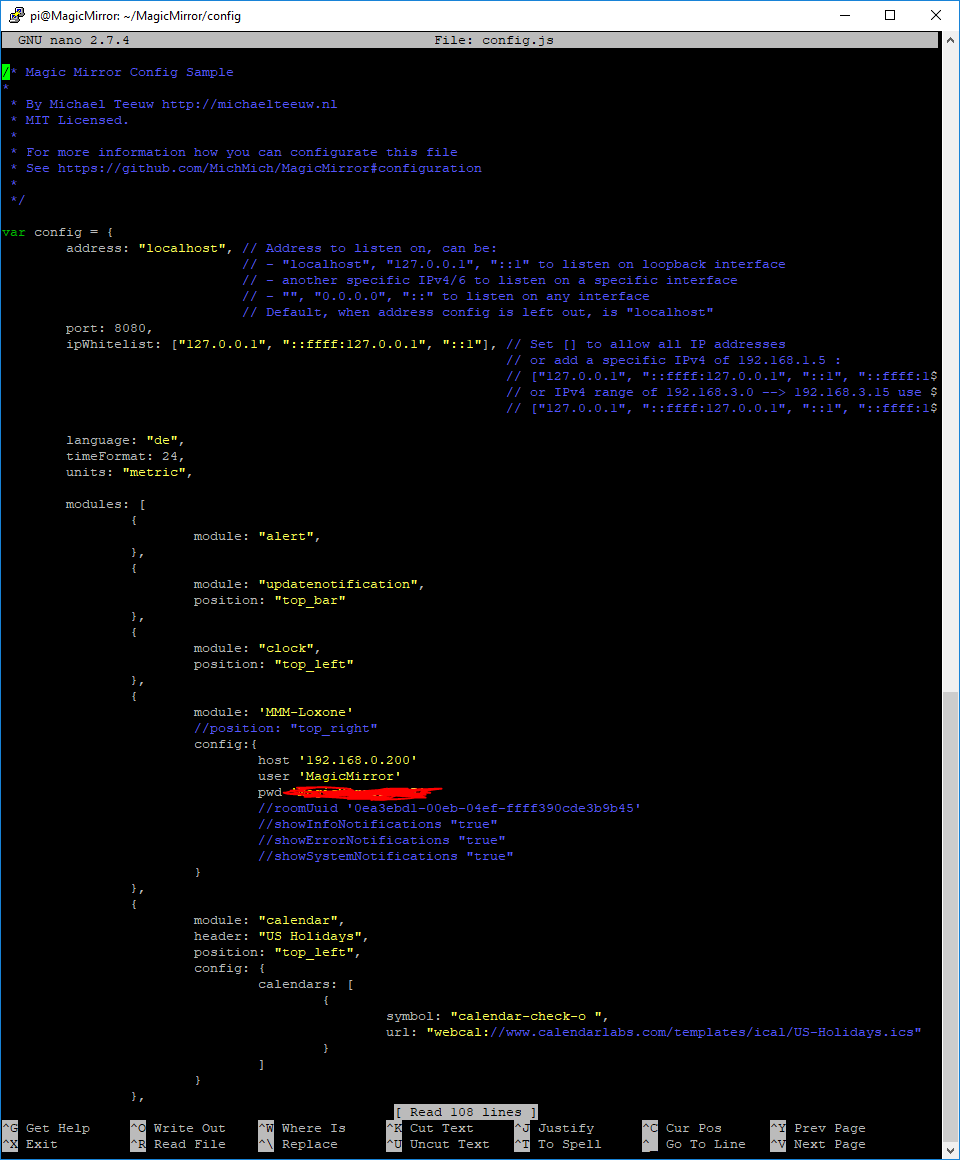
-
@bobbythemoh Please check your
config.jsonthis is not a valid object. Your config should look like this:config: { host: '192.168.0.200', user: 'MagicMirror', pwd: 'YOUR_PW' }You are missing both the
:and,.Everything should be fine after you corrected the
config.json. Your first screenshot just shows the correct installation process, you can ignore theWARNmessages. -
Hey, the first thing i have observerd so far is the power consumption of the Magic Mirror. Without Monitor i measure approx. 5 Watts, and if the monitor is on i measure 45W. The system was now running for some hours, but the monitor does not switch to “standby” mode. any ideas?
