Read the statement by Michael Teeuw here.
Need to repair two touchscreens
-
Hello!
It is necessary to gather one worker from two half-dead workstations of the waiter. The situation is that one terminal was with a programmable keyboard and with a conventional monitor, and the second one was flooded with water, but with a working touchscreen. I’ve never used a monitor with a touchscreen before
Workstations are a case with 2 motherboards Mini-ITX. In that that the mother of ELITEGROUP PMI8M (V2.0) was used, the name of the second motherboard was not found on the textolite, but it is very similar to the first one. Display OL-1501 (RS232).
Quickly reassembled everything in one case, turned it on, earned, loaded RK6, flipped the card, entered. But the screen does not respond to pressing.
Then began dancing with a tambourine - I tried different COM ports, differently known working monitors in all possible connections … It does not work.
He drew attention to the fact that all buildings have stuck out plumes with COM ports connected to the motherboard in COM4, although there are free ports nearby. What for?
I guessed to get into autoexec.bat and rkeeper6.ini. It turned out that at different stations settings for different COM ports were registered.
I tried several more options with the settings and finally got confused as to where and how it was spelled out. I collected all this iron with me and drove off slowly to think.In the end: now I can boot into NC, in RK6 I can not. The computer is on another network where there is no server. The round connector of the white wire from the monitor is connected to the mouse socket, the COM connector in COM1 (bottom) on the motherboard. The cord from the card reader, respectively, into the socket for the keyboard. Our monitors are Acer T272Hl
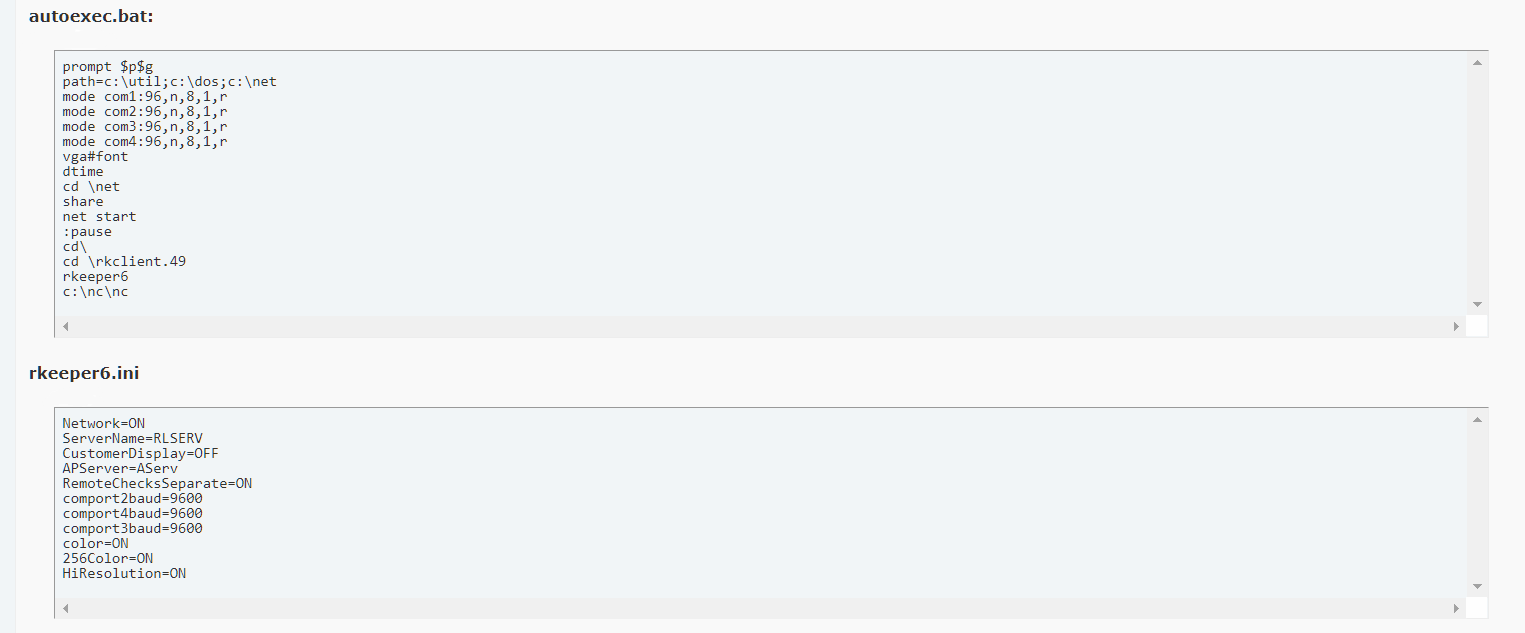
Tell me, pls, what and where do I need to register / fix to make the sensor work? How to test the sensor without running RK6? -
@zulep This semes off topic. This forum is for the MagicMirror project, not for what ever this is.
-
Hi, I can advise you on a site with materials on which I personally order, there you can find many things for repair. Here is the link [https://sheetmaterialswholesale.co.uk/osb-3-board-9-x-1220-x-2440mm/](link url). I hope I helped you.
