Read the statement by Michael Teeuw here.
Problem with the Module "email"
-
@cyrus1337 its an authentication problem. My best guess is an error in typing your userid or password. You can try it with username, without the @gmail.com part
-
@cirdan Ok, you mean I should just enter the name: Adriano B …
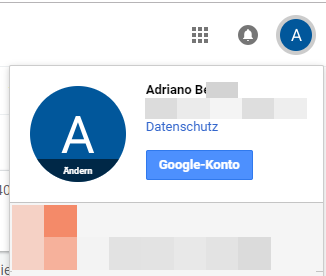
-
@cyrus1337 what I mean is e.g. your email is namexxx@gmail.com that you use namexxx as an username in the config. I remember playing with that when getting to module to work
-
@cirdan I did that. My username in config is adriano.b .....@gmail.com or am I mistaken you?
{ module: 'email', position: 'top_left', header: 'Email', config: { accounts: [ { user: '...@gmail.com', password: '...', host: 'imap.gmail.com', port: 993, tls: true, authTimeout: 10000, numberOfEmails: 5, } ], fade: true, maxCharacters: 30 } }, -
usually when we show our config.js with personal stuff removed, we use … or xxx instead of the default ‘name’ and ‘pw’.
this lets others looking at your issue know you have changed the content
-
@sdetweil
ok, i changed it. Thanks for the information -
@cyrus1337 thank you…
-
But I have not come further. Is there something wrong with my config?
-
@cyrus1337 ok, I cut/pasted your config, changed to my userid and password…
failed… module imap not found…
had to run npm install from the modules/email folder…
restart mirror…
note: this only shows NEWLY arriving email… i don’t know how the mail drops off, as it hasn’t updated for me… 5 emails shown…
-
@sdetweil I did that you’ve got. Unfortunately without success
pi@raspberrypi2:~ $ cd MagicMirror pi@raspberrypi2:~/MagicMirror $ cd modules pi@raspberrypi2:~/MagicMirror/modules $ cd email pi@raspberrypi2:~/MagicMirror/modules/email $ npm install npm WARN email@0.0.1 No repository field. npm WARN email@0.0.1 No license field. audited 24 packages in 4.491s found 0 vulnerabilities pi@raspberrypi2:~/MagicMirror/modules/email $ sudo reboot login as: pi pi@192.168.1.102's password: Linux raspberrypi2 4.14.67-v7+ #1139 SMP Wed Aug 29 15:17:05 BST 2018 armv7l The programs included with the Debian GNU/Linux system are free software; the exact distribution terms for each program are described in the individual files in /usr/share/doc/*/copyright. Debian GNU/Linux comes with ABSOLUTELY NO WARRANTY, to the extent permitted by applicable law. Last login: Thu Nov 8 20:03:08 2018 from 192.168.1.134 pi@raspberrypi2:~ $
