Read the statement by Michael Teeuw here.
MMM-CalendarExt2
-
@gregp
Not supported directly(even though you can do like your words - filtering same calendar), but good suggesion. I’ll consider that feature on next updates. -
@Sean First of all, thanks for the great module! We’re using it at work for car reservation calendar. Can you help me customise it? He’re the config:
{ module: "MMM-CalendarExt2", position: "upper_third", config: { calendars : [ { url: "https://outlook.office365.com/owa/calendar/supersecret.ics }, ], views: [ { mode: "weekly", }, ], scenes: [ { name: "AUTOKALENTERI", }, ], }, },screenshot:
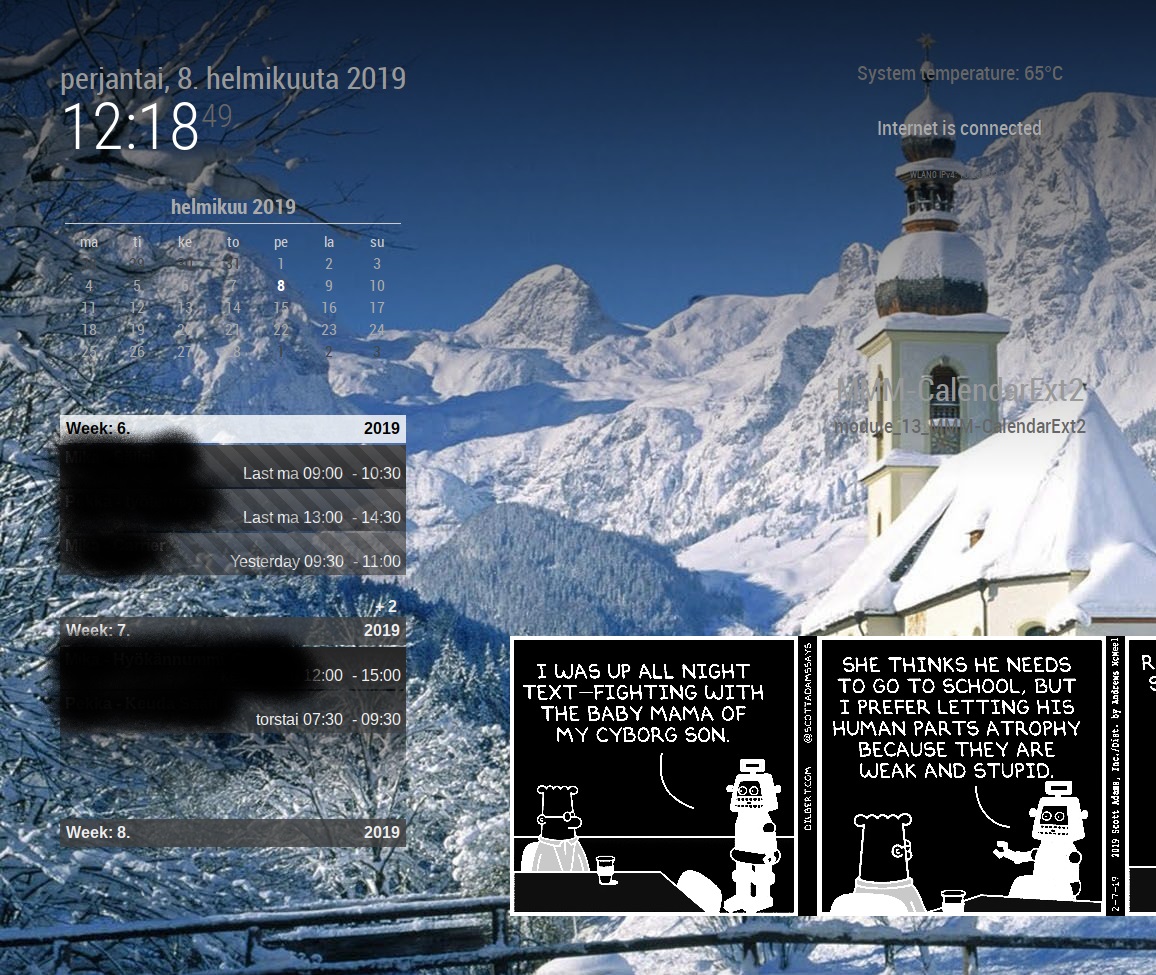
What I’d like to change:
- hide past days
- show let’s say 10 markings per week
- show no more than two weeks / current week only
- hide the module logo at the center of the screen
-
hide past days
In calendar configuration, set
beforeDays:0or in view configuration, setfilterPassedEvent: true.
https://github.com/eouia/MMM-CalendarExt2/wiki/2b.-Configuration:Calendar
https://github.com/eouia/MMM-CalendarExt2/wiki/2c.-Configuration:Viewshow let’s say 10 markings per week
Sorry I cannot understand what this means. I’m not good at English, sorry. Tell me more detailed description or example.
show no more than two weeks / current week only
I think you are using
view:weekly. setfromNow:0andslotCount:1on your view configuration.
https://github.com/eouia/MMM-CalendarExt2/wiki/2c.-Configuration%3AView
https://github.com/eouia/MMM-CalendarExt2/wiki/2c2.-View:weekly,-monthlyhide the module logo at the center of the screen
You might have set the
positionof module itself. MMM-CalendarExt2 doesn’t need position for module itself. remove it from your configuration.{ module: 'MMM-CalendarExt2', // here you don't need to describe position of module itself. config: {https://github.com/eouia/MMM-CalendarExt2/wiki/2.-Configuration
-
@gregp
I’ve updated. Now you cantransformthe event properties as your wish.// In your targeted view configuration, add this. transform: (event)=>{ if (event.title.search("Birthday") > -1) { // If the event might include "Birthday" in its title, event.icon = "fxemoji-birthdaycake" // Set icon of that event to "fxemoji-birthdaycake" } return event // Return that event. } -
@sean Wow! Fantastic! Will give it a whirl.
-
@sean “show let’s say 10 markings per week”
What I meant was that there were two items missing on week 6. Therefore the “+2” like in the screenshot. Fixed it with:hideOverflow: true“You might have set the position of module itself. MMM-CalendarExt2 doesn’t need position for module itself. remove it from your configuration.”
Ah, of course. Set position under “views” and now it’s working as desired. Thank you! -
Great job!
I was almost done with MMM-CalendarExt then you make it better, now my question is “is there a way to update it to MMM-CalendarExt2”?
Thanks.
-
@code999
Not upgradable. Both are similar but different from structure to css rules. -
alright thanks
-
First of all, thanks for this module, so far it’s filled all my needs of a calendar. One thing I’m struggling with though is that it seems to redraw itself every minute? And since I’m running MM on a raspberry pi zero the drawing takes something like 3 seconds, which makes it a little irritating. Is there anyway to control the re-drawing? I’ve tried setting the scanInterval, but that doesn’t have any effect.
I also get some CALEXT2_CALENDAR_MODIFIED notifications at fairly regular intervals, even when my calendar hasn’t been changed, but they don’t seem correlated to the redrawing. I’m only using google calendars, if that’s of any help.
Thanks again, awesome module!
