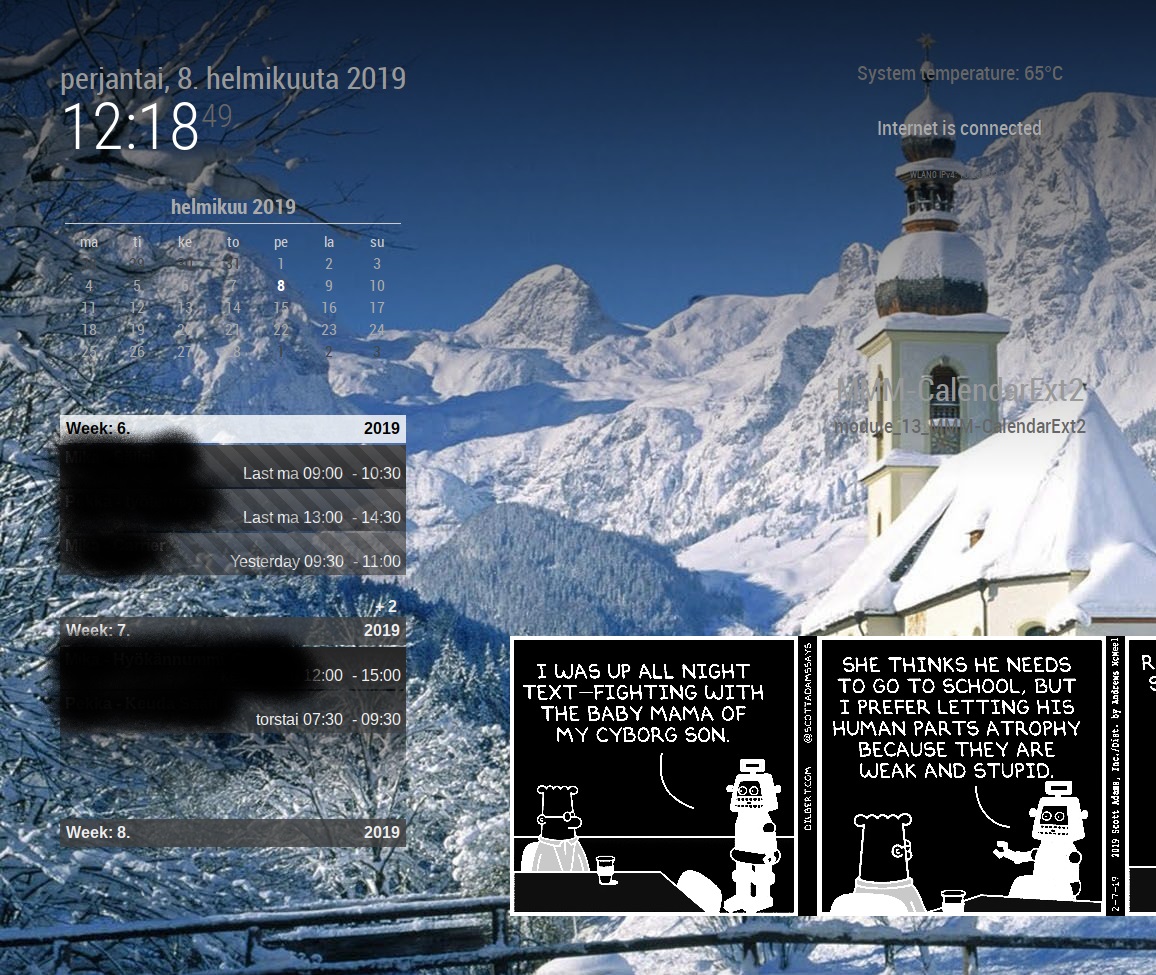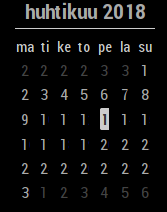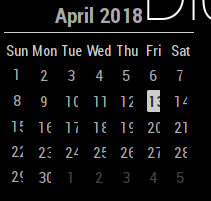Hello,
I’ve been lurking in the forums and now I present you my mirror:

You can find more pictures and details on Google photos
(There’s comment on every photo)
This mirror has been in the making for the last 6 months or so. I purchased Rpi 3 for 20 euros (25 dollars) on last black friday, 24th October 2017. At first I thought what to do with it. I was tempted to have some sort of screen where I could see what’s playing on Spotify while making food and such so I don’t have to unlock iPad or phone everytime for this. I didn’t have any suitable space in my living room. I remembered I had read about MagicMirror sometime earlier and that was it. I had hallway mirror in the hallway and that seemed to be the only place where I could ”hide” the display. Luckily while making the mirror MMM-NowPlayingOnSpotify module was released :winking_face: :headphone:
This started search for display for at least 30” at around christmas time. The idea was to put it in vertical position at top of the mirror while covering the whole upper area and being wide enough so that I could see my whole upper body on the mirror. Of course it had to be as bright as possible while being thin at the same time. After about one month of search I found used 32” LG signage series info display, 32WL30MS-B.

Next I had to find suitable frame. I didn’t want the mirror to stand out really and the goal was to make it look as any standard mirror while hiding the thickness of the display, 3,56 cm. I found planing mill which seemed to have pretty perfect frame for my display and it just needed some cuts with circular saw at the back side to fit it in. Sorry, I don’t have any pictures for the cutting part. Yes, the frame is pretty massive, it’s 5,8 cm thick and 4 meters of frame weights 5,5 kg all alone!

I’m from Finland and here we have sauna in almost every building. I thought it would be cool to have the temperature shown in the mirror. Luckily I found out that MMM-temp-ds18b20 module was perfect for this. DS18B20 sensors can handle 125C temperatures so I wired one of them to the sauna which is behind the mirror. The other one lies at the bottom of the mirror showing the hallway temperature.
More pictures:


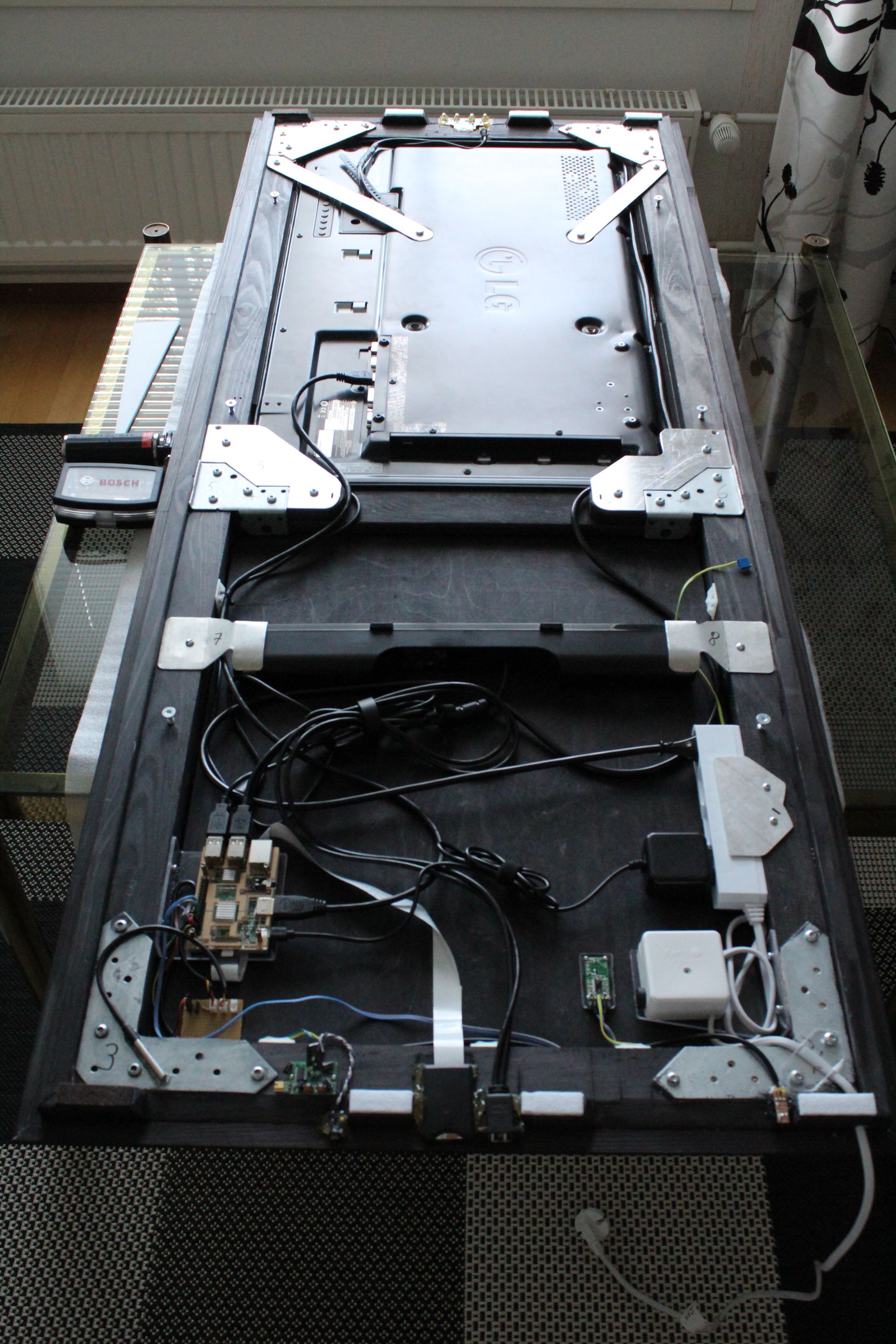
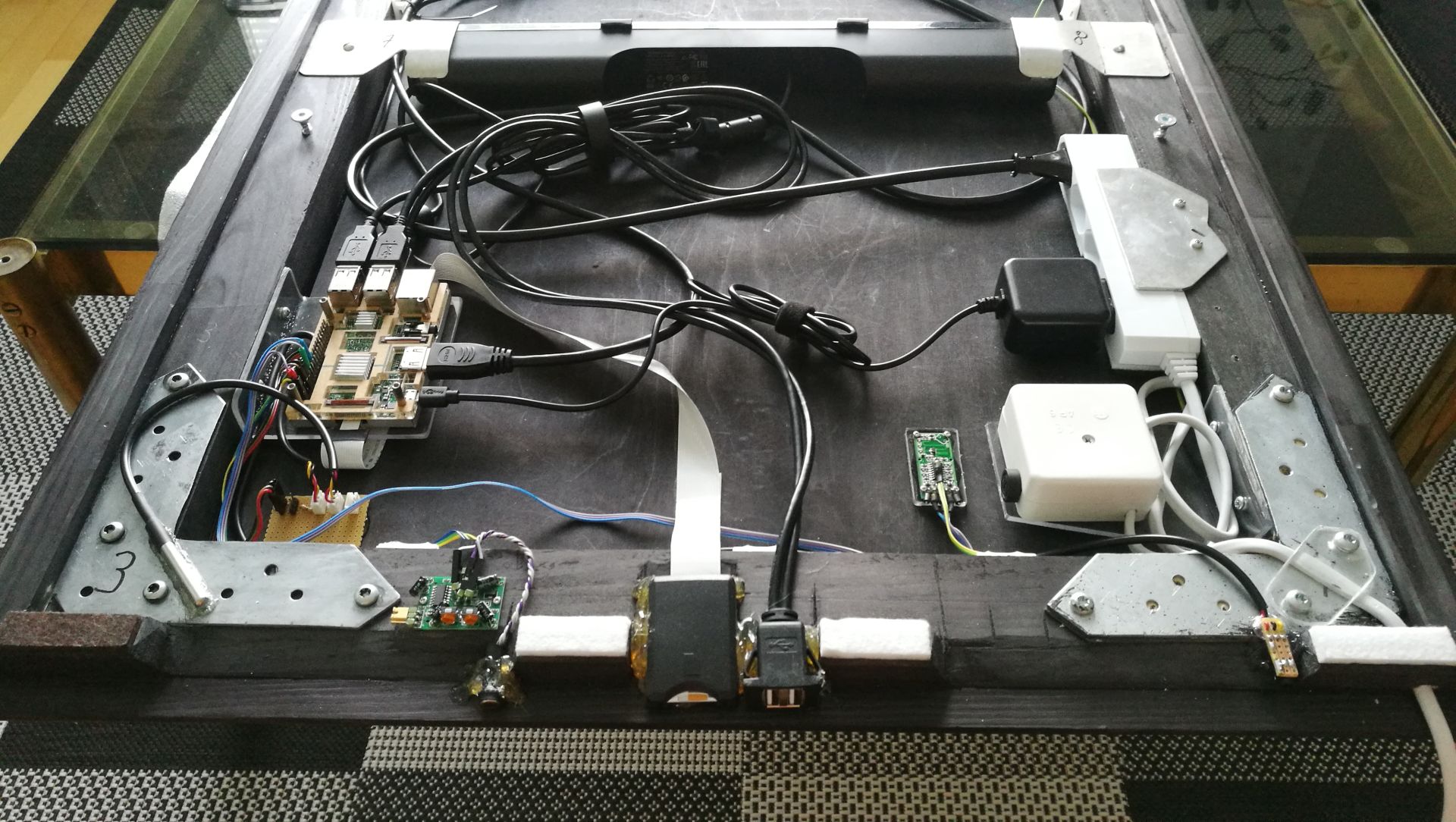
These modules are installed (at the time of writing):
top
clock
MMM-AlexaPi (AlexaPi as core)
currentweather
MMM-temp-ds18b20
weatherforecast
mid
compliments
bottom
MMM-Carousel, switching the following
1
calendar_monthly
MMM-NowPlayingOnSpotify
MMM-quote-of-the-day
2
MMM-Formula1
MMM-GoogleFit
newsfeed
and
MMM-PIR-Sensor
Screenshots:
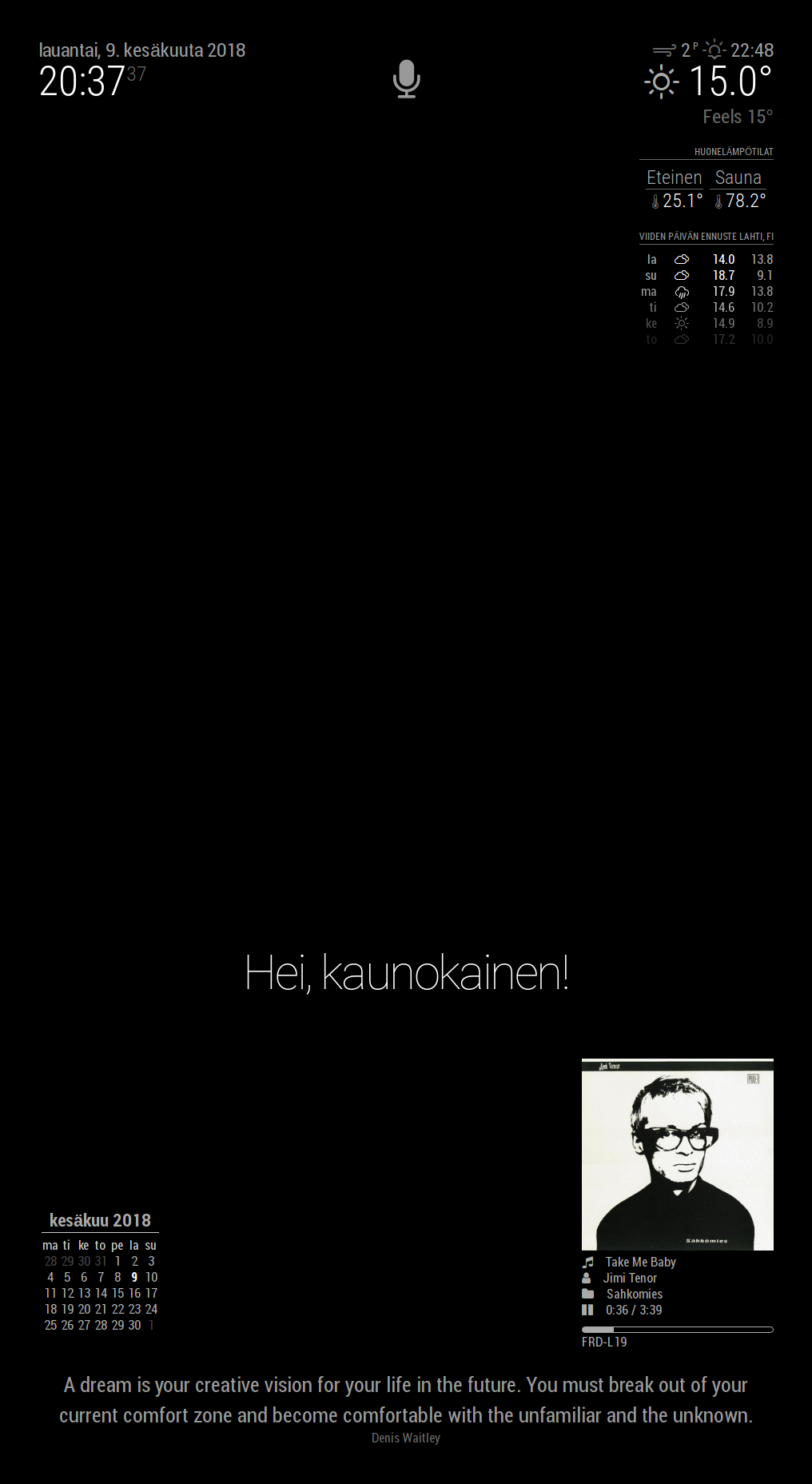
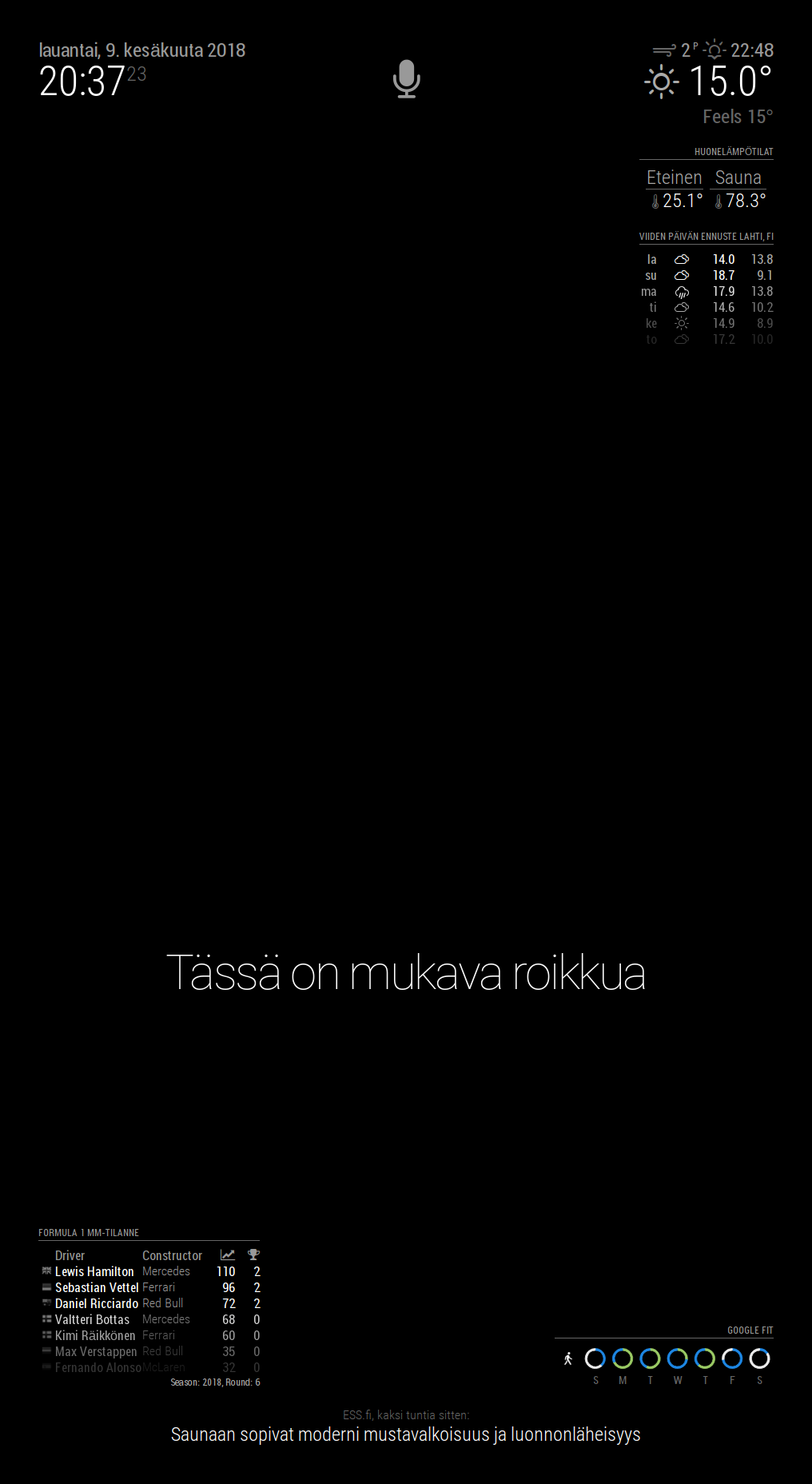
Feel free to comment or ask questions!