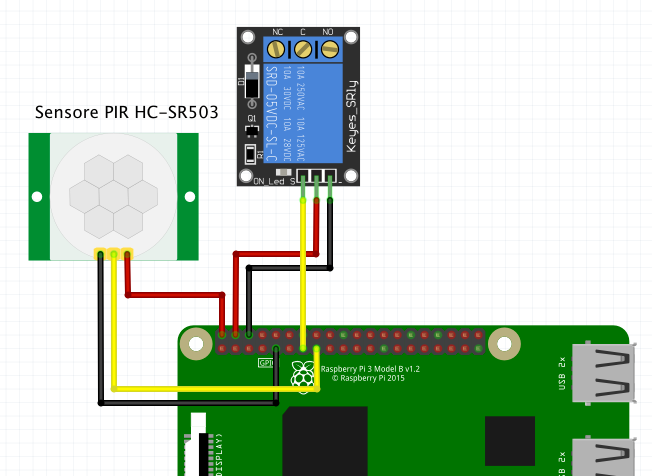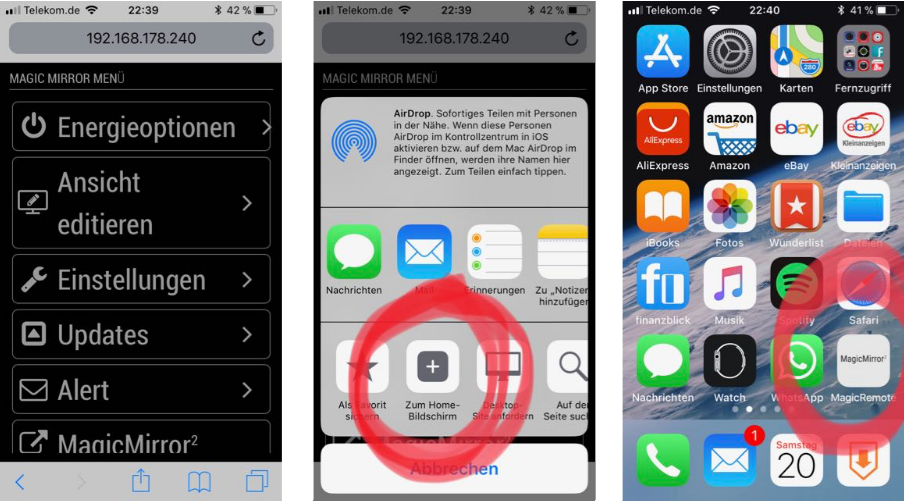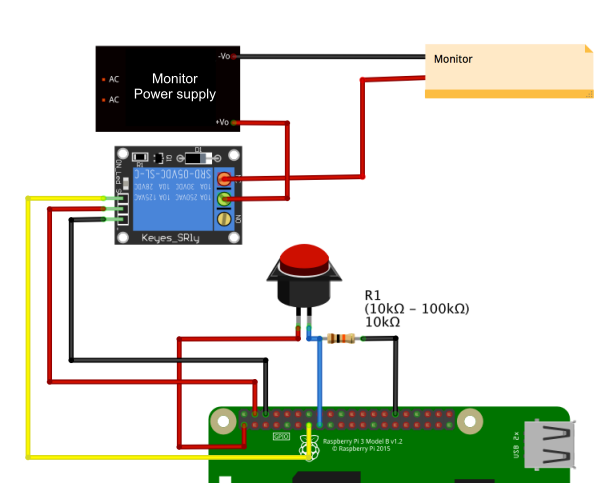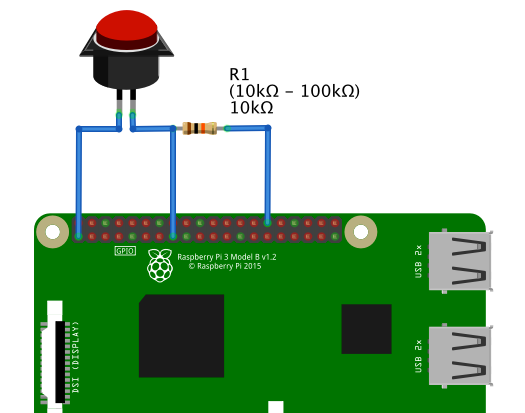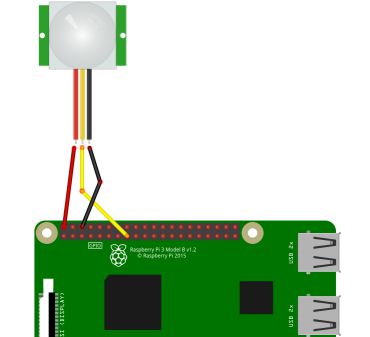Read the statement by Michael Teeuw here.
{HowTo} turn on/off your monitor (Time based, PIR/Button, App)
-
@cruunnerr ,
Thank you very much for the detailed write up. As a beginner, i could follow the steps. I used the 2.1 Using PIR-Module. Its working well.
Few questions,
Now trying to connect LED strip-- should i remove the module from the config?
- Or 2.2 Using PIR-script will work simultaneously?
I read your following post, But, can you help me how to implement all?
@cruunnerr said in {HowTo} turn on/off your monitor (Time based, PIR/Button, App):
In my Case I am using a RGB 5050 Stripe. I am using three pins with mosfets and for the software part PIGPIOD.
Just like that: https://dordnung.de/raspberrypi-ledstrip/
Here are my scripts:
monitor on:
vcgencmd display_power 1 pigs p 17 1 pigs p 22 1 pigs p 24 1 sleep 0.06s pigs p 17 2 pigs p 22 2 pigs p 24 2 sleep 0.06s pigs p 17 3 pigs p 22 3 pigs p 24 3 sleep 0.06s pigs p 17 4 pigs p 22 4 pigs p 24 4 sleep 0.06s pigs p 17 5 pigs p 22 5 pigs p 24 5 sleep 0.06s pigs p 17 6 pigs p 22 6 pigs p 24 5 sleep 0.06s pigs p 17 7 pigs p 22 7 pigs p 24 6 sleep 0.06s pigs p 17 8 pigs p 22 8 pigs p 24 7 sleep 0.06s pigs p 17 9 pigs p 22 9 pigs p 24 8 sleep 0.06s pigs p 17 10 pigs p 22 10 pigs p 24 9 sleep 0.06s pigs p 17 11 pigs p 22 11 pigs p 24 10 sleep 0.06s pigs p 17 12 pigs p 22 12 pigs p 24 11Monitor off:
pigs p 17 12 pigs p 22 12 pigs p 24 11 sleep 0.06s pigs p 17 11 pigs p 22 11 pigs p 24 10 sleep 0.06s pigs p 17 10 pigs p 22 10 pigs p 24 9 sleep 0.06s pigs p 17 9 pigs p 22 9 pigs p 24 8 sleep 0.06s pigs p 17 8 pigs p 22 8 pigs p 24 7 sleep 0.06s pigs p 17 7 pigs p 22 7 pigs p 24 6 sleep 0.06s pigs p 17 6 pigs p 22 6 pigs p 24 5 sleep 0.06s pigs p 17 5 pigs p 22 5 pigs p 24 5 sleep 0.06s pigs p 17 4 pigs p 22 4 pigs p 24 4 sleep 0.06s pigs p 17 4 pigs p 22 4 pigs p 24 4 sleep 0.06s pigs p 17 3 pigs p 22 3 pigs p 24 3 sleep 0.06s pigs p 17 2 pigs p 22 2 pigs p 24 2 vcgencmd display_power 0 sleep 0.06s pigs p 17 1 pigs p 22 1 pigs p 24 1 sleep 0.06s pigs p 17 0 pigs p 22 0 pigs p 24 0 -
@cruunnerr said in {HowTo} turn on/off your monitor (Time based, PIR/Button, App):
Sure, my pir.py is the same as shown on point 2.2 but with other GPIO used
#!/usr/bin/env python import sys import time import RPi.GPIO as io import subprocess import pigpio io.setmode(io.BCM) SHUTOFF_DELAY = 119 # seconds PIR_PIN = 25 # 22 on the board LED_PIN = 16 def main(): io.setup(PIR_PIN, io.IN) io.setup(LED_PIN, io.OUT) turned_off = False last_motion_time = time.time() while True: if io.input(PIR_PIN): last_motion_time = time.time() io.output(LED_PIN, io.LOW) print ".", sys.stdout.flush() if turned_off: turned_off = False turn_on() else: if not turned_off and time.time() > (last_motion_time + SHUTOFF_DELAY): turned_off = True turn_off() if not turned_off and time.time() > (last_motion_time + 1): io.output(LED_PIN, io.HIGH) time.sleep(.1) def turn_on(): subprocess.call("sh /home/pi/lights_on.sh", shell=True) def turn_off(): subprocess.call("sh /home/pi/lights_off.sh", shell=True) if __name__ == '__main__': try: main() except KeyboardInterrupt: io.cleanup()Because i use some LED Stripes which turn on when the pir detects movement my “monitor_on.sh” is called “lights_on.sh”
lights_on.sh:
vcgencmd display_power 1 pigs p 17 1 pigs p 22 1 pigs p 24 1 sleep 0.06s pigs p 17 2 pigs p 22 2 pigs p 24 2 sleep 0.06s pigs p 17 3 pigs p 22 3 pigs p 24 3 sleep 0.06s pigs p 17 4 pigs p 22 4 pigs p 24 4 sleep 0.06s pigs p 17 5 pigs p 22 5 pigs p 24 5 sleep 0.06s pigs p 17 6 pigs p 22 6 pigs p 24 5 sleep 0.06s pigs p 17 7 pigs p 22 7 pigs p 24 6 sleep 0.06s pigs p 17 8 pigs p 22 8 pigs p 24 7 sleep 0.06s pigs p 17 9 pigs p 22 9 pigs p 24 8 sleep 0.06s pigs p 17 10 pigs p 22 10 pigs p 24 9 sleep 0.06s pigs p 17 11 pigs p 22 11 pigs p 24 10 sleep 0.06s pigs p 17 12 pigs p 22 12 pigs p 24 11lights_off.sh:
pigs p 17 12 pigs p 22 12 pigs p 24 11 sleep 0.06s pigs p 17 11 pigs p 22 11 pigs p 24 10 sleep 0.06s pigs p 17 10 pigs p 22 10 pigs p 24 9 sleep 0.06s pigs p 17 9 pigs p 22 9 pigs p 24 8 sleep 0.06s pigs p 17 8 pigs p 22 8 pigs p 24 7 sleep 0.06s pigs p 17 7 pigs p 22 7 pigs p 24 6 sleep 0.06s pigs p 17 6 pigs p 22 6 pigs p 24 5 sleep 0.06s pigs p 17 5 pigs p 22 5 pigs p 24 5 sleep 0.06s pigs p 17 4 pigs p 22 4 pigs p 24 4 sleep 0.06s pigs p 17 4 pigs p 22 4 pigs p 24 4 sleep 0.06s pigs p 17 3 pigs p 22 3 pigs p 24 3 sleep 0.06s pigs p 17 2 pigs p 22 2 pigs p 24 2 vcgencmd display_power 0 sleep 0.06s pigs p 17 1 pigs p 22 1 pigs p 24 1 sleep 0.06s pigs p 17 0 pigs p 22 0 pigs p 24 0
But what exactly doesn’t work with my script? Maybe i can help :)
Got this ( https://dordnung.de/raspberrypi-ledstrip/) working successfully on another raspberry running stretch.
now going to try this on Magicmirror. But i got confused, because PIR sensor is on GPIO22 and the same GPIO22 is used in led strip (5050).
Can you guide , which GPIO to be assigned? -
@chandra move one to a different GPIO pin and change the config as required for that
-
@sdetweil said in {HowTo} turn on/off your monitor (Time based, PIR/Button, App):
@chandra move one to a different GPIO pin and change the config as required for that
thank you, but as i mentioned, i’m just a beginner. just copying and pasting.:face_with_stuck-out_tongue_winking_eye:
So lets fix led on GPIO22 and move PIR to another. -
I am glad, you got it :)
As you can see i used PIN 25 for the PIR and 17,22,24 for the LED’s.
Keep in mind, that the physical GPIO Number isn’t the same as with BCM numbering !!! Thats important!
In the script (line 9) u can see that it uses the BCM Numbering. That means the following:
BCM pin 17 = physical PIN 11
BCM pin 22 = physical PIN 15
BCM pin 24 = physical PIN 18
BCM pin 25 = physical PIN 22So the LED’s must be connected with physical PIN 11,15,18 and the PIR on PIN 22.
Hope that was clear ^^
My english isn’t very well. -
@cruunnerr yeh, don’t know why use the BCM ever… use the actual pin numbers… hurts my head trying to figure out the pin mappings…
io.setmode(io.BOARD) instead of io.setmode(io.BCM)
-
@cruunnerr said in {HowTo} turn on/off your monitor (Time based, PIR/Button, App):
I am glad, you got it :)
As you can see i used PIN 25 for the PIR and 17,22,24 for the LED’s.
Keep in mind, that the physical GPIO Number isn’t the same as with BCM numbering !!! Thats important!
In the script (line 9) u can see that it uses the BCM Numbering. That means the following:
BCM pin 17 = physical PIN 11
BCM pin 22 = physical PIN 15
BCM pin 24 = physical PIN 18
BCM pin 25 = physical PIN 22So the LED’s must be connected with physical PIN 11,15,18 and the PIR on PIN 22.
Hope that was clear ^^
My english isn’t very well.Yup, I connected like that. There is a problem. Disabled the PIR Module.
Screen goes off after 120sec, But when it sense the motion, the screen is black.
My magicmirror is not set to “auto start” , I use “cd ~/MagicMirror
DISPLAY=:0 npm start”.“python pir.py” is working properly. I used the steps described in 2.2.
-
One thing found was: when edited the rc.local using “sudo nano /etc/rc.local” and writing “python /home/pi/pir.py &” above exit 0", the “&” is still there.
It was supposed to look like:#!/bin/sh -e # # rc.local # # This script is executed at the end of each multiuser runlevel. # Make sure that the script will "exit 0" on success or any other # value on error. # # In order to enable or disable this script just change the execution # bits. # # By default this script does nothing. # Print the IP address _IP=$(hostname -I) || true if [ "$_IP" ]; then printf "My IP address is %s\n" "$_IP" fi python /home/pi/pir.py exit 0But, i am getting
#!/bin/sh -e # # rc.local # # This script is executed at the end of each multiuser runlevel. # Make sure that the script will "exit 0" on success or any other # value on error. # # In order to enable or disable this script just change the execution # bits. # # By default this script does nothing. # Print the IP address _IP=$(hostname -I) || true if [ "$_IP" ]; then printf "My IP address is %s\n" "$_IP" fi python /home/pi/pir.py & exit 0What is the mistake im doing? ( presently checking the screen on off only)
-
There is no mistake as far as i can see.
The “&” just need to be written, when a second or third command follows.
So when u are just using this one command both (with or without the “&”) should work
-
@chandra said in {HowTo} turn on/off your monitor (Time based, PIR/Button, App):
Screen goes off after 120sec, But when it sense the motion, the screen is black.
Hint from the main post:
To check if it works just go into terminal via ssh and type:
sudo tvservice -o to turn off
sudo tvservice -p to turn onedit: for some monitors the following commands work better. Please use them if your monitor needs it:
vcgencmd display_power 0 to turn off
vcgencmd display_power 1 to turn onedit:
also check this:
https://forum.magicmirror.builders/topic/6291/howto-turn-on-off-your-monitor-time-based-pir-button-app/11