A New Chapter for MagicMirror: The Community Takes the Lead
Read the statement by Michael Teeuw here.
Read the statement by Michael Teeuw here.
Issues with electron.js on installation
-
npm start dev > magicmirror@2.0.0 start /home/pi/MagicMirror > electron js/electron.js "dev" sh: 1: electron: not found npm ERR! Linux 4.4.11-v7+ npm ERR! argv "/usr/local/bin/node" "/usr/local/bin/npm" "start" "dev" npm ERR! node v4.2.1 npm ERR! npm v2.14.7 npm ERR! file sh npm ERR! code ELIFECYCLE npm ERR! errno ENOENT npm ERR! syscall spawn npm ERR! magicmirror@2.0.0 start: `electron js/electron.js "dev"` npm ERR! spawn ENOENT npm ERR! npm ERR! Failed at the magicmirror@2.0.0 start script 'electron js/electron.js "dev"'. npm ERR! This is most likely a problem with the magicmirror package, npm ERR! not with npm itself. npm ERR! Tell the author that this fails on your system: npm ERR! electron js/electron.js "dev" npm ERR! You can get their info via: npm ERR! npm owner ls magicmirror npm ERR! There is likely additional logging output above. npm ERR! Please include the following file with any support request: npm ERR! /home/pi/MagicMirror/npm-debug.log
Note from admin: Please use Markdown on code snippets for easier reading!
-
also forgot to mention i am using a RPi 3
Alternatively I thought trying a manual installation would have a different outcome and have come across the following issue:
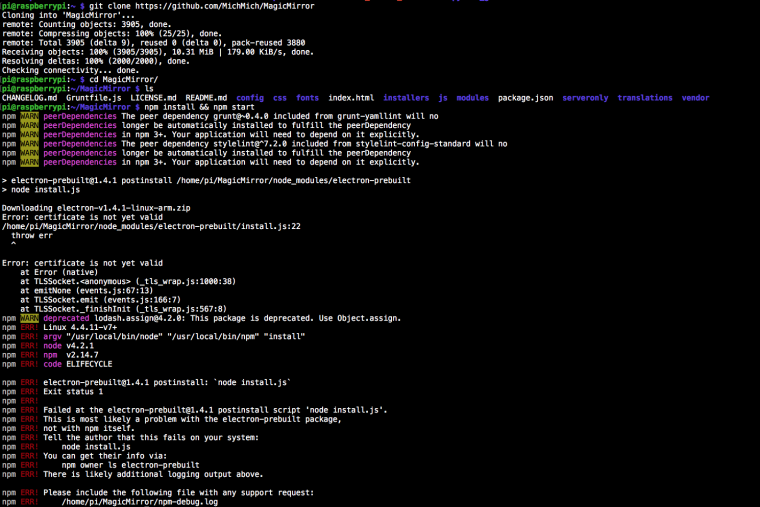
-
@azmuth94 did you try to update node? you’re running 4.2, I’m using 6.5
-
@strawberry-3.141 i upgraded my version of node to 6.6.0, still same issue:
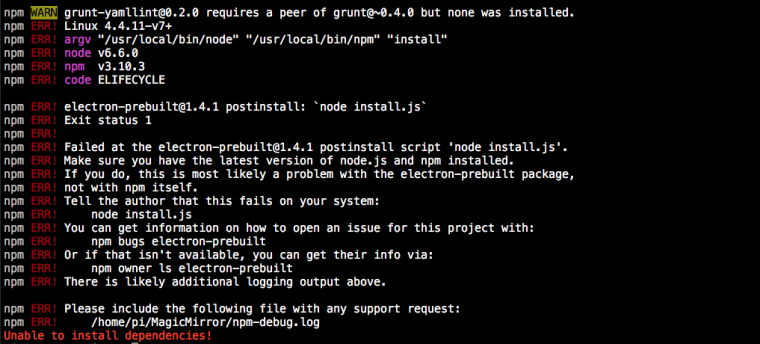
-
Try:
sudo npm install -g electronIf you get any errors with that command then something needs fixing outside of the MagicMirror package and installation.
-
@jc21 yes issue was solved once I set my system time
