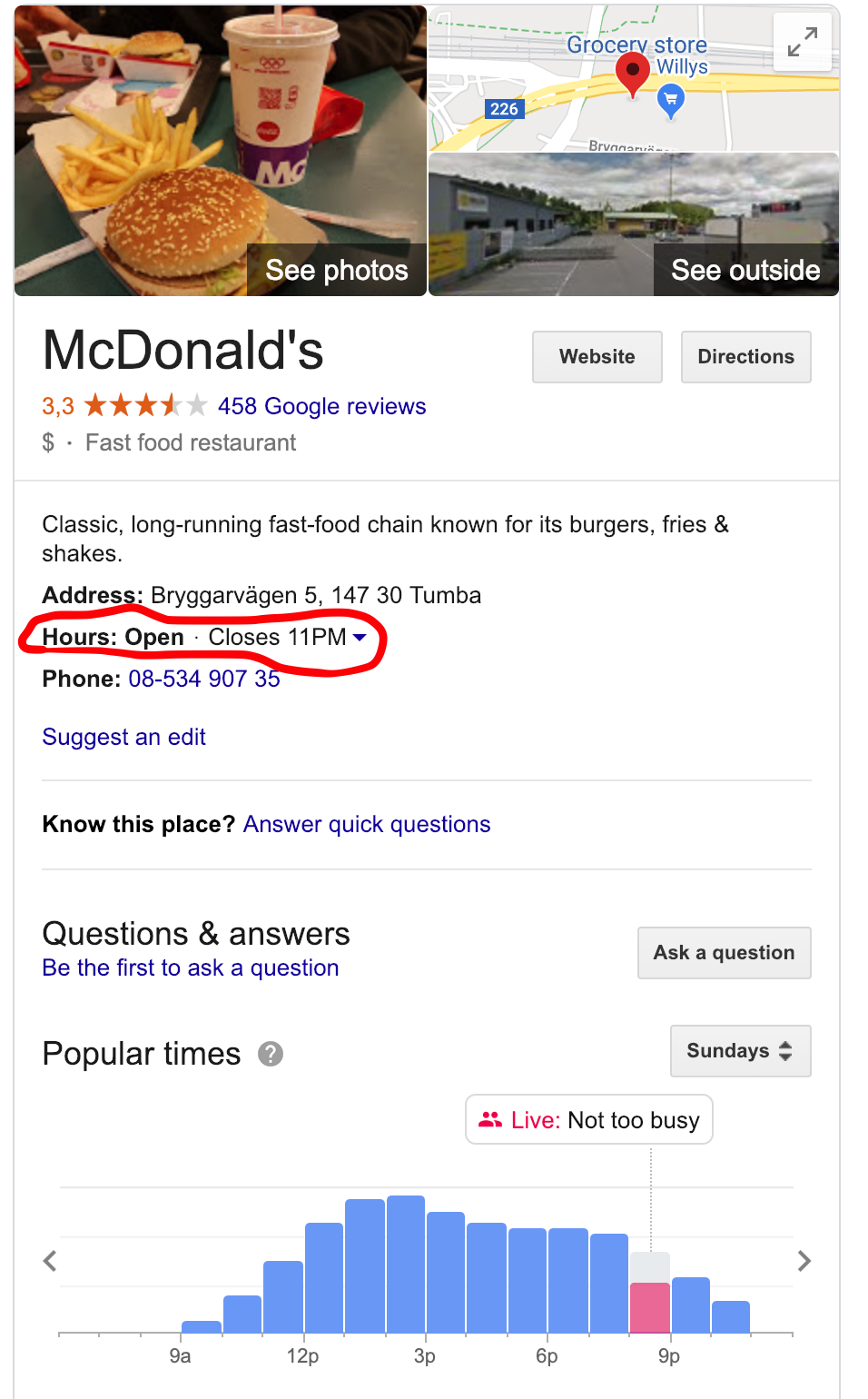Read the statement by Michael Teeuw here.
Opening hours for stores/places thru Google API
-
Rebooted.
No change.I do get this error:
0|mm | [5:13:03 PM] - MMM-OpeningHours : Starting helper: MMM-OpeningHours 0|mm | Sockets connected & modules started ... 0|mm | Launching application. 0|mm | (node:2342) UnhandledPromiseRejectionWarning: Unhandled promise rejection (rejection id: 1): TypeError: Cannot read property 'refs' of undefined 0|mm | (node:2342) [DEP0018] DeprecationWarning: Unhandled promise rejections are deprecated. In the future, promise rejections that are not handled will terminate the Node.js process with a non-zero exit code.I suppose the API key is right, as it finds the (street)name.
And it increases the usage counter for Google Places for my account.But no opening times.
On Google Maps opening times are visible for this ID.0|mm | json: 0|mm | { html_attributions: [], 0|mm | result: { name: 'Laufamholzstraße 76' }, 0|mm | status: 'OK' }, 0|mm | requestUrl: 'https://maps.googleapis.com/maps/api/place/details/json?fields=name%2Copening_hours&language=en&placeid=ChIJ9SpsbxZYn0cRhBEv4PE_Tvs&key=<key>', 0|mm | query: 0|mm | { fields: 'name,opening_hours', 0|mm | language: 'en', 0|mm | placeid: 'ChIJ9SpsbxZYn0cRhBEv4PE_Tvs', 0|mm | key: '<key>' } }And I do not see a mapping between place id, street name and the name of the place.
-
I tried it and it seems to be something strange with the PlaceID.
Try this ID instead:
ChIJl7ycbxZYn0cRqZwkVTJ3RzwShould be the same place.
/Tilly
-
@htilly said in Opening hours for stores/places thru Google API:
Try this ID instead:
Thanks for spending time on it.
Strange, but it works.
The Place finder really says “ChIJ9SpsbxZYn0cRhBEv4PE_Tvs”, how did you find “ChIJl7ycbxZYn0cRqZwkVTJ3Rzw” ??
-
Just FYI
Simple test if both API key and place ID are okay using curl.This returns both name & opening_hours (as it should be):
$ curl "https://maps.googleapis.com/maps/api/place/details/json?fields=name,opening_hours&language=en&placeid=ChIJl7ycbxZYn0cRqZwkVTJ3Rzw&key="API_KEY"In my case, it returned only the name:
$ curl "https://maps.googleapis.com/maps/api/place/details/json?fields=name,opening_hours&language=en&placeid=ChIJ9SpsbxZYn0cRhBEv4PE_Tvs&key="API_KEY"Still confused why the place ID from Place Finder seems a bit off.
-
Hi Guys,
(This is my first post :P but I have problems with this amazing module so I hope you could help)
I have basically the same problem as evroom. My API is working (I do get the requested information at least with the link:"https://maps.googleapis.com/maps/api/place/details/json?fields=name,opening_hours&language=en&placeid=....
I installed it withnpm installand the module is just saying “Loading Opening Hours”.
I just setdebug: "true",but i don’t know where to find the debug file ^^ (I’m pretty new to all of this)
Any idea for a fix? And this module is amazing (when it works) We always struggle to know if a certain shop is still open xD
Best, BenPROBLEM SOLVED:
At least for me, I just had to wait until after midnight and the data got fetched again and is showing now everything properly. So for everyone with the same problem, maybe just wait until the next day :) -
@Menturan Thanks for a great module. I had the module working for a two weeks but for the past few days it has stopped working. So, I have been working through the issue and after stopping and starting the mirror I am getting results returned but it is not being sent to the screen. Is there a reason for this?
[09:48:50] - DEBUG - MMM-OpeningHours : Sending to frontend - [{"name":"Makro Store Crown Mines","opening_hours":{"open_now":true,"periods":[{"close":{"day":0,"time":"1400"},"open":{"day":0,"time":"0900"}},{"close":{"day":1,"time":"1730"},"open":{"day":1,"time":"0830"}},{"close":{"day":2,"time":"1730"},"open":{"day":2,"time":"0830"}},{"close":{"day":3,"time":"1730"},"open":{"day":3,"time":"0830"}},{"close":{"day":4,"time":"1730"},"open":{"day":4,"time":"0830"}},{"close":{"day":5,"time":"1730"},"open":{"day":5,"time":"0830"}},{"close":{"day":6,"time":"1600"},"open":{"day":6,"time":"0800"}}],"weekday_text":["Monday: 8:30 AM â 5:30 PM","Tuesday: 8:30 AM â 5:30 PM","Wednesday: 8:30 AM â 5:30 PM","Thursday: 8:30 AM â 5:30 PM","Friday: 8:30 AM â 5:30 PM","Saturday: 8:00 AM â 4:00 PM","Sunday: 9:00 AM â 2:00 PM"]},"place_id":"ChIJl8h2VlIJlR4Rn5311bQlcXQ"},{"name":"Builders Warehouse Glen Eagles","opening_hours":{"open_now":true,"periods":[{"close":{"day":0,"time":"1600"},"open":{"day":0,"time":"0800"}},{"close":{"day":1,"time":"1800"},"open":{"day":1,"time":"0700"}},{"close":{"day":2,"time":"1800"},"open":{"day":2,"time":"0700"}},{"close":{"day":3,"time":"1800"},"open":{"day":3,"time":"0700"}},{"close":{"day":4,"time":"1800"},"open":{"day":4,"time":"0700"}},{"close":{"day":5,"time":"1800"},"open":{"day":5,"time":"0700"}},{"close":{"day":6,"time":"1700"},"open":{"day":6,"time":"0700"}}],"weekday_text":["Monday: 7:00 AM â 6:00 PM","Tuesday: 7:00 AM â 6:00 PM","Wednesday: 7:00 AM â 6:00 PM","Thursday: 7:00 AM â 6:00 PM","Friday: 7:00 AM â 6:00 PM","Saturday: 7:00 AM â 5:00 PM","Sunday: 8:00 AM â 4:00 PM"]},"place_id":"ChIJB0lb_mgPlR4Rje4UAMJnOvY"},null,null] -
It doesn’t seem to work anymore, black screen for me, do you have a solution?
-
-
Hi @sdetweil thanks for your help.
Unfortunately it doesn’t work, I don’t see any dependencies to install ./home/pi/.pm2/logs/MagicMirror-error.log last 50 lines: 0|MagicMir | at Function.n._resolveFilename (electron/js2c/browser_init.js:257:1128) 0|MagicMir | at Function.Module._resolveFilename (/home/pi/MagicMirror/node_modules/module-alias/index.js:49:29) 0|MagicMir | at Module._load (internal/modules/cjs/loader.js:732:27) 0|MagicMir | at Function.f._load (electron/js2c/asar_bundle.js:5:12913) 0|MagicMir | at Module.require (internal/modules/cjs/loader.js:959:19) { 0|MagicMir | code: 'ERR_PACKAGE_PATH_NOT_EXPORTED' 0|MagicMir | } 0|MagicMir | [15.12.2021 22:17.06.623] [ERROR] MagicMirror will not quit, but it might be a good idea to check why this happened. Maybe no internet connection? 0|MagicMir | [15.12.2021 22:17.06.624] [ERROR] If you think this really is an issue, please open an issue on GitHub: https://github.com/MichMich/MagicMirror/issues 0|MagicMir | /home/pi/MagicMirror/node_modules/electron/dist/electron exited with signal SIGINT 0|MagicMir | /home/pi/MagicMirror/node_modules/electron/dist/electron exited with signal SIGINT 0|MagicMir | [15.12.2021 23:04.17.414] [ERROR] (node:21244) [DEP0066] DeprecationWarning: OutgoingMessage.prototype._headers is deprecated 0|MagicMir | (Use `electron --trace-deprecation ...` to show where the warning was created) 0|MagicMir | /home/pi/MagicMirror/node_modules/electron/dist/electron exited with signal SIGINT 0|MagicMir | [16.12.2021 00:13.53.347] [ERROR] (node:22605) [DEP0066] DeprecationWarning: OutgoingMessage.prototype._headers is deprecated 0|MagicMir | (Use `electron --trace-deprecation ...` to show where the warning was created) 0|MagicMir | [16.12.2021 11:51.38.088] [ERROR] [SPOTIFY - Thomas] Failed to request API: /v1/me/player 0|MagicMir | [16.12.2021 11:51.38.093] [ERROR] [SPOTIFY - Thomas] Invalid response 0|MagicMir | [16.12.2021 11:51.38.102] [ERROR] [SPOTIFY - Thomas] Response error code: 502 0|MagicMir | [16.12.2021 11:51.38.102] [ERROR] [SPOTIFY - Thomas] Response error text: Bad Gateway 0|MagicMir | /home/pi/MagicMirror/node_modules/electron/dist/electron exited with signal SIGINT 0|MagicMir | [16.12.2021 19:17.24.951] [ERROR] WARNING! Could not load config file. Starting with default configuration. Error found: Error [ERR_PACKAGE_PATH_NOT_EXPORTED]: Package subpath './v4' is not defined by "exports" in /home/pi/MagicMirror/modules/MMM-OpeningHours/node_modules/uuid/package.json 0|MagicMir | [16.12.2021 19:17.24.970] [ERROR] App threw an error during load 0|MagicMir | [16.12.2021 19:17.24.971] [ERROR] Error [ERR_PACKAGE_PATH_NOT_EXPORTED]: Package subpath './v4' is not defined by "exports" in /home/pi/MagicMirror/modules/MMM-OpeningHours/node_modules/uuid/package.json 0|MagicMir | at throwExportsNotFound (internal/modules/esm/resolve.js:290:9) 0|MagicMir | at packageExportsResolve (internal/modules/esm/resolve.js:513:3) 0|MagicMir | at resolveExports (internal/modules/cjs/loader.js:439:36) 0|MagicMir | at Function.Module._findPath (internal/modules/cjs/loader.js:479:31) 0|MagicMir | at Module._resolveFilename (internal/modules/cjs/loader.js:874:27) 0|MagicMir | at Function.n._resolveFilename (electron/js2c/browser_init.js:257:1128) 0|MagicMir | at Function.Module._resolveFilename (/home/pi/MagicMirror/node_modules/module-alias/index.js:49:29) 0|MagicMir | at Module._load (internal/modules/cjs/loader.js:732:27) 0|MagicMir | at Function.f._load (electron/js2c/asar_bundle.js:5:12913) 0|MagicMir | at Module.require (internal/modules/cjs/loader.js:959:19) 0|MagicMir | [16.12.2021 19:17.24.972] [ERROR] Whoops! There was an uncaught exception... 0|MagicMir | [16.12.2021 19:17.24.977] [ERROR] Error [ERR_PACKAGE_PATH_NOT_EXPORTED]: Package subpath './v4' is not defined by "exports" in /home/pi/MagicMirror/modules/MMM-OpeningHours/node_modules/uuid/package.json 0|MagicMir | at throwExportsNotFound (internal/modules/esm/resolve.js:290:9) 0|MagicMir | at packageExportsResolve (internal/modules/esm/resolve.js:513:3) 0|MagicMir | at resolveExports (internal/modules/cjs/loader.js:439:36) 0|MagicMir | at Function.Module._findPath (internal/modules/cjs/loader.js:479:31) 0|MagicMir | at Module._resolveFilename (internal/modules/cjs/loader.js:874:27) 0|MagicMir | at Function.n._resolveFilename (electron/js2c/browser_init.js:257:1128) 0|MagicMir | at Function.Module._resolveFilename (/home/pi/MagicMirror/node_modules/module-alias/index.js:49:29) 0|MagicMir | at Module._load (internal/modules/cjs/loader.js:732:27) 0|MagicMir | at Function.f._load (electron/js2c/asar_bundle.js:5:12913) 0|MagicMir | at Module.require (internal/modules/cjs/loader.js:959:19) { 0|MagicMir | code: 'ERR_PACKAGE_PATH_NOT_EXPORTED' -
@tcsevens very interesting. can u do
npm -v
node -vlooks like uuid library has a dependency that can’t be met
.v4