Read the statement by Michael Teeuw here.
MMM-CalendarExt
-
@Doudy @Robtrowb
1)Left side of slot header would betitleand Right side would besubtitle. So you can formatting withtitleFormatandsubtitleFormat.
By example;titleFormat: "D MMM ddd", subtitleFormat: " ",would be
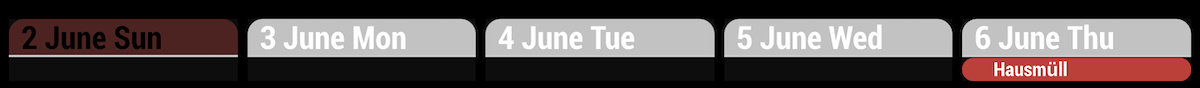
Or,
titleFormat: " ", subtitleFormat: "D MMM ddd",would be
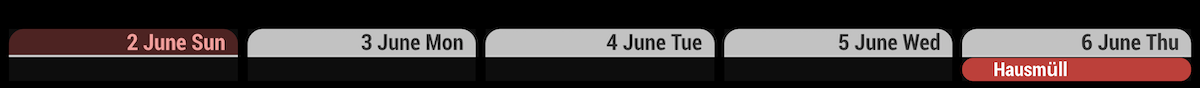
Or,
titleFormat: "D MMM", subtitleFormat: "ddd",would be

- CSS Selectors of
titleanddescriptionwould be.CALEXT .eventContentand.CALEXT .eventDescription. So if you add this intocss/custom.cssyou can get smaller title.
.CALEXT .eventContent { font-size:10px; }
Read https://github.com/eouia/MMM-CalendarExt/wiki and try by yourself.
- CSS Selectors of
-
@Sean TY
-
@Sean
How can i solve this problem like photo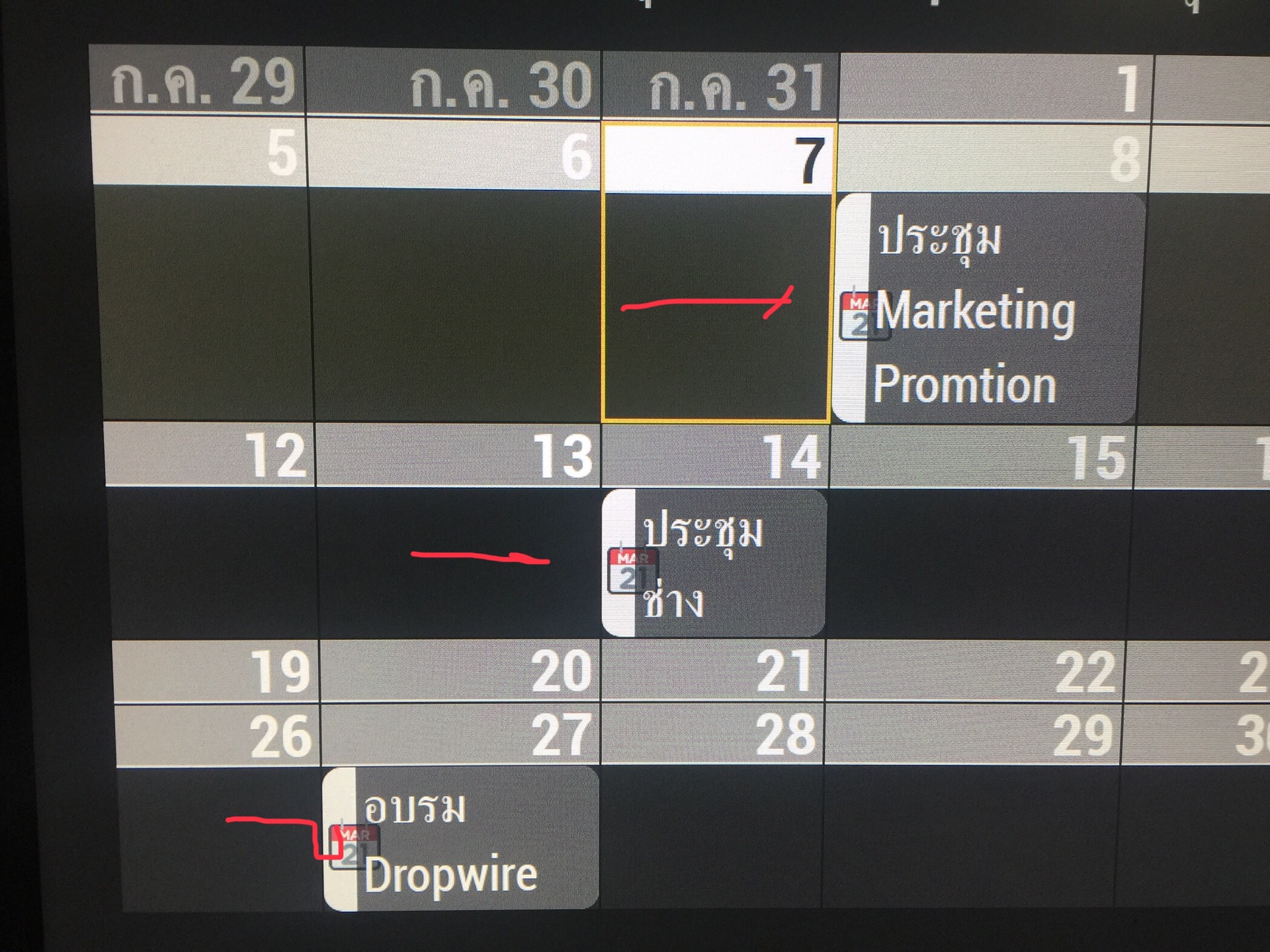
the width of column not match the width of symbol
Thanks for your help
-
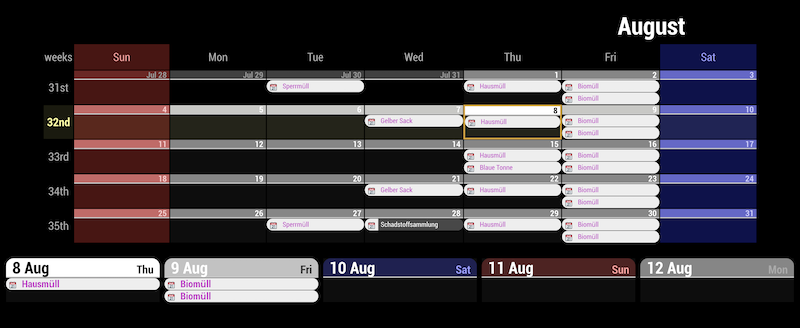
Basically It should be resized. but your custom css modification might be the reason of preventing works.
How have you modified? -
@nobita
Or where have you placed themonthview? That view is such a wide so it will not fit in smaller area for displaying normally. -
Hello, I’m working with CalendarExt. Its a great module! Ihave a small feature request that would be very helpful to me. currently there are several views “upcoming,” “current,” etc. I would like to request a “recent” view which shows items in the recent past. This should be fairly straitforward. What is the process to get an addition like that? Thanks.
-
Hi, great looking module.
Would you be able to post your config for the first screenshot please? I am having trouble working out the config.
Thanks :)
-
I can´t seem to enable the event time (eg. 17:00-19:00 next to the event title), what might be the problem here?
Well, I assumed in month view and weeks view people might not need exact time, (Mirror is too small to display many things), So I disabled it by default.
Add this to yourcss/custom.cssdiv.CALEXT div.tableStyle div.eventContainer div.eventTime { display:block; }This is from a while ago but I am running into a problem. I would also like to add time stamps to my month view. I have add the recommended code to the end of my custom.css file but the time stamps still do not appear. Should be code refer to the “month” view somewhere?
-
@dolszews89
I don’t recommend to display event time on tableStyle (weeks,month), but if you want,
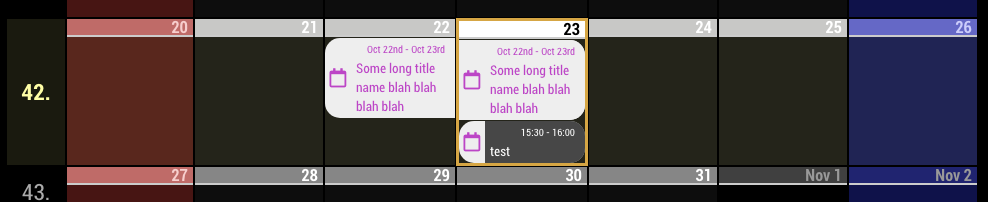
Add this into yourcss/custom.css.CALEXT .tableStyle .eventTime { display:block; font-size:10px; } .CALEXT .tableStyle .fulldayevent .eventTime { display:block; font-size:10px; }PS : There is no other modification in my
css/custom.css
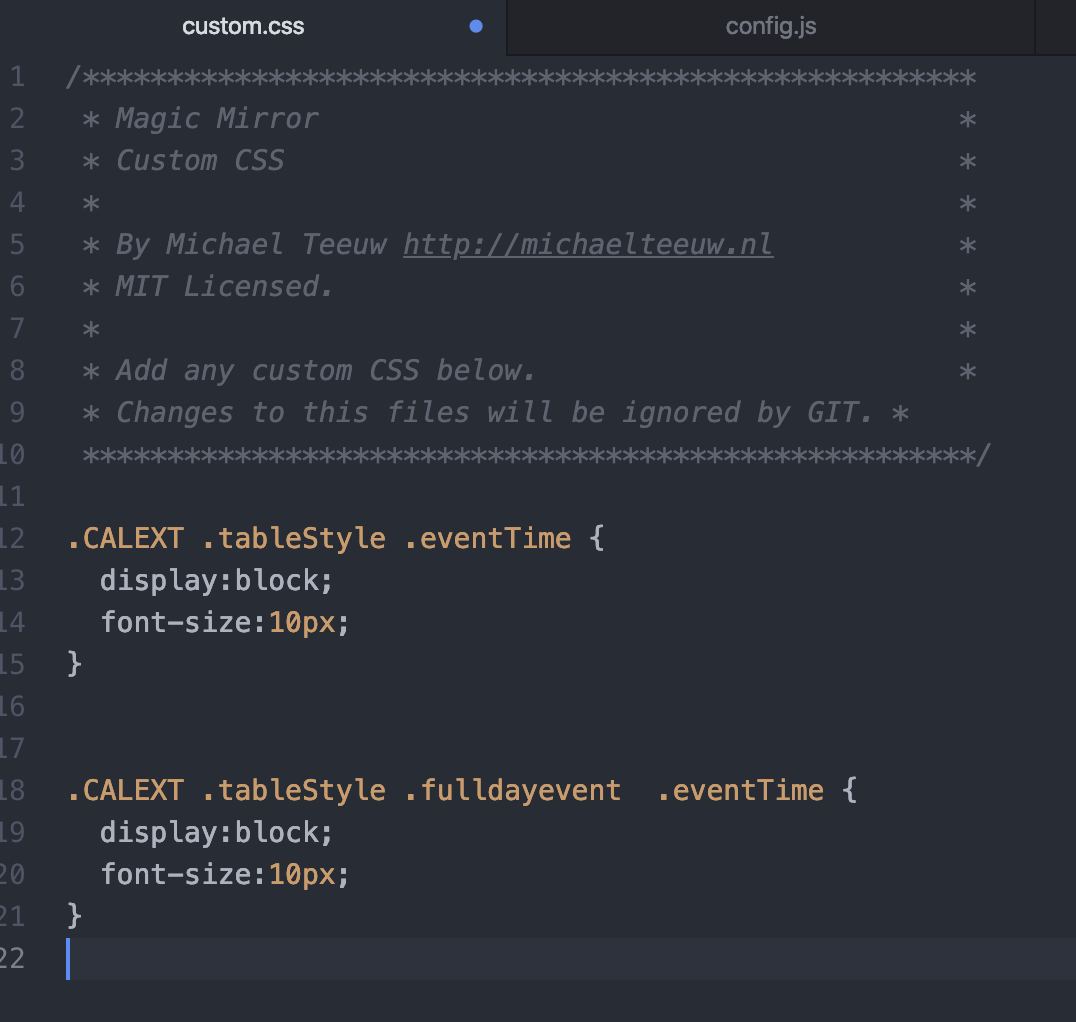
-
Is there a way to set my month view to start on Monday instead of Sunday? I have events that are Monday through Sunsay, and would like to avoid them wrapping from one line to the next, and instead have them on one single line from Monday to Sunday.
