Read the statement by Michael Teeuw here.
Trouble with MMM-Remote-Control
-
Howdy!
I’m trying to install MMM-Remote-Control onto my Raspberry Pi. I follow the instructions as written, but each time I past the code to my config file I get the following screen.
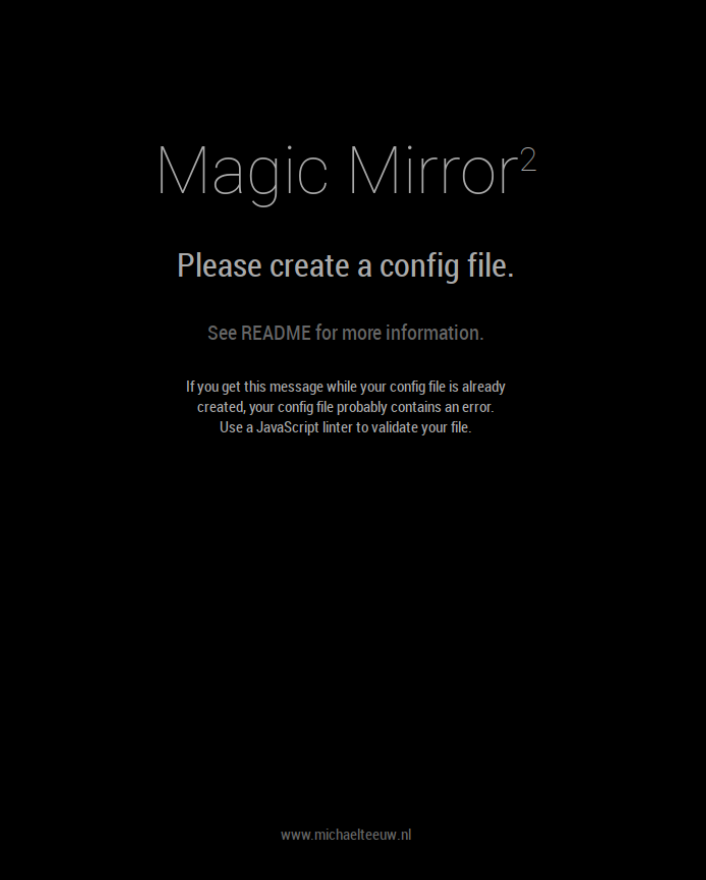
Here is the module:
{ module: "MMM-Remote-Control" // uncomment the following line to show the URL of the remote control on the mirror , position: 'bottom_left' // you can hide this module afterwards from the remote control itself config: { customCommand: {}, // Optional, See "Using Custom Commands" below customMenu: "custom_menu.json", // Optional, See "Custom Menu Items" below showModuleApiMenu: true, // Optional, Enable the Module Controls menu apiKey: "", // Optional, See API/README.md for details }, },What am I missing here? I must be simple, but I’ve been at it too long and my brain is now fried. Any help would be much appreciated.
-
{ module: "MMM-Remote-Control", // uncomment the following line to show the URL of the remote control on the mirror position: 'bottom_left', // you can hide this module afterwards from the remote control itself config: { customCommand: {}, // Optional, See "Using Custom Commands" below customMenu: "custom_menu.json", // Optional, See "Custom Menu Items" below showModuleApiMenu: true, // Optional, Enable the Module Controls menu apiKey: "" // Optional, See API/README.md for details } }, -
that should work
-
@Stoffbeuteluwe said in Trouble with MMM-Remote-Control:
{
module: “MMM-Remote-Control”,
// uncomment the following line to show the URL of the remote control on the mirror
position: ‘bottom_left’,
// you can hide this module afterwards from the remote control itself
config: {
customCommand: {}, // Optional, See “Using Custom Commands” below
customMenu: “custom_menu.json”, // Optional, See “Custom Menu Items” below
showModuleApiMenu: true, // Optional, Enable the Module Controls menu
apiKey: “” // Optional, See API/README.md for details
}
},@Stoffbeuteluwe
thanks. I implemented your code and it did get rid of the config request, but it still doesn’t display the URL as mentioned in the instructions.
