Read the statement by Michael Teeuw here.
Autostart & turning off powersave
-
Hey all, well, I tried every config file change that is out there, including the ones suggested above, none worked for me (I’m on a Pi 3).
What finally worked is this:
In the terminal window type: “sudo apt-get install xscreensaver” .
It will install a screen saver that you can then access from the menu. Go in and disable the blank screen.
This is the only thing that worked for me and my screen has been on for an hour now.
Hope it helps someone.
Nathan
-
We should gather all the relevant information and combine them in a big tutorial.
For example i also miss some reference to unclutter to hide the mousecursor.
For early beginners it should be as easy as possible… Maybe i will work on that the next weeks. :-) -
@deadherring said in Autostart & turning off powersave:
What finally worked is this:
In the terminal window type: “sudo apt-get install xscreensaver” .It will install a screen saver that you can then access from the menu. Go in and disable the blank screen.
This is the only thing that worked for me and my screen has been on for an hour now.
@deadherring Heh. I tried that. But then the screensaver activated and I got a lovely fiber optic flower on top of my my mirror interface. I’ll look into it again.
Edited to add: Whoops. Never mind. I wasn’t looking in the right place. I tried setting “Blank After X minutes” and it wouldn’t let me set it to zero.
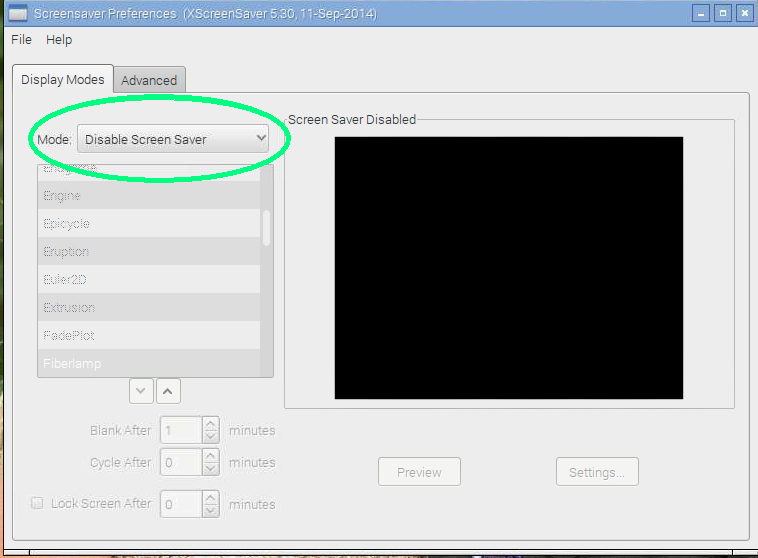
-
Yup, that was the setting that I found too. Did it work for you?
-
@deadherring Give me an hour and I’ll let you know. :-)
-
@bhepler It seems to be working just fine. The mirror has been on all day so far.
-
Nice. I will be out of my home office for the next day or so, so I’ll be able to test if it stays up for the amount of time.
I just opened the wall in my bathroom to install the magic mirror + box/frame in and I want to make sure all is well before doing so.
-
@deadherring Did I correct understand your post? My posted code didn´t work? I take it yeasterday,too And it work fine. I used a Raspi 3 whit Jessi and Pixeld Desktop, too. Now that iteressing to find out, for me, why works it correctly here and at your mirror not. :-)
