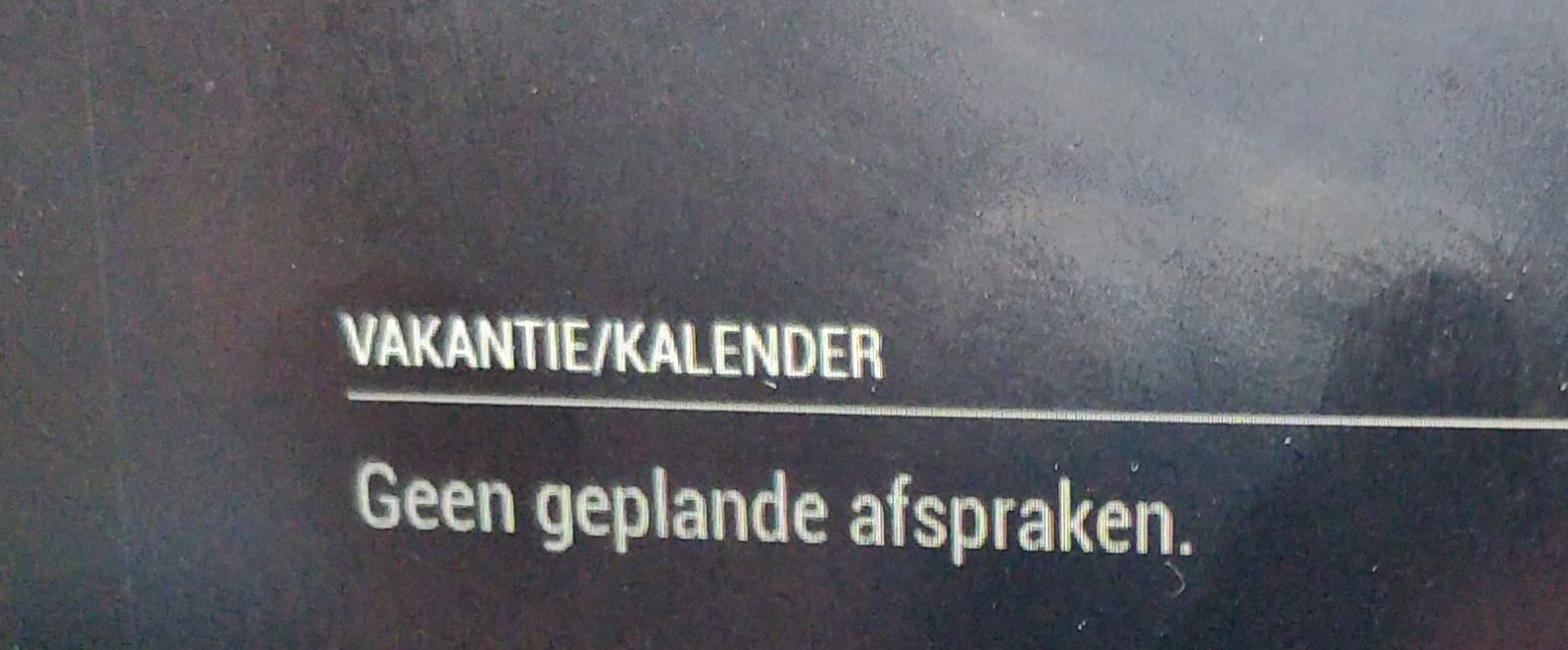Read the statement by Michael Teeuw here.
Trouble with changing default holiday/calendar (dutch)
-
@Christiaan99 the calendar rounds up for elapsed days/weeks/months.
i do not think the default calendar will display exact dates
the calendar data is in english, (download and edit the file) the calendar module does not translate. -
@sdetweil Is there a other calendar you suggest then? i want the full date.
What do i do after i download the file and change it? Its then local and not a URL anymore
-
@Christiaan99 i do not know of a calendar that presents actual dates. there are some calendars like CalendarEex2 that can present a page, like a normal calendar layout
it was just a test to make sure the URl worked… you can erase the downloaded file
-
@sdetweil Okay, but I changed the text now but how can i import it to magicmirror then?
-
@Christiaan99 put the cursor in the address field (where the url is) and do ctrl-a, ctrl-c
(select all, copy) and then go to the editor for the config, and pastedid u get working url?
-
@sdetweil When I put the url in Google it downloads by itself. I open it and changed the text to dutch and safed it. Now i have a ICS document with the correct language. How can i get the url of that then?
Yes, the URL is working.
-
@Christiaan99 said in Trouble with changing default holiday/calendar (dutch):
How can i get the url of that then?
ah, move the file to the modules/default/calendar folder
then the url will be
“file:///default/calendar/???.ics” -
@sdetweil i have done tried this now:
module: "calendar", header: "Vakantie/Kalender", position: "top_left", config: { calendars: [ { symbol: "calendar-check", //url: "webcal://www.calendarlabs.com/ical-calendar/ics/76/_Holidays.ics", //url: "https://www.officeholidays.com/ics/netherlands", file: "///default/calendar/nederland.ics", } ]It gives me a black screen now
-
@Christiaan99 no. The
url: "file:///......"