Read the statement by Michael Teeuw here.
MMM-DumpsterDay
-
@DeanoNoire
I deleted the sub-directory that was created under MagicMirror/modules named mmm-dumpsterday . All lowercase.I then used the command git clone https://github.com/DeanoNoire/MMM-DumpsterDay.git.
This created the correct the directory named MMM-DumpsterDay . Capital letters in proper places.
Then I modified my config.js under the MagicMirror/config directory to reflect today as being trash day . Turned off Recycle by using the false specifier. Turned on Landscape by using the specifier true. Set the Landscape date to todays date as well.
Restarted the MagicMirror and I do see a pulsing white trash can ,BUT no can for Landscape. ???
The trash can is displayed within the bottom_bar area of the screen and the trash can is quiet large onscreen. I am assuming that I can modify the MagicMirror/modules/MMM-DumpsterDay/MMM-DumpsterDay.css file to change the size to better fit the screen?
Here is my current config.js file to troubleshoot the absence of the Landscape can. on screen
{ module:"MMM-DumpsterDay", position:"bottom_bar", config: { refreshInterval: 18000000, // Default: 18000000 = 5 hours pulse: true, // Default: true - Makes the module pulsating enableBasic: true, // Enable basic trashcan basicStartDate: "11.11.2019", // The first dumpster day (Always use 2 digit dates (01 instead of 1)) basicDateDiff_1: 7, // Trashday reoccurance - Default: 14 (every 14 days) basicNotifyDayBefore: true, //Default: true - If you want the notification to appear also the day before the dumpster day enablePlastic: false, // Same values as basic but for Plastic plasticStartDate: "16.01.2019", plasticDateDiff_1: 28, plasticNotifyDayBefore: true, enableLandscape: true, // Same values as basic but for Landscape landscapeStartDate: "11.11.2019", landscapeDateDiff_1: 14, landscapeNotifyDayBefore: true, } }, { module: "alert", }, -
Also, I dont know how much additional code would be needed to display the words
Tomorrow is Trash Day
for the day preceding what one sets for Trash Day and then the words Today is Trash Day
for the day in which is actually trash day. This would be in small text (alterable within the .css file) below the trash can icons. That way one would know at a glance. -
@DeanoNoire
i have this module working and it looks good,thanks
i would like to use the basic,recycle_blue and recycle_yellow bins,how do i modify the config to work with those? -
@mrdenmark
Try this setup in your MagicMirror/config/config.jsenableBasic: true, // Enable basic trashcan basicStartDate: "11.11.2019", // The first dumpster day (Always use 2 digit dates (01 instead of 1)) basicDateDiff_1: 7, // Trashday reoccurance - Default: 14 (every 14 days) basicNotifyDayBefore: true, //Default: true - If you want the notification to appear also the day before the dumpster day enablePlastic: true, // Same values as basic but for Plastic plasticStartDate: "11.11.2019", plasticDateDiff_1: 28, plasticNotifyDayBefore: true, enableLandscape: true, // Same values as basic but for Landscape landscapeStartDate: "11.11.2019", landscapeDateDiff_1: 7, landscapeNotifyDayBefore: true, } },Then just modify the MagicMirror/modules/MMM-DumpsterDay/MMM-DumpsterDay.css file to have the Landscape setting display a blue can.
.landscapeDiv{ height:70px; width:20%; background-image: url(imgs/recycle_blue.png); background-repeat: no-repeat; background-position: center center; background-size: contain; overflow: auto; display:inline-block;If you want the Blue can next to the White can instead of the Yellow Can then just modify the MagicMirror/modules/MMM-DumpsterDay/MMM-DumpsterDay.css file like this
.plasticDiv{ height:70px; width:20%; background-image: url(imgs/recycle_blue.png); background-repeat: no-repeat; background-position: center center; background-size: contain; overflow: auto; display:inline-block; } .landscapeDiv{ height:70px; width:20%; background-image: url(imgs/recycle_yellow.png); background-repeat: no-repeat; background-position: center center; background-size: contain; overflow: auto; display:inline-block; } -
@BD0G
thanks for that,one last thing,is it possible change the colour of the basic bin?in my case i’d like red. -
Give me a few minutes and I will try and fill the one that is white with a red color.
-

Save the file I uploaded (right click -Save Image As) to this directory MagicMirror/modules/MMM-DumpsterDay/imgs
Then change your MagicMirror/modules/MMM-DumpsterDay/MMM-DumpsterDay.css file so that it has this entry
.basicDiv{ height:70px; width:20%; background-image: url(imgs/basic_red.png); background-repeat: no-repeat; background-position: center center; background-size: contain; overflow: auto; display:inline-block; -
I have learned alot during the process to get this module working.
- Getting only 2 of the cans to show up.
One must set all of the cans to true and adjust the dates within the MagicMirror/config/config.js file the very first time and save the file.
So these lines must be set to true
enableBasic: true,
enablePlastic: true,
enableLandscape: true,Then launch MagicMirror. Then shut down MagicMirror and change the can or cans that one does not want to be shown on screen by changing the setting to false.
For instance,
enableBasic: true,
enablePlastic: false,
enableLandscape: true,Save the file and restart MagicMirror. This will display the cans selected.
Strange behavior , but thats what I found.I also needed to change the date on each of the cans within the same MagicMirror/config/config.js file
basicStartDate: “11.13.2019”,
plasticStartDate: “11.13.2019”,
landscapeStartDate: “11.13.2019”,to reflect the same dates . If I left
plasticStartDate: “11.13.2019”,as the default date then the recycle nor the landscape can would show up.
- Changing the size of the cans. Initially the can size on my MagicMirror were way too big and I needed to modify the
MagicMirror/modules/MMM-DumpsterDay/MMM-DumpsterDay.css file.
I changed the value for height from 120 px (I think this was the default size -maybe 200px) to 70px and that turned out to be a good size.
.basicDiv{ height:70px; // I changed this line to 70px width:20%; background-image: url(imgs/basic.png); background-repeat: no-repeat; background-position: center center; background-size: contain; overflow: auto; display:inline-block; } .landscapeDiv{ height:70px; // I changed this line to 70px width:20%; background-image: url(imgs/landscape.png); background-repeat: no-repeat; background-position: center center; background-size: contain; overflow: auto; display:inline-block; } .plasticDiv{ height:70px; //I changed this line to 70px width:20%; background-image: url(imgs/recycle_yellow.png); background-repeat: no-repeat; background-position: center center; background-size: contain; overflow: auto; display:inline-block; -
@BD0G
fantastic,thankyou,the helpfulness of people on tghis forum never ceases to surprise me! -
@mrdenmark So I take it that worked as intended? :)
You are welcome. I have just been focused on getting this module to work. Trash day is in 2 days. LOL!
Hopefully we can have @DeanoNoire add the red trashcan to the github repository under images just in case someone else wants that color for thier trash can as well.
-
What I have yet to figure out is how to get the basic trash can and the landscape can to be shown with less space between them. It appears as if there is enough space between those 2 cans to show the recycle can and since its set to false it is not shown onscreen , but there is a blank space between the cans for it to fit.
I want the 2 cans centered and with less space between them.
Here is the current spacing
DropBox Link -
I also needed to change the date on each of the cans within the same MagicMirror/config/config.js file
basicStartDate: “11.13.2019”,
plasticStartDate: “11.13.2019”,
landscapeStartDate: “11.13.2019”,Please note the date format in the config should be DD.MM.YYYY, the only format making sense :P
If you were testing this on 11.11.2019, the month and day commutable :D
-
@DeanoNoire Thats not how the default dates in the MagicMirror/config/config.js were listed from what I recall. They were/are MM.DD.YYYY.
Here is the sample entry that is on the github repository and it lists 24.10.2019 which has to be MM:DD:YYYY. There is no 24th month. :)
enableBasic: true, // Enable basic trashcan basicStartDate: "24.10.2019", // The first dumpster day (Always use 2 digit dates (01 instead of 1)) basicDateDiff_1: 14, // Trashday reoccurance - Default: 14 (every 14 days) basicNotifyDayBefore: true, //Default: true - If you want the notification to appear also the day before the dumpster day enablePlastic: true, // Same values as basic but for Plastic plasticStartDate: "16.01.2019", plasticDateDiff_1: 28, plasticNotifyDayBefore: true, enableLandscape: false, // Same values as basic but for Landscape landscapeStartDate: "29.10.2019", landscapeDateDiff_1: 28, landscapeNotifyDayBefore: true, -
@BD0G That would be playing with the width of the elements in the css file. I will check the options of making it a config key as well. But later today - just got to work :)
Thanks for all the ideas and work done! :) -
@BD0G
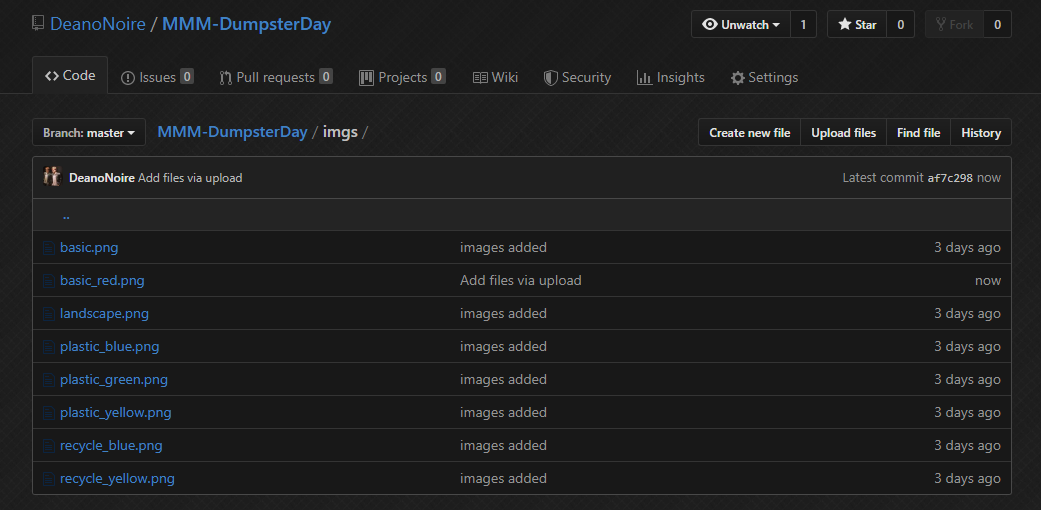
added :) -
@DeanoNoire Just saw that! Thanks!
Error in spelling of the word clone in the instructions. Its spelled colne.Just FYI.
-
@BD0G Exactly: 24 = DD, 10=MM, 2019=YYYY, so 24.10.2019 is DD.MM.YYYY, an European standard format :)
What I quoted from your post: 11.13.2019 is not applicable as there is no 13th month :)var startDateYear = startDate.substring(6,10);
var startDateMonth = startDate.substring(3,5);
var startDateDay = startDate.substring(0,2);That’s the exact code that cuts the date to year, month and day variables, so day is the first two numbers, month are another two numbers and year are last four numbers :)
-
This post is deleted! -
@DeanoNoire Ahh , thats what is causing the issue.
US Format is Month:Day:Year and not
the European Standard Day:Month:Year. -
@BD0G
i thought i had it working but no,all the icons show up ok but i can’t get them showing on the correct days,either all or basic.
what did you change on the date?both entries look the same to me,also,did you leave the entry at false?does it still show on the expected day?
Hello! It looks like you're interested in this conversation, but you don't have an account yet.
Getting fed up of having to scroll through the same posts each visit? When you register for an account, you'll always come back to exactly where you were before, and choose to be notified of new replies (either via email, or push notification). You'll also be able to save bookmarks and upvote posts to show your appreciation to other community members.
With your input, this post could be even better 💗
Register Login