Read the statement by Michael Teeuw here.
MMM-CalendarExt2
-
- Give your view
classNameto control more precisely.
For example,
{ title: "Remove Empty Slot", name: "DailyView", mode: "daily", calendars: [], position:"top_left", hideOverflow: false, slotCount: 7, className: "remove_empty_slot" },Then modify your
css/custom.css.CX2 .remove_empty_slot .eventCount_0 { display:none; }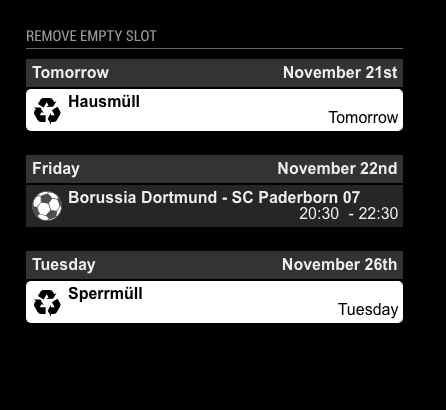
- Give your view
-
@Sean That works nicely for skipping days without events, thanks.
What can I do about the overlap of the content. I can’t limit the view height in the config file or in the class style.
-
@mmmmh
can u tell me more details? even picture would be a help to understand your expect. -
@Sean You know, I was just wondering how to get rid of empty days. Thanks!
-
@Sean said in MMM-CalendarExt2:
@mmmmh
can u tell me more details? even picture would be a help to understand your expect.Here’s an example (I disabled other modules).
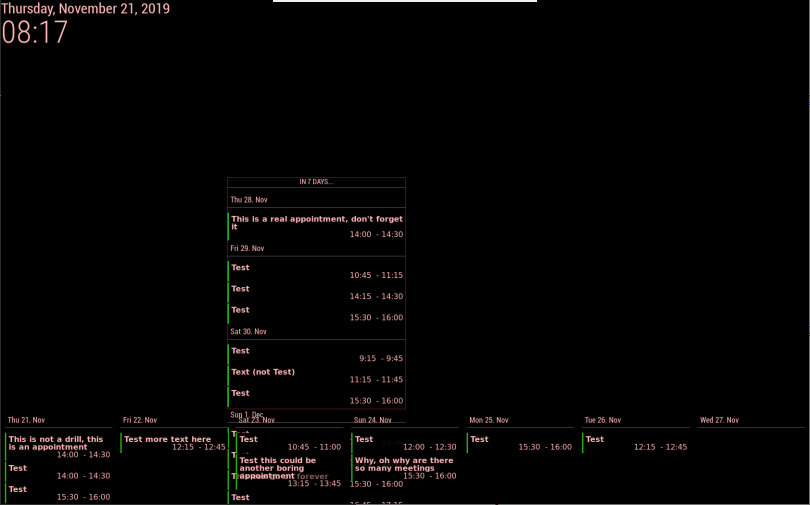
-
@mmmmh
You can sethideOverflow:trueandslotMaxHeight:100px. If your view has 5 slots(with column type), The height of the view will be(100 + @) * 5.@would be some additional elements like some margins or title area. Anyway, with this calculation, you can adjust and estimate the height of the view somehow.
Or you can put this 2 view in same position(bottom_bar?), in that case, the views will be stacked not overlapped. The order will be what you ordered in configuration.Or, just use another position like bottom_bar and top_right.
-
@Sean
Thanks for the constructive help. I was already using different positions. Stacking within the same position doesn’t really work:
Slot limiting (and two different positions) seems to be (closer to) what I want to accomplish:
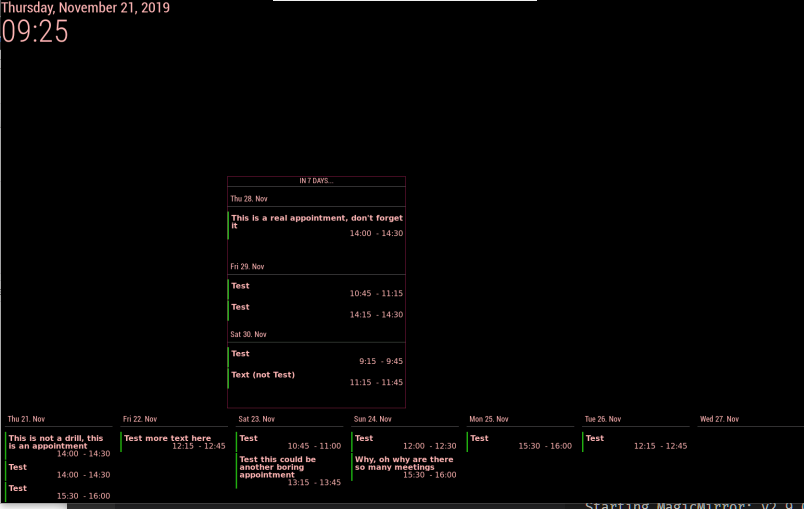
Another workaround would probably be to work with separate instances of the module.
-
@mmmmh
In your picture (trial for stacking),
You probably have trouble with styling a daily view. I think it is about the view’s location and width. In that case, you can assignclassNameto control specific view details with CSS. -
@Sean
Thanks for the remark. Stacking in the same position but with a different (additional) class for the column kinda works but there is still overlap (in this instance I am not limiting the slot height and count in the column, I would like to have as many entries as possible in the column):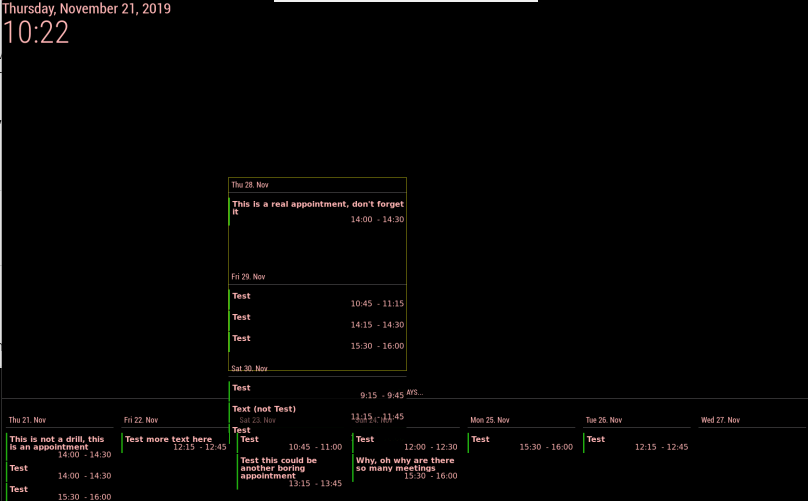
-
I found a workaround. I made the background of the lower part black. : )
In the last screenshot Thu. 28 takes up so much space, even when I enable hideOverflow. I think have to remove some hardcoded 150px in .slotContent but I can’t get to it.
