Read the statement by Michael Teeuw here.
MMM-CalendarExt2
-
Hi @Sean
After the syntax corrections you highlighted my MM was working fine. Today I added an entry into one calendar and it did not show up on my MM. I looked at the log and the [CALEXT2] tasks are not showing up to query any calendars.I went and looked at my mm-out.log file and found some strange messages.
[CALEXT2] calendar:BOPA >> Scanning start with interval:60000
[CALEXT2] calendar:BOPA >> Scanned: 7, Selected: 7
[CALEXT2] calendar:Chris >> Scanning start with interval:60000
[CALEXT2] calendar:Chris >> getaddrinfo EAI_AGAIN calendar.google.com calendar.google.com:443
[CALEXT2] calendar:Kim >> Scanning start with interval:60000
[CALEXT2] calendar:Kim >> getaddrinfo EAI_AGAIN calendar.google.com calendar.google.com:443
[CALEXT2] calendar:BOPA >> Scanning start with interval:60000
[CALEXT2] calendar:BOPA >> Scanned: 7, Selected: 7
[CALEXT2] calendar:BOPA >> Scanning start with interval:60000
[CALEXT2] calendar:BOPA >> Scanned: 7, Selected: 7It appears that when the getaddrinfo… messages appear that the calendar is no longer accessible to the module and it is no longer scanned. Above I show the message for 2 calendars but eventually every calendar I have programmed gets this error message.
What is happening and is there a way to automatically recover from this error?
Note: it looks like this may be a Google issue but I am wondering if there is a way to elegantly handle the error or get a notification that an error occurred? It also happened to different calendars at different times so I don’t think it was an issue with my network.
Edit: further inspection this may be a local network issue. Would still like to know if there is a way to recover from these errors.
-
I have a calendar showing week view. But cannot get event text to overflow. Help would be appreciated. TIA
-
I’m having trouble getting MMM-CalendarExtTimeline to populate. The CalendarExt2 is filled in. Here is what I have in my configuration (with my personal info blocked out) and what I am seeing on my screen. Any ideas?
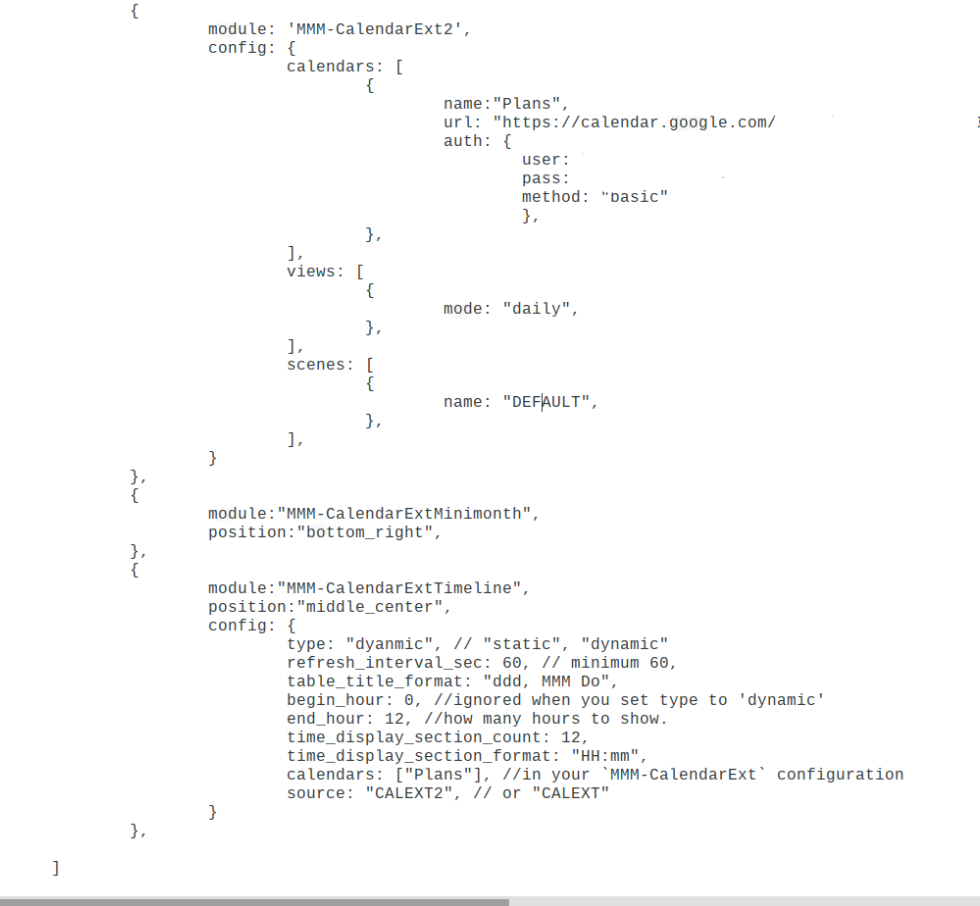
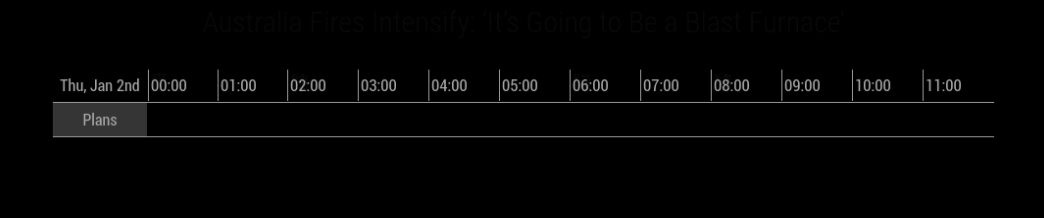
-
hey, @Sean Did you happen to miss this?
I’m trying to add an ICS file, but it’s throwing an error, but other calendars accepts it.
The url is http://www.tax.gov/calendar/employer/calendar.ics
Log from PM2 LOGS shows this error:
[CALEXT2] calendar:irs >> invalid date-time value: “2016-12-30T::”
Is it the US Government not knowing what’s going on, or is it a bug in the code?
Thanks!
-
-
@BKeyport
Sorry for the late answer. I was hospitalized due to my broken ankle, so I couldn’t inspect.
The issue looks likeinvalid formatof ics. Unfortunately, iCAL format is not so strict (despite of standard rule, RFC-5545, RFC-5546 and so many standards), some iCAL could have ambiguous formats. Well, my parser cannot understand yours. At this moment, I have no time to fix it. (Or, … I’m not sure it should be fixed.) Sorry. -
@Sean oh, damn man. Hope the ankle heals quickly and cleanly. What did you do?
Glad to know what’s going on with the code, noting it’s the gov not knowing how to format the iCal (Not a surprise, actually). It would be wonderful if it could be understood and fixed, give your module some more flexibility to handle screwed up ical.
Again, get well soon!
-
Hi Guys,
My MMM-CalendarExt2 is very small. How can I enlarge the font with the appointments?
can i do this in the custom.css?
What is the code? -
@Sean Thanks for the reply and sorry to hear about your ankle! No rush on this if busy.
I Updated to static, still not populating. Any other ideas?
-
Hi Guys,
Noob on MM but loving it. Got the calendar configured almost to my liking but am running into couple issues if anyone can please assist?
-
Upcoming views - how can I use the event time properly. using the h:mm A for timeFormat in that view only displays 11 - 12:30PM and not 11AM - 12:30 PM. What format would I use as I can’t seem to get it.
-
Upcoming view - how can I only display events for Today (current date) and not next scheduled. Also, if there are no events, I like the message to say “No more meetings today”. Currently the maxDays = 1 does only show events for a day but if I have no events left today, it will show events for tomorrow.
-
While I will use the #2 for current day’s event, in the daily view on the same screen below in row format, how can I remove current day/today from that since I already see that in my upcoming view above.
-
In the same daily/row view, if there are no events, i like the message to be “No meetings today”.
Thank you kindly
J. -
