Read the statement by Michael Teeuw here.
MMM-CalendarExt2
-
Hi Guys,
My MMM-CalendarExt2 is very small. How can I enlarge the font with the appointments?
can i do this in the custom.css?
What is the code? -
@Sean Thanks for the reply and sorry to hear about your ankle! No rush on this if busy.
I Updated to static, still not populating. Any other ideas?
-
Hi Guys,
Noob on MM but loving it. Got the calendar configured almost to my liking but am running into couple issues if anyone can please assist?
-
Upcoming views - how can I use the event time properly. using the h:mm A for timeFormat in that view only displays 11 - 12:30PM and not 11AM - 12:30 PM. What format would I use as I can’t seem to get it.
-
Upcoming view - how can I only display events for Today (current date) and not next scheduled. Also, if there are no events, I like the message to say “No more meetings today”. Currently the maxDays = 1 does only show events for a day but if I have no events left today, it will show events for tomorrow.
-
While I will use the #2 for current day’s event, in the daily view on the same screen below in row format, how can I remove current day/today from that since I already see that in my upcoming view above.
-
In the same daily/row view, if there are no events, i like the message to be “No meetings today”.
Thank you kindly
J. -
-
- Weird. if you are using
timeFormat: "h:mm A", it will show11:00 AMnot11or11AM.
https://github.com/eouia/MMM-CalendarExt2/wiki/Event-Time - In that case, just use daily view with
filterPassedEvent: true
https://github.com/eouia/MMM-CalendarExt2/wiki/2c.-Configuration:View - use
fromNowto skip days.
https://github.com/eouia/MMM-CalendarExt2/wiki/2c.-Configuration:View - like this?
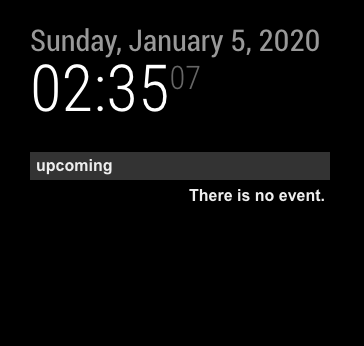
add this into yourcss/custom.css
.CX2 .view.upcoming .eventCount_0 .slotFooter::after { content: "There is no event." } - Weird. if you are using
-
I seem to be having an issue with the month view and hope someone here might have a solution.
Currently I have 7 calendars setup and am using daily view in the top left with month view in the fullscreen_below section.
The daily view displays all events just fine when setting the slotCount to 2 or even 10 (although I cant figure out how to not overlap the month view) and it correctly displays all calendar events from all 7 calendars. All the calendars are from gmail and pulled from each gmail account using the link under “secret address in iCal format”. I have omitted that part in the code I shared below.
The month view is only displaying a few events for the entire month, Dec 29 through Jan 7 is populated and it doesn’t have all the events listed for January 7th, the rest of the days in the month are completely empty. Last month (December) was displaying all events just fine. Is there something I am missing?
I have recently update MM and MMM-CalendarExt2. The updates showed that they were completed successfully.
module: "MMM-CalendarExt2", config: { rotateInterval: 5 * 60 * 1000, calendars: [ { // Calendar 1 name: "Calendar One", className: "Cal1", url: '<omitted>', }, { // Calendar 2 name: "Calendar Two", className: "Cal2", url: '<omitted>', }, { // Calendar 3 name: "Calendar Three", className: "Cal3", url: '<omitted>', }, { // Calendar 4 name: "Calendar Four", className: "Cal4", url: '<omitted>', }, { // Calendar 5 name: "Calendar Five", className: "Cal5", url: '<omitted>', }, { // Calendar 6 name: "Calendar Six", className: "Cal6", url: '<omitted>', }, { // Calendar 7 name: "Calendar Seven", className: "Cal7", url: '<omitted>', }, ], views: [ { name: "MONTHVIEW", mode: "month", position: "fullscreen_below", showWeekends: false, timeFormat: "h:mm A", }, { name: "DAILYVIEW", mode: "daily", title: "Upcoming Events", slotCount: 10, timeFormat: "h:mm A", hideOverflow: false, filterPassedEvent: true, }, ], scenes: [ { name: "DEFAULT", }, ], } -
@vulkandosii set
maxItemsof month view to a bigger value. Current Default is100. See the log and find enough value for that view.
The reason is, you might have tons (at least over 100) of events in your ical files. Unless youfilterorsortevents(In other views, those are somehow filtered already), the first100items will be loaded for month view. And probably those events would be too old to display. Because you might have many repeated events before this month, so 100 would be consumed already for old events. -
Thanks for your amazing work. I was wondering if events have a property that marks them as part of a repeating sequence. I would like to filter based on that. I couldn’t find anything about that in the (very complete) documentation.
-
@Sean I added maxItems: 2000 to the month view. This fixed the issue. Is there any concerns having the maxItems set this high? will this slow it down or cause issues later?
Also a side note, the daily view overlaps if I set the slotCount past 2 or 3 when there are many events populated. Is there a way to cut it off if it hits the month calendar? Currently I just have slotCount set to 2 and this usually works to keep it small enough. Just wondering if there is a better solution.
Also thanks for this mod, it has been a huge benefit to my whole family. We use this to keep track of all the kids’ events and don’t think we can go back to anything else after using this.
-
@Thekk
Hmmm… I think there is no flag about repeated events. I’ll research about it.
For filtering; See this; https://github.com/eouia/MMM-CalendarExt2/wiki/Filtering-and-Sorting
And this also; https://github.com/eouia/MMM-CalendarExt2/wiki/Event-Object -
@vulkandosii
Well, 2000 seems not too burdensome. I think it will be OK.Your second question… hmmm Sorry I can’t catch the meaning. Would u tell me more detailly? Picture will be a great help to understand.
Thanks for using.
