Read the statement by Michael Teeuw here.
Installing modules on windows
-
I’m trying to install modules on windows - but I get the following error. I’ve installed python - but no change.
Any suggestions? :)gyp ERR! find Python gyp ERR! find Python Python is not set from command line or npm configuration gyp ERR! find Python Python is not set from environment variable PYTHON gyp ERR! find Python checking if "python" can be used gyp ERR! find Python - "python" is not in PATH or produced an error gyp ERR! find Python checking if "python2" can be used gyp ERR! find Python - "python2" is not in PATH or produced an error gyp ERR! find Python checking if "python3" can be used gyp ERR! find Python - "python3" is not in PATH or produced an error gyp ERR! find Python checking if the py launcher can be used to find Python 2 gyp ERR! find Python - "py.exe" is not in PATH or produced an error gyp ERR! find Python checking if Python is C:\Python27\python.exe gyp ERR! find Python - "C:\Python27\python.exe" could not be run gyp ERR! find Python checking if Python is C:\Python37\python.exe gyp ERR! find Python - "C:\Python37\python.exe" could not be run gyp ERR! find Python gyp ERR! find Python ********************************************************** gyp ERR! find Python You need to install the latest version of Python. gyp ERR! find Python Node-gyp should be able to find and use Python. If not, gyp ERR! find Python you can try one of the following options: gyp ERR! find Python - Use the switch --python="C:\Path\To\python.exe" gyp ERR! find Python (accepted by both node-gyp and npm) gyp ERR! find Python - Set the environment variable PYTHON gyp ERR! find Python - Set the npm configuration variable python: gyp ERR! find Python npm config set python "C:\Path\To\python.exe" gyp ERR! find Python For more information consult the documentation at: gyp ERR! find Python https://github.com/nodejs/node-gyp#installation gyp ERR! find Python ********************************************************** gyp ERR! fi -
@vintage89 which git did u install? mine is a binary
-
@vintage89 also, after installing python, did you close and re-open the command prompt? the path is set only when the window opens
-
@sdetweil Tried installing this module https://github.com/Thlb/MMM-synology-ds
-
@vintage89 said in Installing modules on windows:
ok, that installed, fine, but has an embedded component that is electron version sensitive
so
cd ~/MagicMirror npm install electron-rebuild cd modules/MMM-synology-ds ../../node_modules/.bin/electron-rebuild cd ~/MagicMirror npm start -
@sdetweil
Thanks :)
I´ve run the script, but when I tried to start it gave me this:pi@raspberrypi:~/MagicMirror $ npm start > magicmirror@2.11.0 start /home/pi/MagicMirror > electron js/electron.js (electron:8589): Gtk-WARNING **: 14:59:29.032: cannot open display: npm ERR! code ELIFECYCLE npm ERR! errno 1 npm ERR! magicmirror@2.11.0 start: `electron js/electron.js` npm ERR! Exit status 1 npm ERR! npm ERR! Failed at the magicmirror@2.11.0 start script. npm ERR! This is probably not a problem with npm. There is likely additional logging output above. npm ERR! A complete log of this run can be found in: npm ERR! /home/pi/.npm/_logs/2020-04-11T12_59_29_059Z-debug.logI changed the package.json to this - like you said in my other post:
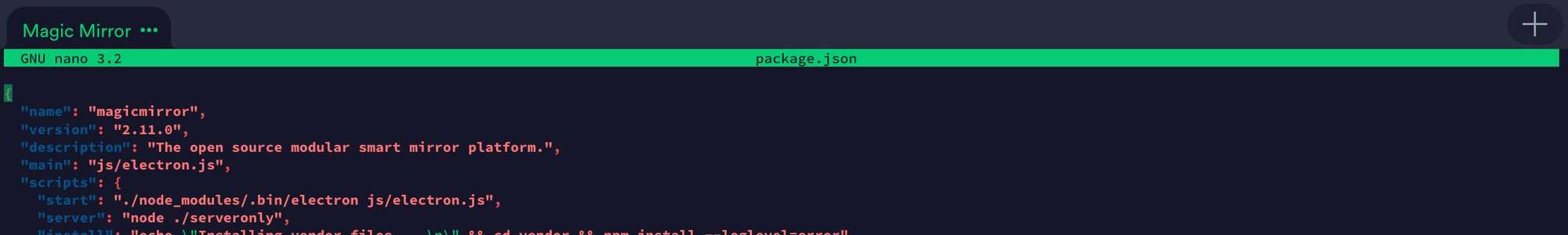
-
@vintage89 do
export DISPLAY=:0
then
npm startthese two steps are what the original code did, would have worked on linux… just not on Windows…
windows doesn’t have ‘xwindows display’ -
@sdetweil
Gave me this, did I do something wrong? :)pi@raspberrypi:~ $ export DISPLAY=:0 pi@raspberrypi:~ $ cd MagicMirror/ pi@raspberrypi:~/MagicMirror $ npm start > magicmirror@2.11.0 start /home/pi/MagicMirror > electron js/electron.js (electron:813): Gtk-WARNING **: 15:08:03.027: cannot open display: :0 npm ERR! code ELIFECYCLE npm ERR! errno 1 npm ERR! magicmirror@2.11.0 start: `electron js/electron.js` npm ERR! Exit status 1 npm ERR! npm ERR! Failed at the magicmirror@2.11.0 start script. npm ERR! This is probably not a problem with npm. There is likely additional logging output above. npm ERR! A complete log of this run can be found in: npm ERR! /home/pi/.npm/_logs/2020-04-11T13_08_03_102Z-debug.log -
@sdetweil ahh, sorry - forgot to mention that I got my rassberry today, so I’m on a raspberry now. My bad!!
-
@vintage89 how are u connected to the pi? ssh, vnc, on the monitor?
and you are using the graphical desktop version of Raspian, right?? u must to display on the pi…
