Read the statement by Michael Teeuw here.
Installing modules on windows
-
@sdetweil Tried installing this module https://github.com/Thlb/MMM-synology-ds
-
@vintage89 said in Installing modules on windows:
ok, that installed, fine, but has an embedded component that is electron version sensitive
so
cd ~/MagicMirror npm install electron-rebuild cd modules/MMM-synology-ds ../../node_modules/.bin/electron-rebuild cd ~/MagicMirror npm start -
@sdetweil
Thanks :)
I´ve run the script, but when I tried to start it gave me this:pi@raspberrypi:~/MagicMirror $ npm start > magicmirror@2.11.0 start /home/pi/MagicMirror > electron js/electron.js (electron:8589): Gtk-WARNING **: 14:59:29.032: cannot open display: npm ERR! code ELIFECYCLE npm ERR! errno 1 npm ERR! magicmirror@2.11.0 start: `electron js/electron.js` npm ERR! Exit status 1 npm ERR! npm ERR! Failed at the magicmirror@2.11.0 start script. npm ERR! This is probably not a problem with npm. There is likely additional logging output above. npm ERR! A complete log of this run can be found in: npm ERR! /home/pi/.npm/_logs/2020-04-11T12_59_29_059Z-debug.logI changed the package.json to this - like you said in my other post:
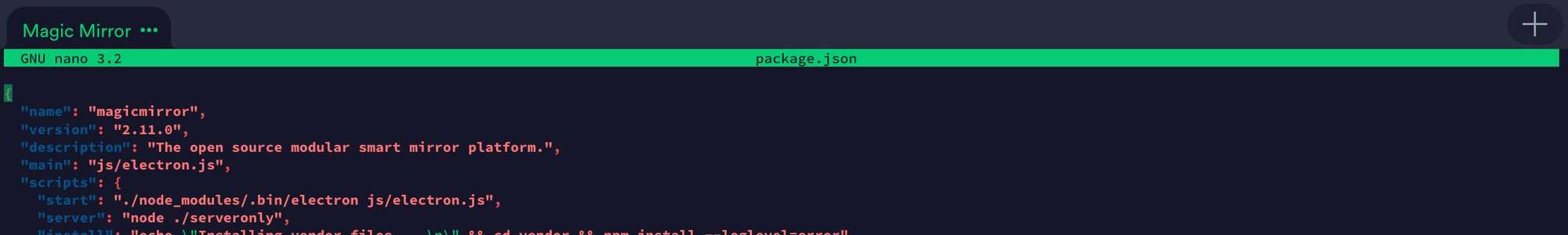
-
@vintage89 do
export DISPLAY=:0
then
npm startthese two steps are what the original code did, would have worked on linux… just not on Windows…
windows doesn’t have ‘xwindows display’ -
@sdetweil
Gave me this, did I do something wrong? :)pi@raspberrypi:~ $ export DISPLAY=:0 pi@raspberrypi:~ $ cd MagicMirror/ pi@raspberrypi:~/MagicMirror $ npm start > magicmirror@2.11.0 start /home/pi/MagicMirror > electron js/electron.js (electron:813): Gtk-WARNING **: 15:08:03.027: cannot open display: :0 npm ERR! code ELIFECYCLE npm ERR! errno 1 npm ERR! magicmirror@2.11.0 start: `electron js/electron.js` npm ERR! Exit status 1 npm ERR! npm ERR! Failed at the magicmirror@2.11.0 start script. npm ERR! This is probably not a problem with npm. There is likely additional logging output above. npm ERR! A complete log of this run can be found in: npm ERR! /home/pi/.npm/_logs/2020-04-11T13_08_03_102Z-debug.log -
@sdetweil ahh, sorry - forgot to mention that I got my rassberry today, so I’m on a raspberry now. My bad!!
-
@vintage89 how are u connected to the pi? ssh, vnc, on the monitor?
and you are using the graphical desktop version of Raspian, right?? u must to display on the pi…
-
@sdetweil
I’m connected via ssh and vnc. I managed to start it with the original config.json. It’s after I put in the synology-module that everything went out the window. -
@vintage89 eh… I cut/pasted the sample config for that module into config.js at the end of the module list and it came up just fine
-
@sdetweil
I´ll try and start from scratch again :)
So If I understand you correctly - I don’t have to change the package.json when I’m on the raspberry? :)
