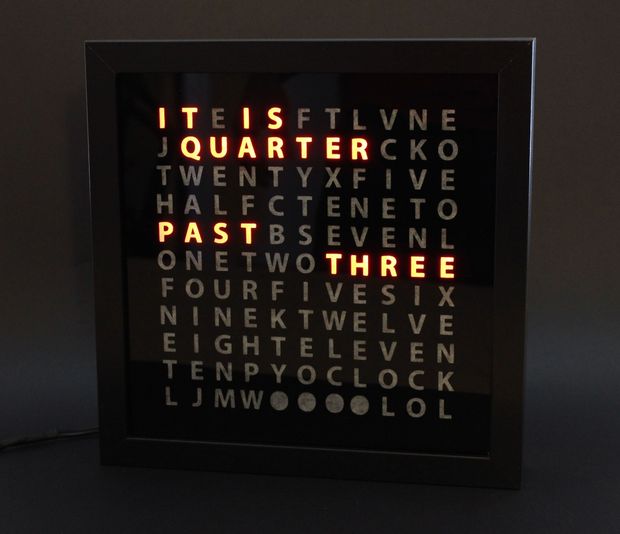Read the statement by Michael Teeuw here.
Word Clock Screensaver
-
@j.e.f.f Hi! You can use the MMM-TextClock to what you want. Then use the MMM-ModuleScheduler to set the time when it should be displayed. :)
-
@Snille That is amazing!
One question: I don’t want to schedule it, per se, but I’d like it to appear after, say, ten minutes of no motion detected, and hide again when the PIR sensor detects motion. Is this possible out of the box or would I need to write something custom to do this? (I’m already using a customized version of MMM-PIRSensor to control the screensaver and monitor power-off, so I suppose this shouldn’t be a big deal).
-
@j.e.f.f said in Word Clock Screensaver:
One question: I don’t want to schedule it, per se, but I’d like it to appear after, say, ten minutes of no motion detected, and hide again when the PIR sensor detects motion. Is this possible out of the box or would I need to write something custom to do this? (I’m already using a customized version of MMM-PIRSensor to control the screensaver and monitor power-off, so I suppose this shouldn’t be a big deal).
Hmm… I think you can do it with the MMM-RemoteControl you can send the remote strings to hide and show stuff using the “modified” pir. :)
-
did you manage to do what you wanted? I am in the same situation and I use a usb camera for motion detect
I would like the module with the clock to be full screen when no one is in front, then with the PS3 USB camera when someone is in front of the MM bring up all the modules.
I have already installed MMM-motiondetector -
@airart No need to do anything fancy. I ended up writing my own word clock module and made work with the MMM-PIR-Sensor natively. You just specify the timeout in your config. with the
showClockTimeOutparameter. That’s how long there needs to be no motion detected for the clock to show.Example:
{ module: "MMM-MyWordClock", position: "fullscreen_above", config: { showClockTimeOut: 5 * 60 * 1000, //5 minutes language: "EN", orientation: "tall" } }Download MMM-MyWordClock here:
https://github.com/jclarke0000/MMM-MyWordClock -
This post is deleted!