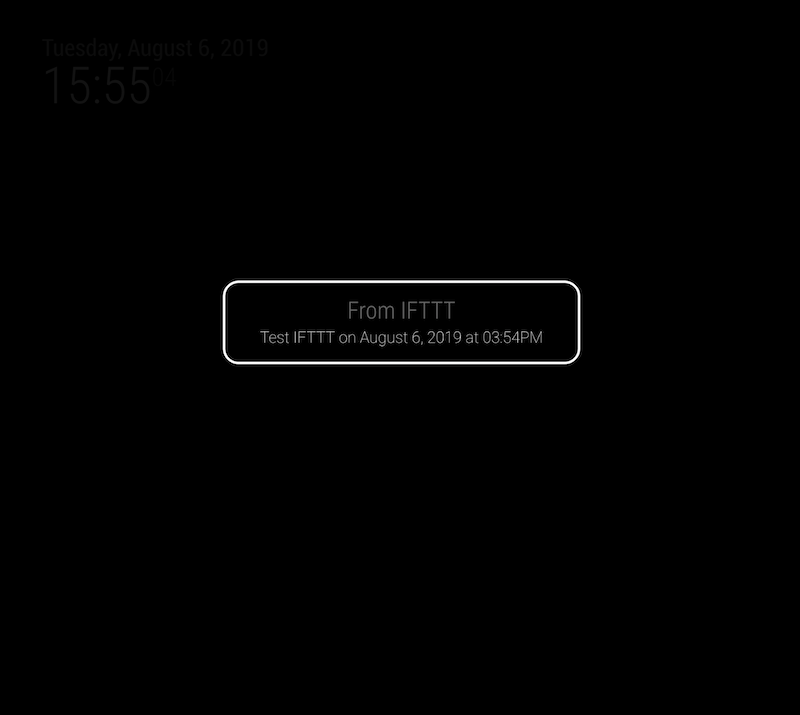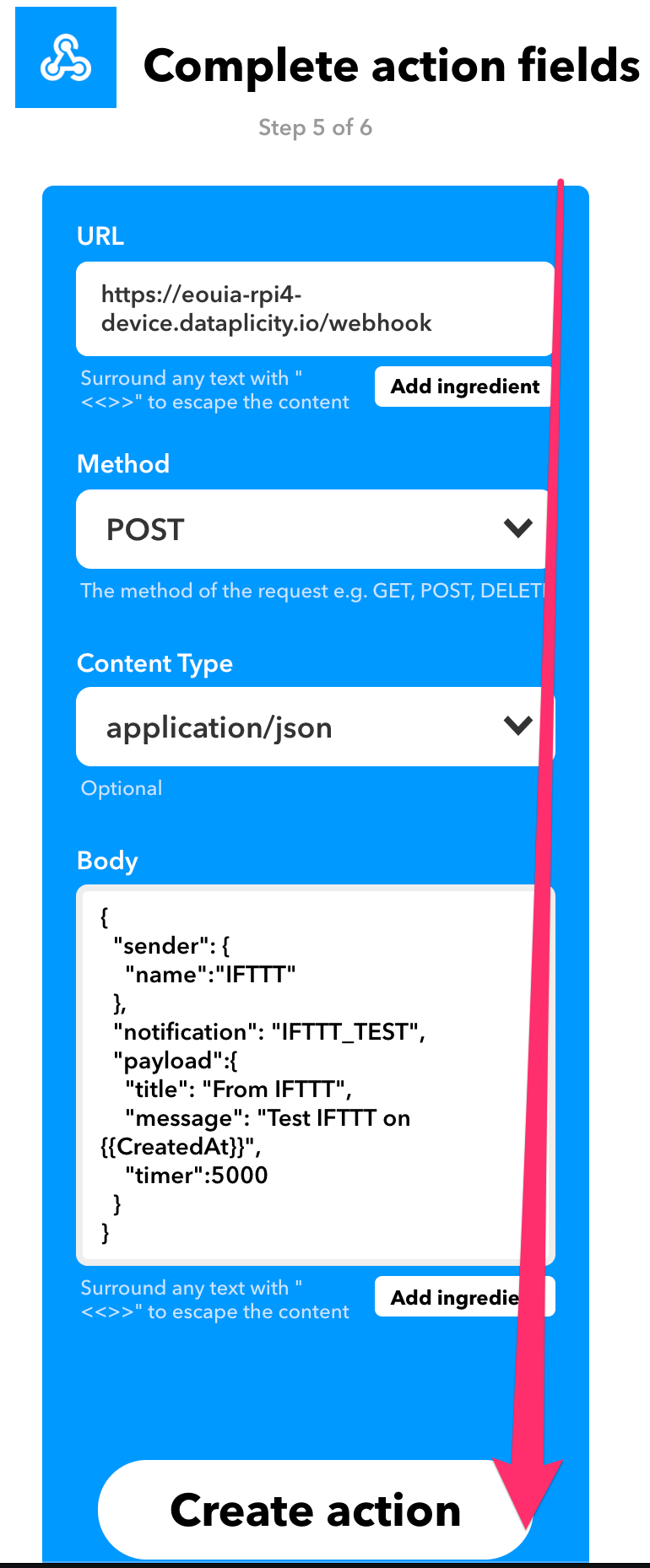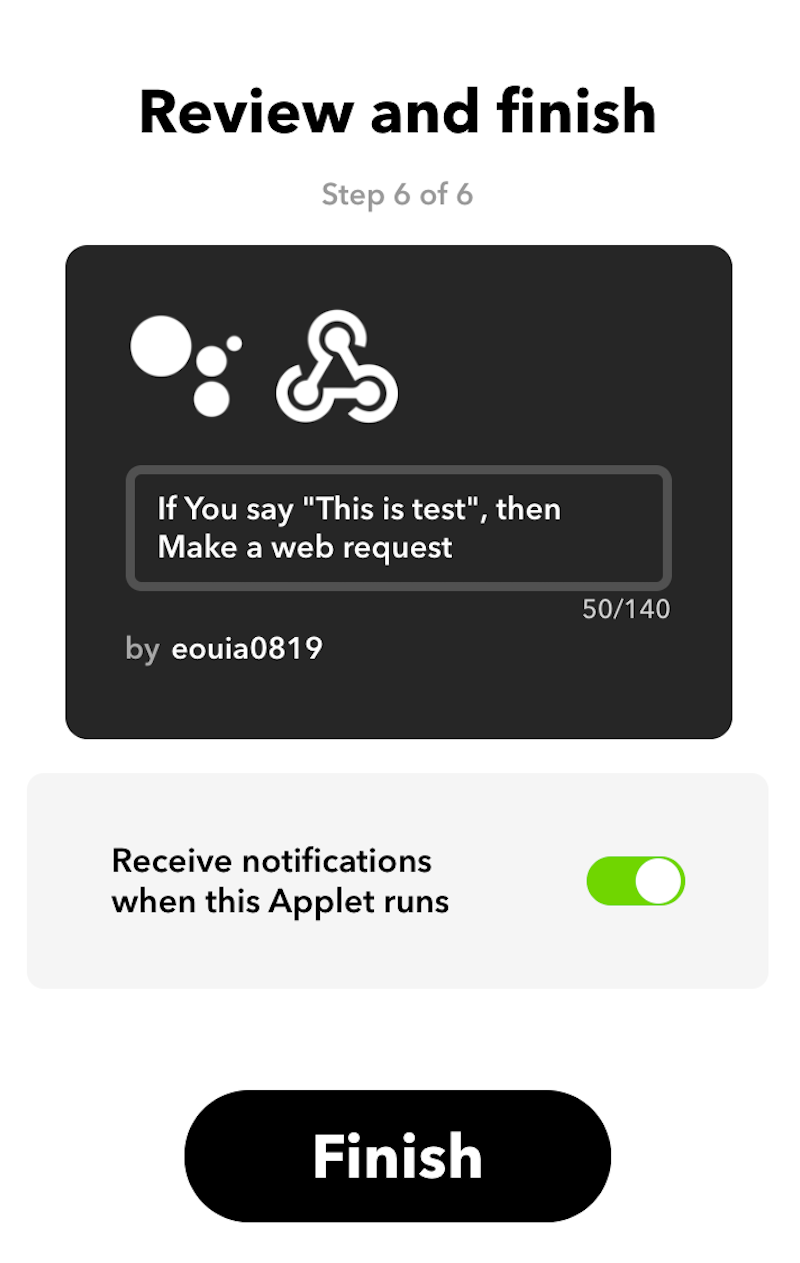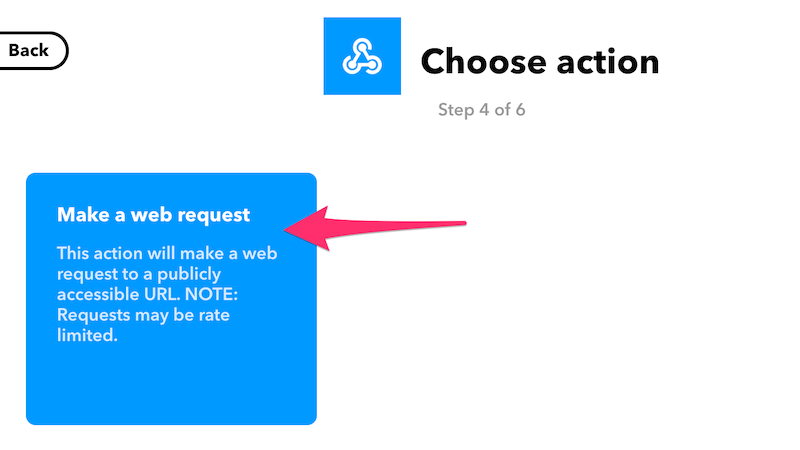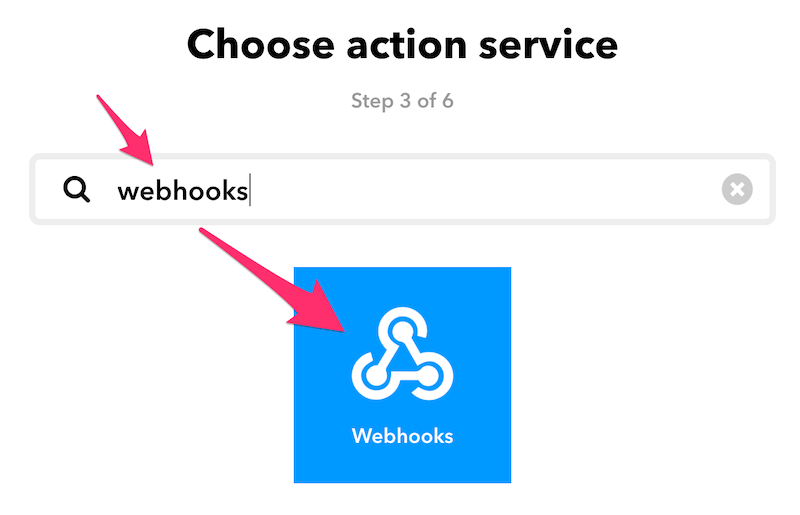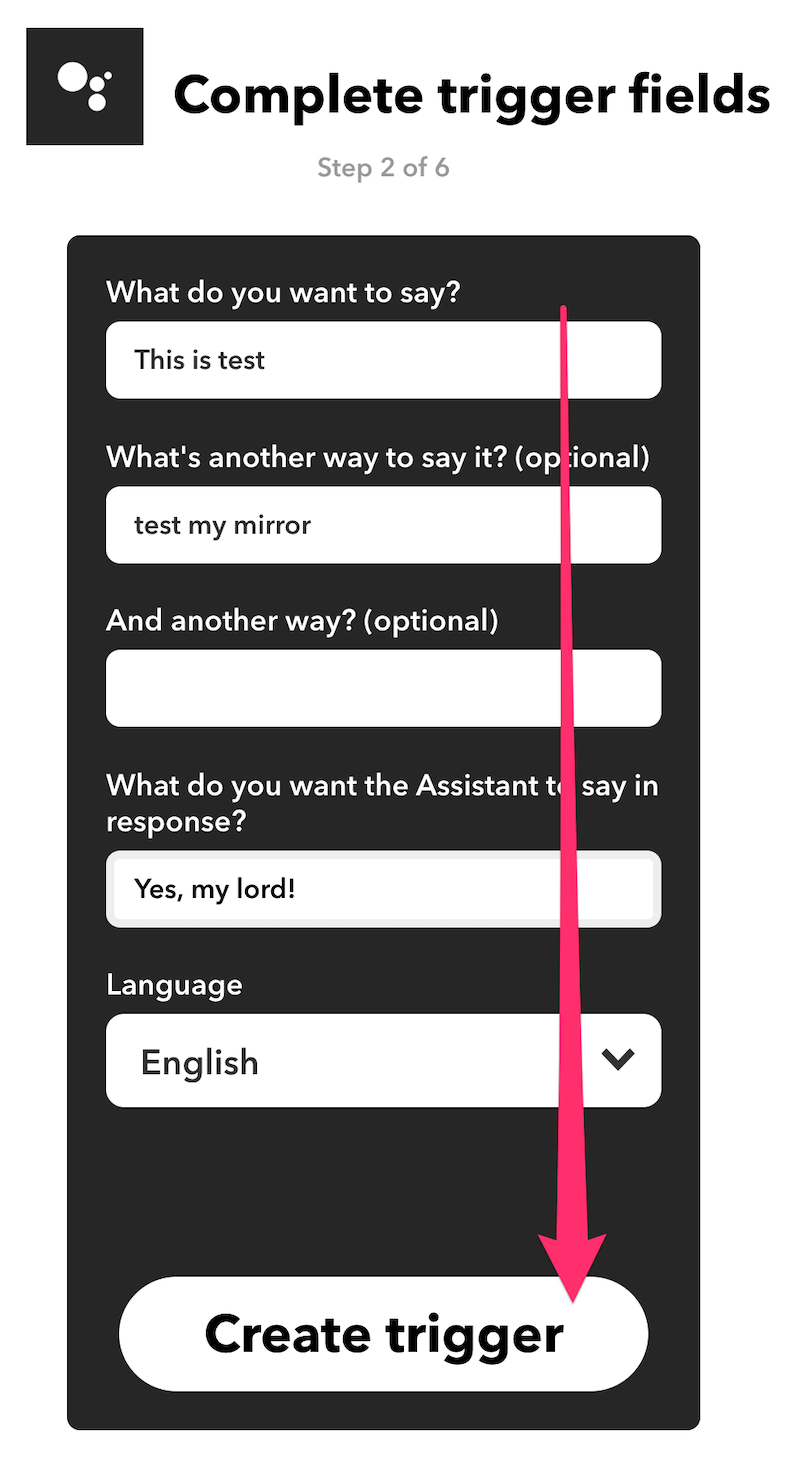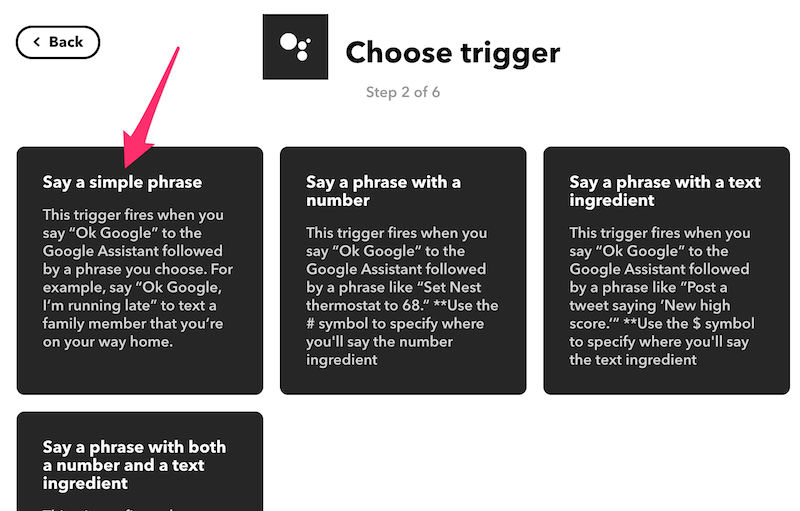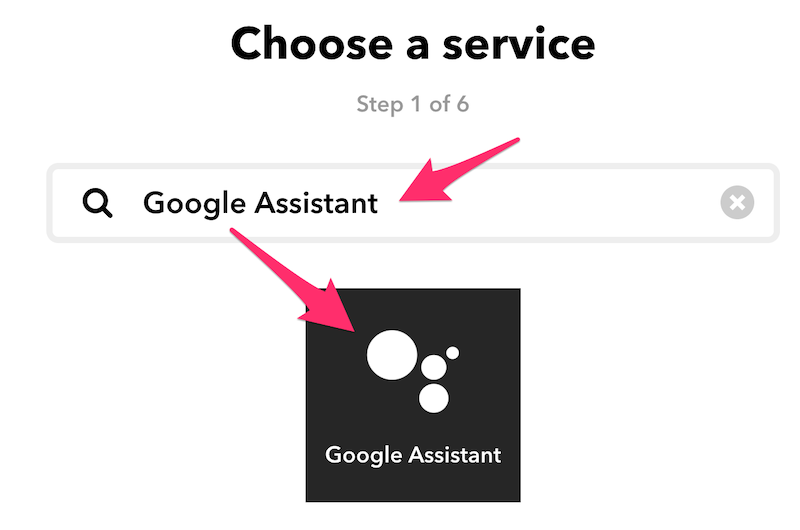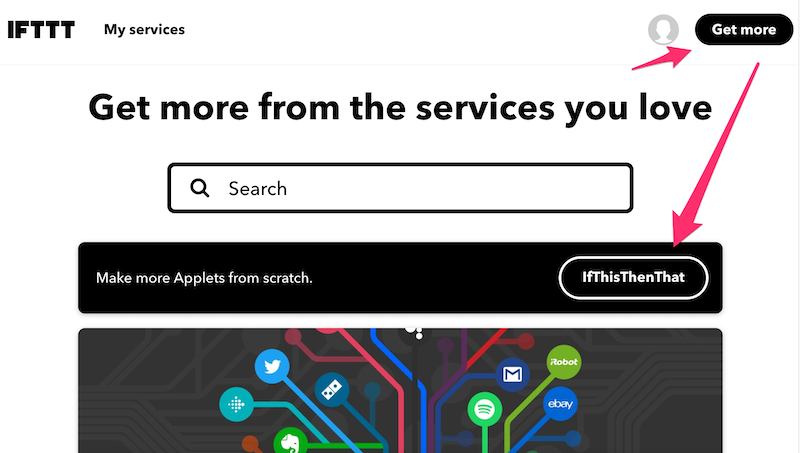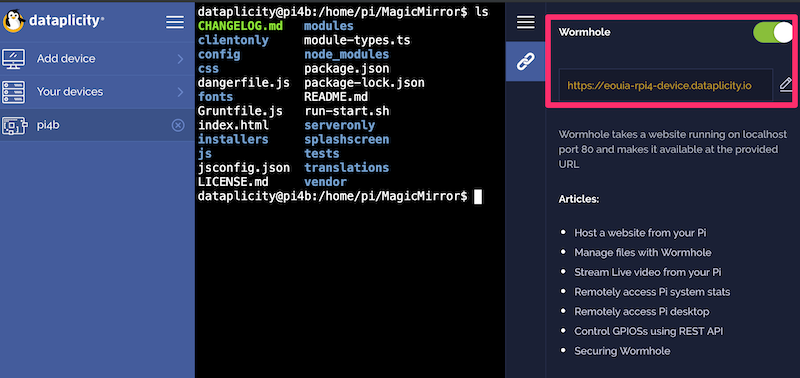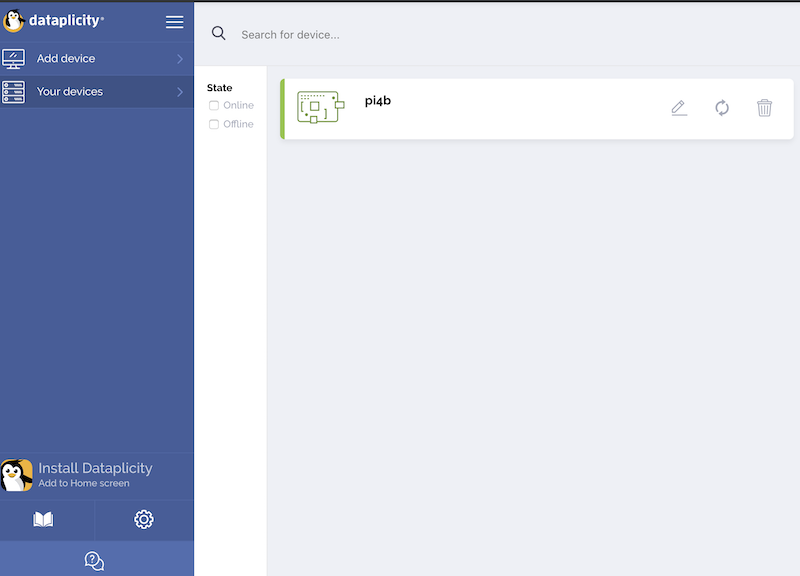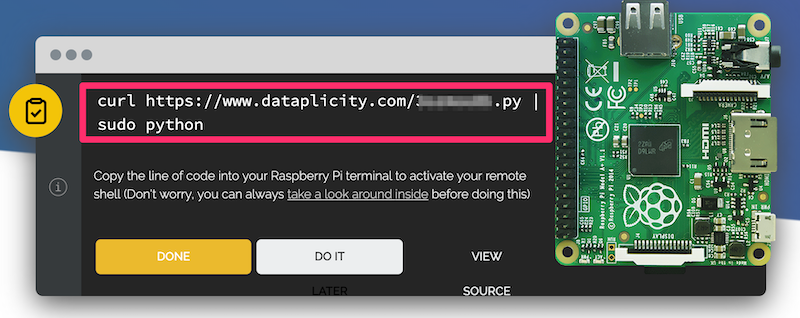Read the statement by Michael Teeuw here.
[Guide] Control MM via Google Home
-
Also if i were using MMM-Remote-Control besides MMM-OnScreenMenu, how would it work?
-
@Sean So i followed all the steps and looked at the conversation you had with smackenzie, but i still cant get my monitor to turn off, here my
config.js{ module: 'MMM-OnScreenMenu', position: 'bottom_right', }, { module: "MMM-NotificationTrigger", config: { useWebhook: true, triggers: [ { trigger: "MONITOR_OFF_FROM_IFTTT", fires: [ { fire: "ONSCREENMENU_PROCESS_ACTION", payload: {"actionName": "monitorOff"} } ] } ] } },IFTTT request
{ "notification": "MONITOR_OFF_FROM_IFTTT", "payload": null }and here the log when i say Magic (the keyword)
reqpost? { notification: 'MONITOR_OFF_FROM_IFTTT', payload: null } -
@sgarg15 if you open the developers window console, you should see the notifications being sent
-
@sdetweil the notification is being but it isnt doing anything to the monitor
-
@sgarg15 so, the onscreen module should be configured to receive and process this, right?
ONSCREENMENU_PROCESS_ACTION -
@sdetweil these control modules are just so complex to setup.
-
@sdetweil Idk some people got this too work, and i have been looking for something like this for a long time,
@Sean When you get time please do have a lookThanks and sorry for multiple pings
-
Any ideas anyone?
-
its not the this module its MMM-OnScreenMenu, because when i click the turn the monitor off button on the menu, nothing happens
Any ideas how to fix this ?
-
Ok so i got it to work with MMM-Remote-Control, So now i am wondering how can you have multiple commands, like send multiple notifications to for ex. turn on and off the monitor? Any ideas? @Sean