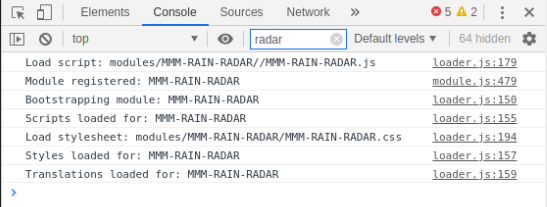Read the statement by Michael Teeuw here.
Refresh modules / MagicMirror without running pm2 restart?
-
Is there something specific I should be looking for here? It just locked up and this is all I see.
-
@cotxwx hm… I have it loaded too… we shall see
-
@sdetweil If you haven’t had this issue before, that pretty much rules out the module itself, I’d guess. I do have a FW at my egress, with some DNS block lists. It doesn’t seem logical that it would load initially, but fail an hour or two later, but I’ve seen weirder.
(Unless, of course, you’ve just loaded it. In that case, ignore my last statement).
-
@cotxwx just loaded for 1st time ever…
have fixed a few things already… my system does module hiding for screen sleep…
it doesn’t… added error handler for the case I think is the problem… we will see… -
@sdetweil if you’ve just loaded it, watch out for “updateOnWarning:” in the config.js - If you don’t set it to ‘0’, the entire module disappears if there are no active warnings in your area. I learned that one the hard way. :)
Thanks for the assistance!
-
@cotxwx hm… mine is showing, did not set that variable
-
@cotxwx mine has never stopped working and never reported an error
-
@sdetweil Good to know, thank you. I’ll start looking in to my FW logs and see if something stands out. I really appreciate you taking the time to do this.
-
Well, temporary workaround for anyone having a similar issue…
Installed xdotool and created a shell script to “press” ctrl+r every hour. Now it’ll just refresh itself at the top of the hour.
-
@cotxwx weird. i can’t get mine to stall…