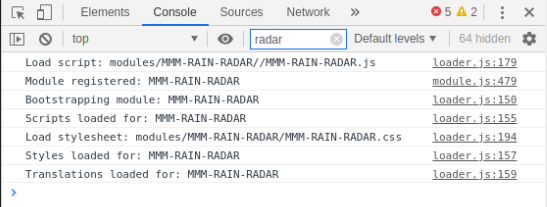@mykle1 Only thing I can think is my PiHole is catching something and blocking it. I’ll disable and give it a try. Thanks for checking!
Read the statement by Michael Teeuw here.
Latest posts made by cotxwx
-
RE: "Not that WWI!" - Trouble with Weather WIthout Icons module
-
RE: "Not that WWI!" - Trouble with Weather WIthout Icons module
L/L, close to my location: 44.531712,-109.0158592
I’ve had the DarkSky account for years now, and no errors are seen (though I’ll check again)
-
RE: "Not that WWI!" - Trouble with Weather WIthout Icons module
@sdetweil Yeah, the key works. I also use MMM-DarkSkyRadar and have no issues with it.
-
"Not that WWI!" - Trouble with Weather WIthout Icons module
Hello,
Running in to an issue with the MMM-WWI module, and I’m not sure where the issue lies. I git cloned the module, copied the config.js sample below, direct from the github page, and verified my DarkSky API was correct, as were my latitude and longitude. But no matter what I do, I just end up with text saying “Not that WWI!”. I have no other modules in that space. I commented out the currentweather module that was there, no luck. I removed the module entirely from the config.js file, no luck.
{ disabled: false, module: "MMM-WWI", position: "top_left", config: { apiKey: "my_darksky_api", // Free API key @ https://darksky.net lat: "my_latitude", // Your latitude goes here lng: "my_longitude", // Your longitude goes here tempUnits: "F", // C or F pix: "4", // 1-13 Comment out display: none in css file useHeader: true, // true if you want a header header: "my_unique_header", maxWidth: "300px", } },Any ideas on what I may be missing?
-
Can someone help me understand "updateInterval"? DarkSky is charging me a lot of money.
I must have done something really wrong because I’m paying a good bit of coin to DarkSky for API calls. This is for the MMM-NOAA3 module.
updateInterval: 15 * 60 * 1000, //every 15 minutes or whatever you choosethat’s the original ^ and I updated the 15 to 60.
I guess I don’t understand what each number represents. Milliseconds, Seconds, Minutes?
I don’t know how, but I had 25k API calls to DarkSky yesterday. Trying to cut this number down. I’d just like to have it update twice hourly if at all possible (it’s current temps / extended weather forecast).
-
RE: Refresh modules / MagicMirror without running pm2 restart?
Well, temporary workaround for anyone having a similar issue…
Installed xdotool and created a shell script to “press” ctrl+r every hour. Now it’ll just refresh itself at the top of the hour.
-
RE: Refresh modules / MagicMirror without running pm2 restart?
@sdetweil Good to know, thank you. I’ll start looking in to my FW logs and see if something stands out. I really appreciate you taking the time to do this.
-
RE: Refresh modules / MagicMirror without running pm2 restart?
@sdetweil if you’ve just loaded it, watch out for “updateOnWarning:” in the config.js - If you don’t set it to ‘0’, the entire module disappears if there are no active warnings in your area. I learned that one the hard way. :)
Thanks for the assistance!
-
RE: Refresh modules / MagicMirror without running pm2 restart?
@sdetweil If you haven’t had this issue before, that pretty much rules out the module itself, I’d guess. I do have a FW at my egress, with some DNS block lists. It doesn’t seem logical that it would load initially, but fail an hour or two later, but I’ve seen weirder.
(Unless, of course, you’ve just loaded it. In that case, ignore my last statement).
-
RE: Refresh modules / MagicMirror without running pm2 restart?
Is there something specific I should be looking for here? It just locked up and this is all I see.