Read the statement by Michael Teeuw here.
Mac CPU increases drastically and gets hot
-
Hello together
I need your help, my MM runs on my Mac Mini 2012 catalina. When I minimize MM (still running in the background) everything is ok, as soon as I bring MM to the front my CPU increases drastically and the Mac gets really hot… what can be the reason?first picture MM is minimized and on the second picture it runs in the foreground and there you can see the cpu increase extremely.

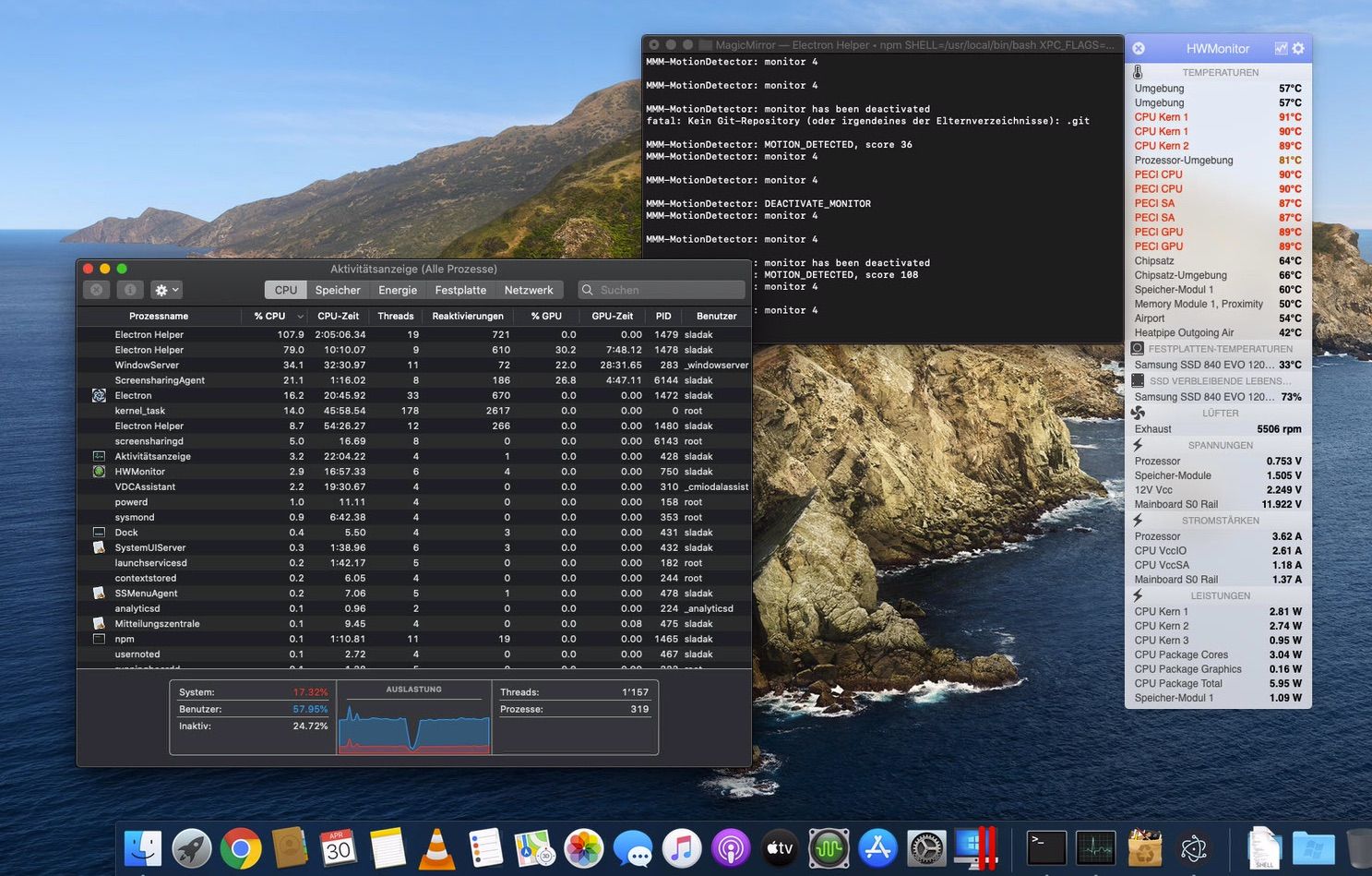
-
Have you tied removing module by module to see if you can pin point if one of them is causing the problems
-
@JohnBachini good point, MMM-DarkSkyForecast causing the problem. So I guess there’s no way to solve this problem…
-
I know that module does use bit of cpu if all the icon animation is turned on, but would have thought your mac mini should have easily managed that. Well there are plenty of other weather modules to use :-)
-
@JohnBachini this was also my thought that an i5 should handle that, but the cpu goes up to over 90% and the Mac mini gets really really hot… Hmm it looks like i have to find an other weather module, but this module just looks awesome ;o(
-
@trividar
Yeah i have 2012 MacMini which i use for plexserver, so when that’s transcoding that’s using a lot of cpu, so a few animated icons shouldn’t even show up as load. The other thing to note is darksky has been bought by Apple, and they’ve announced that API access will be stopped in 2022. -
Hey @j-e-f-f maybe you can help me as the creator of the module ;o) is there a way to use the animated icons without killing my cpu? Thanks a lot!
-
@trividar just as a test have you tried it with animation turned off, just to confirm it is the animation causing the problems. ?
-
@trividar hey, I have a mac too, when I show on my mirror some moving object like video or spinning globe or something like that the Mac goes hot too.
When I show normal modules the Mac is warm but not hot that’s ok.
You can use the default weathermodule and change the icon with something you like, I have done this and it looks really cool. -
@JohnBachini it’s definitely the animated icons, because when i deactivate them the mac runs on max. 10 % cpu.
-
@Stoffbeuteluwe Do you have some pics? do you use also with the default weather module animated icons?
-
@trividar when I am at home I send a picture…
no animated pictures -
@JohnBachini - I suspect it’s Electron. IIRC, it doesn’t support hardware acceleration for graphics. So all of the animation is done by the CPU.
As a test, you can start your mirror in server only mode and then open the mirror interface in a web browser. Firefox, Chrome & Edge all support hardware acceleration. Chromium might. See if that affects CPU usage and your temperature.
-
@trividar oh I forgot…Sorry
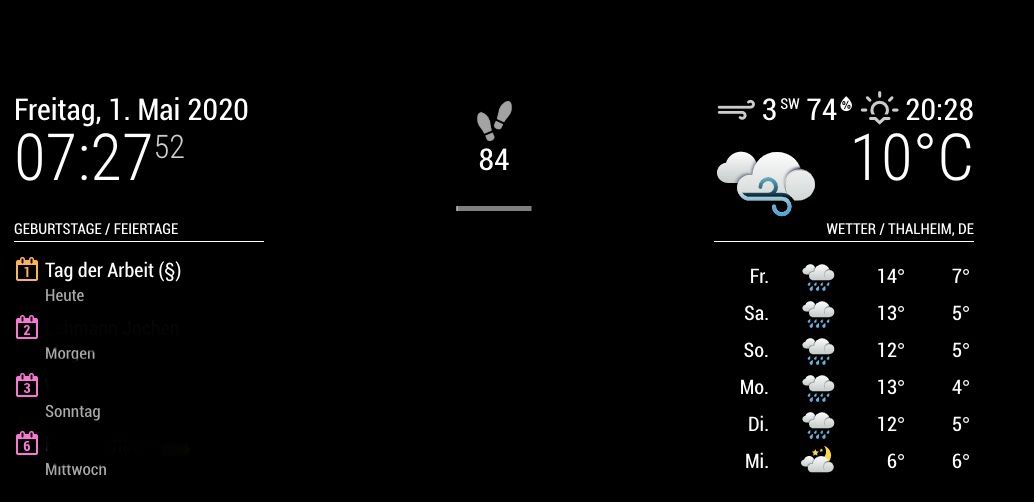
Hello! It looks like you're interested in this conversation, but you don't have an account yet.
Getting fed up of having to scroll through the same posts each visit? When you register for an account, you'll always come back to exactly where you were before, and choose to be notified of new replies (either via email, or push notification). You'll also be able to save bookmarks and upvote posts to show your appreciation to other community members.
With your input, this post could be even better 💗
Register Login