Read the statement by Michael Teeuw here.
Building dashboard with touch controls
-
Thank you both for the replys @bhepler &@lavolp3 .
I´ll have a look in the adafruit shop.
If I don´t find a matching display + case the alternative would be integrating this into the door of my hanging cabinet.@lavolp3 :
I like that idea.
I´m getting started right now with a timer module. (My first Module for MM)
As a timer it´s working fine, but I still want to do some improvements to it.- Like touch swiping for changing the timer
- Maybe I´ll figure out how to play the alarmsound via sonos
- Maybe the posibility to remote control the timer (via the smartphone)
- …
Modules I want to add are:
- Sonos touch controls (maybe even picking playlists and songs)
- Some kind of NavigationBar
- Microsoft ToDo (I´ve seen there is a module, i didn´t test it yet).
Maybe I´ll add some kind of navigation to go through all the different lists.
-
@Lucker25 said in Building dashboard with touch controls:
If I don´t find a matching display + case the alternative would be integrating this into the door of my hanging cabinet.
That sounds like a very simple solution. You would just need to pull the cabinet door off the hinges, cut out a hole for the display, run a router along the inside edges if you’re feeling fancy, fabricate a bracket for the monitor and then attach the Pi & power to the inside of the door. If you’re feeling like you can make cuts within a 1/2 centimetre or so, you won’t even need a case for the monitor - just cut the opening slightly smaller than the screen size.
Although you may wish to mount the Pi on the inside wall of the cabinet. Up to you.
-
Yes I think so too, the only problem with this solution is that it is fixed in one place.
An alternative Idea I had, is reusing an old “smart display” like an echo show/lenovo smart diplay.
But I´m not sure if I can connect the raspberry to those screens/touchcontroller… -
@Lucker25 can you let me have a link to your timer module?
Reg. NavigationBar: This is mine:
https://github.com/lavolp3/MMM-NavigationBar
This works with MMM-pages
And regarding ToDo:
I’m having problems with the API. I can call all lists and items but can’t find my way around Microsoft graph and adding new items or deleting items via input.
Do you maybe know a solution to that?See the current status here:
https://github.com/lavolp3/MMM-MicrosoftToDo
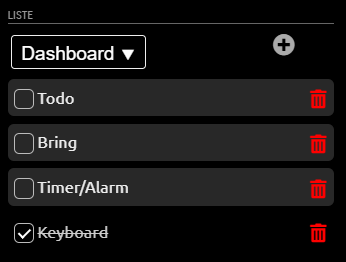
I’ll publish this later under another name since it’s completely different from the original
We have the same goals, let’s work together on it!
-
@lavolp3 Have now found the documentation for the Microsoft Graph API. I Will work on this presumably tomorrow.
-
@lavolp3
sorry for the late response, I didn´t get to work on my dashborad in the last few days… I hope to find some time on the weekend :/The Timer is in an really early state of “development”.
I´ll create an git for it in now, I´ll then add the link.Yes I like that idea (y)
Here is the code for the TimerModule: https://github.com/Lucker25/MMM-MyTimerModule
I hope it´ll work for you okay, as I said, there are many things I still need to add.
Since today my screen arrived. I had some suff to do there ;)
