Read the statement by Michael Teeuw here.
covid bell curve line graph tracker
-
HI guys, thanks for making this! I am trying to show daily totales, I was trying to make it easy to see the totals for each day. However the graph is starting extremly high, see below. Can someone see what I am doing wrong?
THanks !
```{ module:"MyCovid19", position:"bottom_center", config:{ states:['Arizona','Michigan','California'], line_colors:['red','white','blue'], chart_type:"cases", chart_title:"COVID Cases Reported Daily", ranges:{min:0,max:000,stepSize:100}, backgroundColor: "transparent", width: 600, height: 500, debug: true, startDate: '06/01/2020' }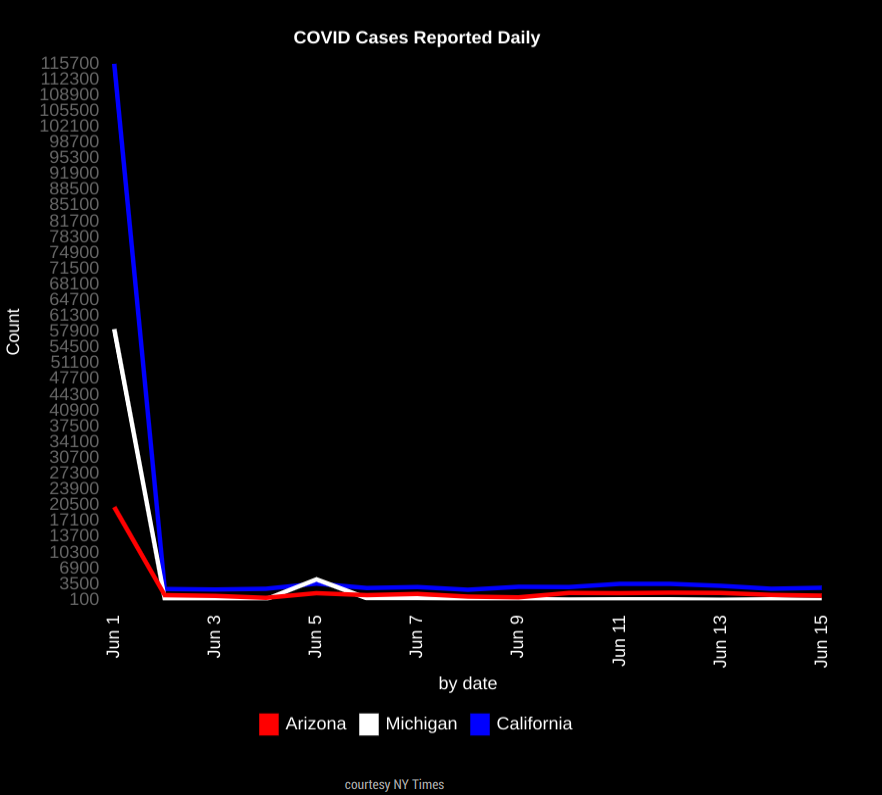 -
@darbos max is 0???
-
@sdetweil I had it set at a higher number but took that from an example I found on here. What should those be set at? Ty
-
@sdetweil my goal is really to be able to look and see the daily totals for the past few days.
-
This is the big initial spike i dont know how to get rid of. Sorry last attachment wouldnt work.
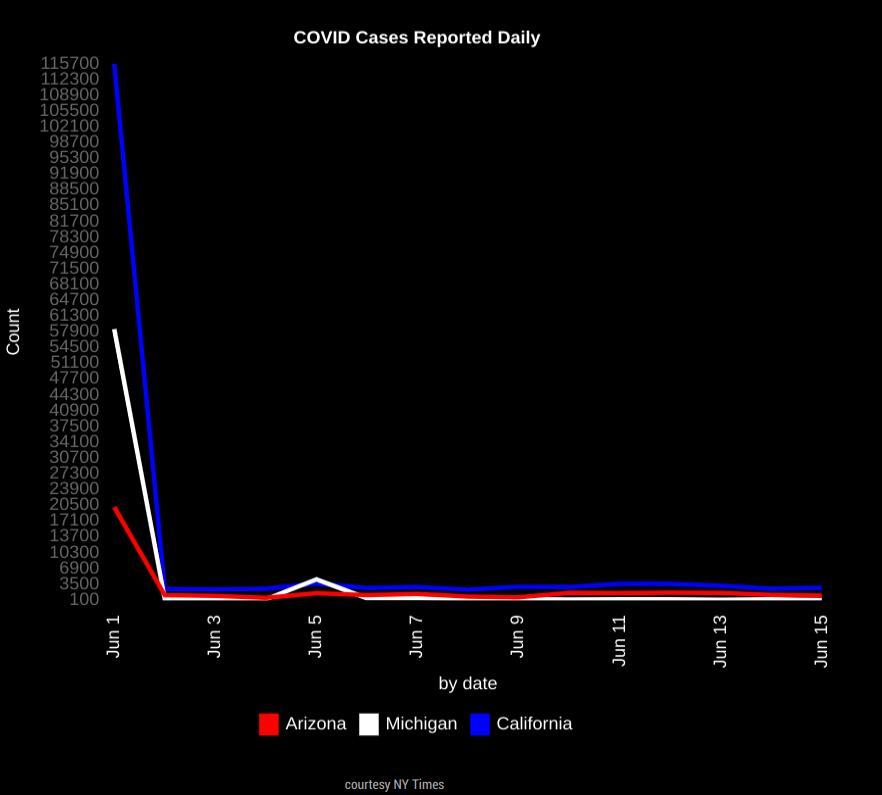
-
@darbos I would start with a step of 50 and a max of 50. if the numbers are higher the chart engine will auto adjust.
if U have too many ticks on the left axis, then make the step higher (100) and raise the max to 100
-
@darbos for the spike, move the start day to the 2nd or 3rd
-
@sdetweil here is my cases by day by state
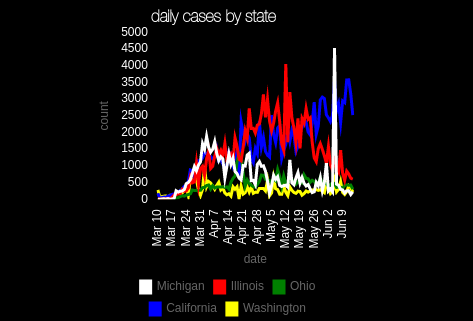
min 0, max 500, step 500
(chart 300x300)one cool thing, when u make the step low, u can turn off individual sources to see the remaining adjust
just click on the legend entry to turn it offlooks like Michigan had a reporting spike
-
Looks like the EU site used for the data is currently down
-
@sdetweil Sorry for just getting back. Thanks for taking the time to explain and help.
I follow what your saying and made the changes. Looks like the reporting site is down so I will have to wait to make sure mine looks as good as yours:)
Thanks again.
