Read the statement by Michael Teeuw here.
Default Newsfeed: Fullscreen News Article in MMM-Modal instead of iFrame
-
Dear MagicMirror-Community,
I just joined the community forum, but I am working on a MagicMirror for some time now.
At the moment, it has every module I want it to have, so I am working on some details.My MagicMirror is based on a 40" TV with an IR touch frame and I am using MMM-Touch
to control the default newsfeed module with some touch gestures. When sending the
“ARTICLE_MORE_DETAILS” notification 2 times, the full news article opens in an iFrame
covering my whole screen (horizontal orientation) except a black bar at the top of the screen.
This hides all other modules except the default weather module which is then black on the white
iFrame background. I don’t know why the weather module is still visible, but this iFrame looks
kind of creepy and is way too big for that screen size (see picture 1 below).That’s why I would love to use a modal of MMM-Modal of @strawberry-3-141 instead of the iFrame,
so that the news page looks like the gas station map of MMM-Fuel and I can close it by hitting “Close”
with one of my fingers (see picture 2 and 3 below).Sadly I don’t know much about coding in json or css. So could someone please tell me,
how to modify the default newsfeed module, so it outputs the full newspage inside a modal of MMM-Modal
instead of the iFrame? This would be great :)Best wishes
RaspiManuPicture 1:
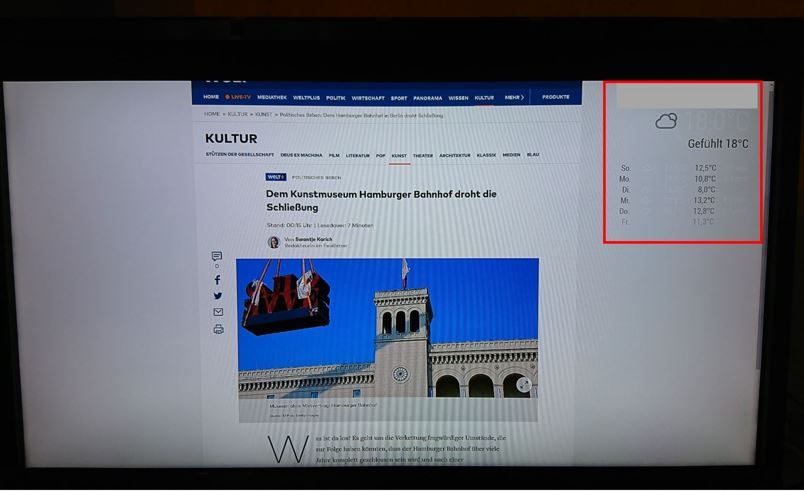
Picture 2:
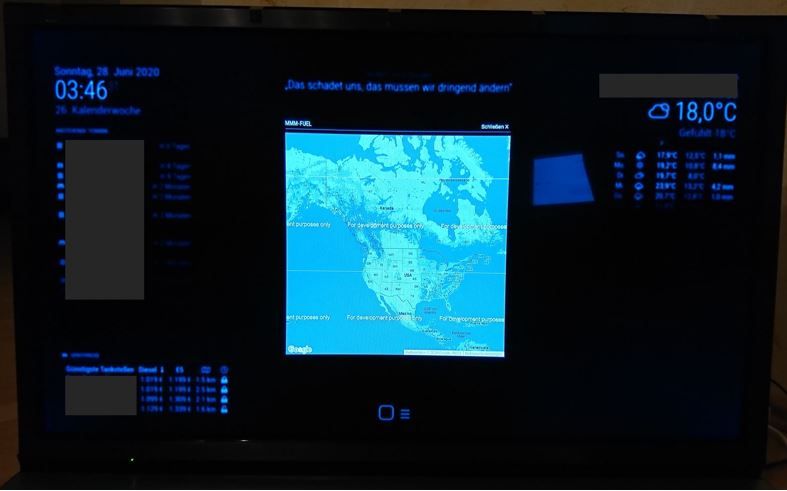
Picture 3 (what I want to achieve):
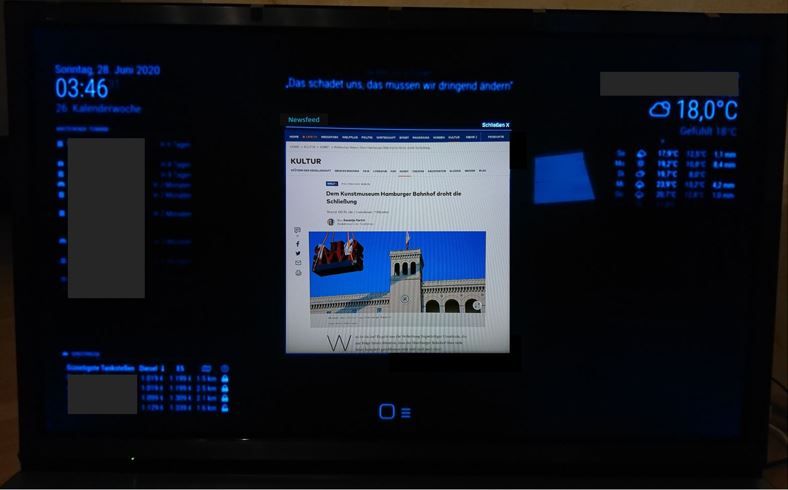
-
@RaspiManu I’m quite busy to help you out much here. But maybe it helps you to check out https://github.com/fewieden/MMM-Modal/issues/6 where @skuethe implemented MMM-Modal with MMM-Touch and MMM-WiFiPassword
-
Dear @strawberry-3-141 ,
thank you very much for replying. At the moment I’m quite busy, too, but I will give this method a try as soon as possible :)
