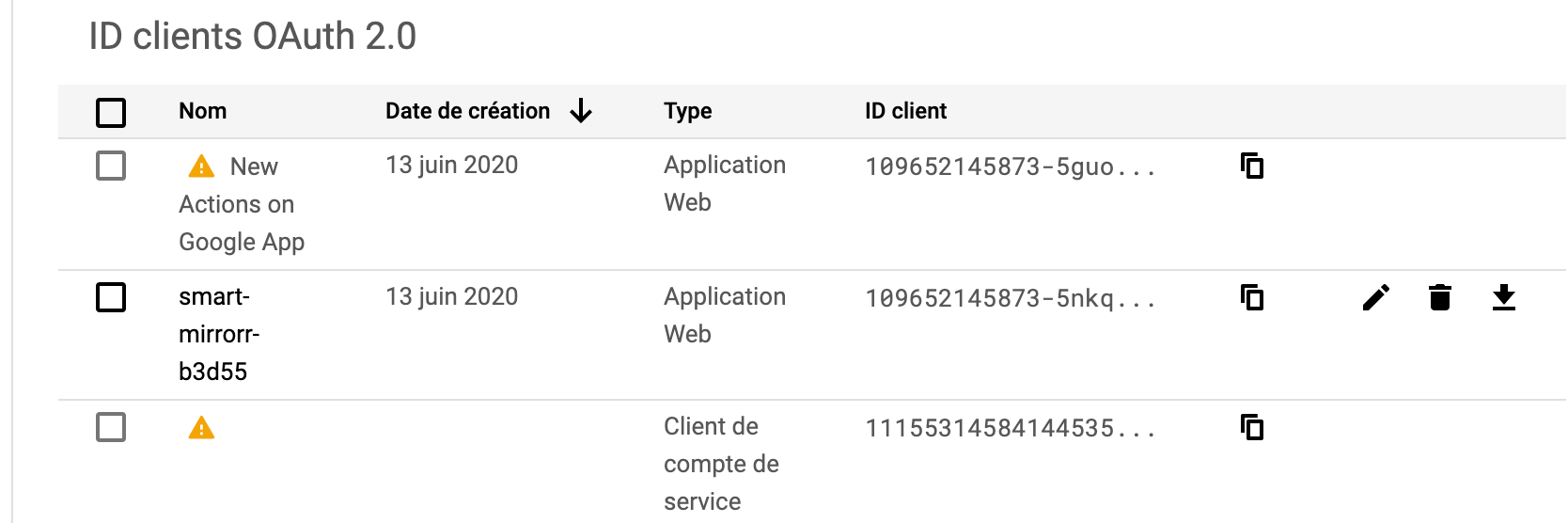Read the statement by Michael Teeuw here.
MMM GoogleAssistant mv client_secret_XXX.json credentials.json
-
hey
when i follow the installation guide i try to do
cd ~/MagicMirror/modules/MMM-GoogleAssistant mv client_secret_XXX.json credentials.jsonbut he tel me : No such file or folder
and when i start my magic mirror the google assitant telle me : not finding token.json
maybe someone have an idea.
thanks you for this amazing modules of course and for your answer 😃
-
@wirdman said in MMM GoogleAssistant mv client_secret_XXX.json credentials.json:
client_secret_XXX.json
you downloaded a file from google, yes? credentials, yes?
where do files that are downloaded go ? (same as on windows) the Downloads folder
-
@sdetweil said in MMM GoogleAssistant mv client_secret_XXX.json credentials.json:
you downloaded a file from google, yes? credentials, yes
yes i do but and i put it in MMM-GoogleAssistant
and now i try do this command line
pi@raspberrypi:~/MagicMirror/modules/MMM-GoogleAssistant $ mv code_secret_client_109652145873-5nkqrfro300pe1pi6r5gd0v9sutdolmm.apps.googleusercontent.com.json crendentials.json mv: impossible d'évaluer 'code_secret_client_109652145873-5nkqrfro300pe1pi6r5gd0v9sutdolmm.apps.googleusercontent.com.json': Aucun fichier ou dossier de ce type -
@wirdman is it in this google assistant folder or still in Downloads?
cd ~/MagicMirror/modules/MMM-GoogleAssistant ls *.json -laFand
cd ~/Downloads ls *.json -laF -
nothing in download
pi@raspberrypi:~/MagicMirror/modules/MMM-GoogleAssistant $ ls *.json -laF -rw-r--r-- 1 pi pi 546 jui 13 21:29 credentials.json -rw-r--r-- 1 pi pi 132 jui 13 20:06 deviceInstance.sample.json -rw-r--r-- 1 pi pi 1610 jui 13 20:06 package.json -rw-r--r-- 1 pi pi 79267 jui 13 20:49 package-lock.json -
@wirdman said in MMM GoogleAssistant mv client_secret_XXX.json credentials.json:
credentials.json
already in assistant folder
-
but after
pi@raspberrypi:~/MagicMirror/modules/MMM-GoogleAssistant $ node auth_and_test.js /home/pi/MagicMirror/modules/MMM-GoogleAssistant/node_modules/google-assistant/components/auth.js:27 const oauthClient = new OAuth2(key.client_id, key.client_secret, key.redirect_uris[0]); ^ TypeError: Cannot read property 'client_id' of undefined at new Auth (/home/pi/MagicMirror/modules/MMM-GoogleAssistant/node_modules/google-assistant/components/auth.js:27:38) at new GoogleAssistant (/home/pi/MagicMirror/modules/MMM-GoogleAssistant/node_modules/google-assistant/index.js:21:16) at Object.<anonymous> (/home/pi/MagicMirror/modules/MMM-GoogleAssistant/auth_and_test.js:60:19) at Module._compile (internal/modules/cjs/loader.js:778:30) at Object.Module._extensions..js (internal/modules/cjs/loader.js:789:10) at Module.load (internal/modules/cjs/loader.js:653:32) at tryModuleLoad (internal/modules/cjs/loader.js:593:12) at Function.Module._load (internal/modules/cjs/loader.js:585:3) at Function.Module.runMain (internal/modules/cjs/loader.js:831:12) at startup (internal/bootstrap/node.js:283:19) -
did u download the correct credentials?
I would go recheck that step of the instructions… it worked for me when I did it
-
honestly i think this is in my credentials :
{"web":{"client_id":"109652145873-5nkqrfro300pe1pi6r5gd0v9sutdolmm.apps.googleusercontent.com","project_id":"smart-mirrorr-b3d55","auth_uri":"https://accounts.google.com/o/oauth2/auth","token_uri":"https://oauth2.googleapis.com/token","auth_provider_x509_cert_url":"https://www.googleapis.com/oauth2/v1/certs","client_secret":"hYgsFML7eyHnsy7HClmmUSzR","redirect_uris":["https://smart-mirrorr-b3d55.firebaseapp.com/__/auth/handler"],"javascript_origins":["http://localhost","http://localhost:5000","https://smart-mirrorr-b3d55.firebaseapp.com"]}} -