A New Chapter for MagicMirror: The Community Takes the Lead
Read the statement by Michael Teeuw here.
Read the statement by Michael Teeuw here.
Clock and current weather horizontally
-
This seems to work
.currentweather { display:inline-block; margin: 2px; zoom:60%; } .clock { display:inline-block; margin: 2px; } -
@JasonInOttawa yes, Indeed I was only giving example to understand the requirement. you can do it by using custom.css file. Add below code to show clock and current weather side by side.
.clock { float: left; } .currentweather { float: left; padding-left: 20px; //Adjust this for left spacing between both modules }below should be output.
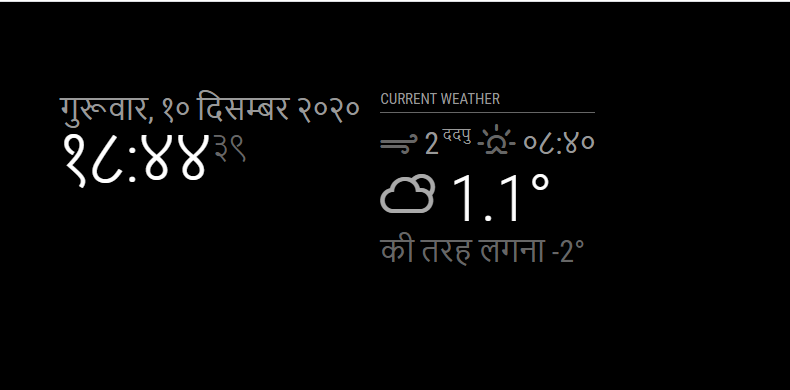
-
@JasonInOttawa yes there are multiple ways to achieve the same :) We both posted reply at same time !
-
@ashishtank Thanks again! I did notice one difference: the inline-block keeps the bottoms lined up
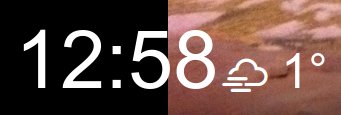
and the float puts the second element a bit higher:
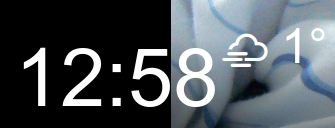
It all depends on which effect you prefer.
-
@JasonInOttawa May be float is doing this because you are not showing week text as header ? In my screenshot they are aligned on top. Any ways both are on user choice ! :)
