Read the statement by Michael Teeuw here.
Clock and current weather horizontally
-
I would like to show the clock and current weather horizontally in the bottom left as follows, and was hoping for pointers on how to do this in the custom.css file. Thanks!
09:44 icon 1C
Setting them both to bottom_left results in
09:44
icon 1C -
@JasonInOttawa You mean like below ?
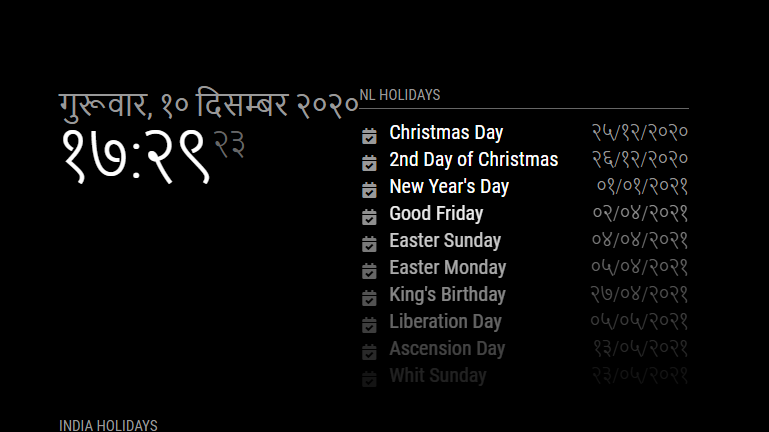
-
@ashishtank I believe you’re showing a clock followed by a calendar. If so, yes, that’s what I’d like, except with a clock and current weather. Thanks very much for your reply.
-
This seems to work
.currentweather { display:inline-block; margin: 2px; zoom:60%; } .clock { display:inline-block; margin: 2px; } -
@JasonInOttawa yes, Indeed I was only giving example to understand the requirement. you can do it by using custom.css file. Add below code to show clock and current weather side by side.
.clock { float: left; } .currentweather { float: left; padding-left: 20px; //Adjust this for left spacing between both modules }below should be output.
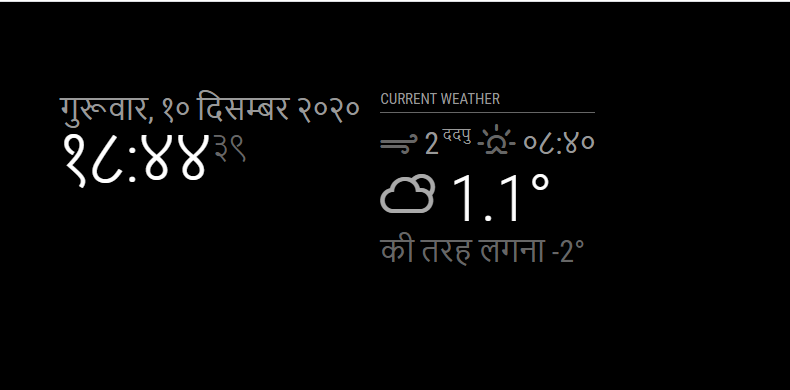
-
@JasonInOttawa yes there are multiple ways to achieve the same :) We both posted reply at same time !
-
@ashishtank Thanks again! I did notice one difference: the inline-block keeps the bottoms lined up
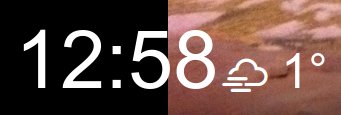
and the float puts the second element a bit higher:
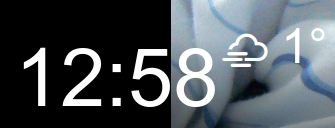
It all depends on which effect you prefer.
-
@JasonInOttawa May be float is doing this because you are not showing week text as header ? In my screenshot they are aligned on top. Any ways both are on user choice ! :)
Hello! It looks like you're interested in this conversation, but you don't have an account yet.
Getting fed up of having to scroll through the same posts each visit? When you register for an account, you'll always come back to exactly where you were before, and choose to be notified of new replies (either via email, or push notification). You'll also be able to save bookmarks and upvote posts to show your appreciation to other community members.
With your input, this post could be even better 💗
Register Login