Read the statement by Michael Teeuw here.
Homeassistant und Magic Mirror problem whith MQTT character string help
-
Hello, I am configuring a module for my Magic-Mirror, but I cannot get the temperature value without the entire character string of the Sonoff-Tasmota with a DHT11 temperature and humidity sensor.
I leave you an image of my problem, in case you can help me. Thanks
Img.frage1.png and console
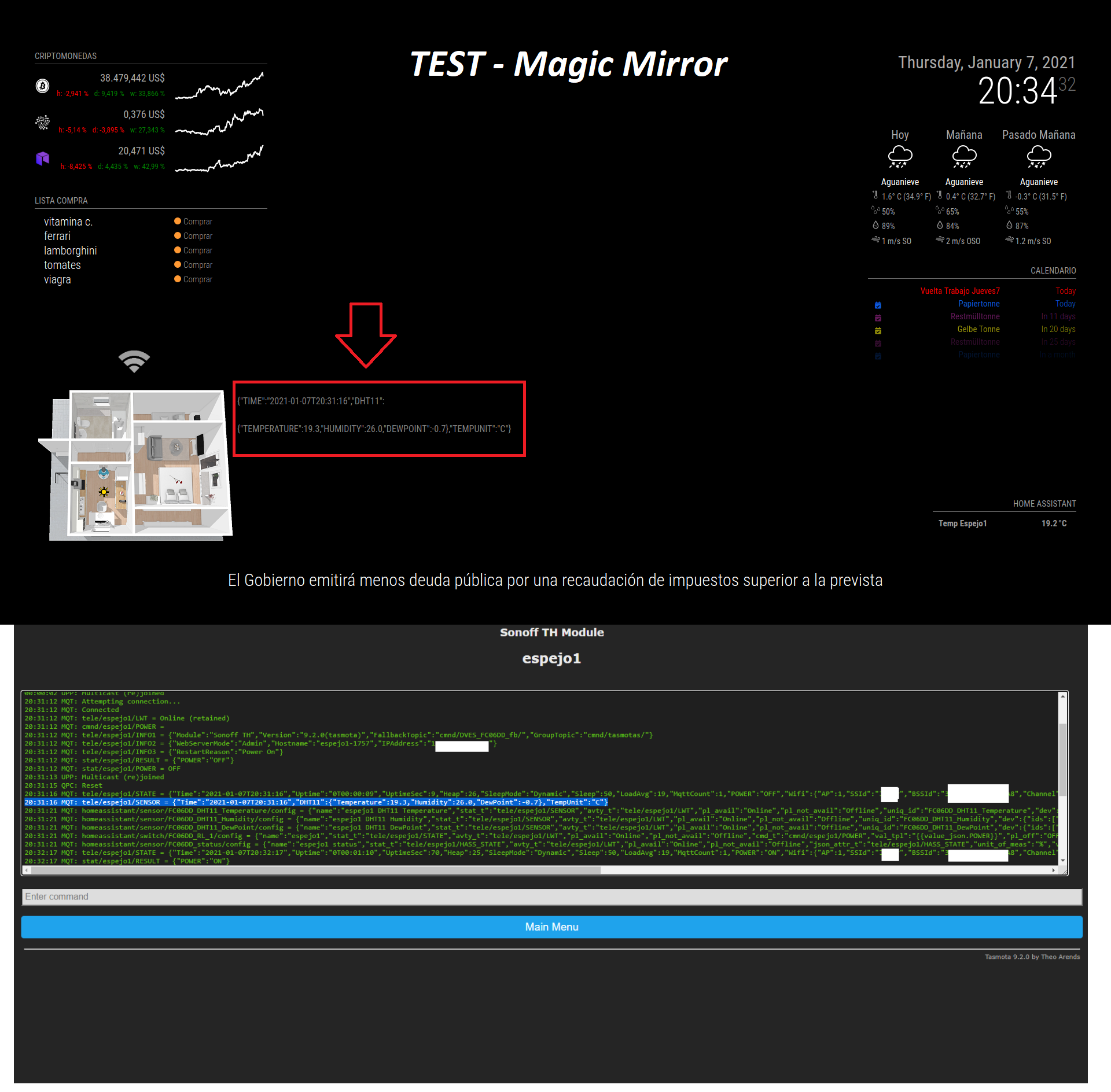
20:31:16 MQT: tele/espejo1/SENSOR = {“Time”:“2021-01-07T20:31:16”,“DHT11”:{“Temperature”:19.3,“Humidity”:26.0,“DewPoint”:-0.7},“TempUnit”:“C”}
I need to get the Temperature value only, but I don’t know how. And I’ve tried everything.
I have the module configured with MQTT (Homeassistant)Example Module:
/////////////////////////////////////////////////////////////////////////////////////////////////////////////////////
//MMM-MQTTfloorplan - CON IMAGEN 3D
/////////////////////////////////////////////////////////////////////////////////////////////////////////////////////
{
module: ‘MMM-MQTTfloorplan’,
position: ‘bottom_left’,
config: {
mqttServer: {
url: “IP-RASPBERY”,
user: “mqtt”,
password: “************”,
},
floorplan: {
image: “floorplan-default.png”,
width: 350,
height: 295,
},
subscriptions: [
{
topic: ‘stat/espejo1/RESULT’, // MQTT Topic name !
label: ‘Luz de pruebas1 - Espejo1’, // BULB OK!!
type: ‘light’,
display: { left: 120, top: 60 },
{
topic: ‘tele/espejo1/SENSOR’, //Work but everything I need Only Temperature value !!!
label: ‘Espejo1 Temp’,
type: ‘label’,
display: { left: 350, top: 10},]
}
},Thank you very much for those who can help me get the temperature value, within topic:
example -> topic: ‘tele/espejo1/SENSOR’, bla…bla…bla … Help !!! ???
Happy New Year 2021 to all :wink:
-
You will have to do something like the default “currentweather” module does when parsing the data received from https://api.openweathermap.org/
Just check the content of “currentweather.js” in MagicMirror/modules/default/currentweather
I can’t tell you what to do (yet) but your sensor output is very similar to the output received from openweathermap.
Below the code received from https://api.openweathermap.org/ which is processed and presented to your MagicMirror via the default module “currentweather”.
{"coord":{"lon":4.8264,"lat":52.4385},"weather":[{"id":500,"main":"Rain","description":"light rain","icon":"10n"},{"id":310,"main":"Drizzle","description":"light intensity drizzle rain","icon":"09n"}],"base":"stations","main":{"temp":276.16,"feels_like":272.32,"temp_min":275.93,"temp_max":276.48,"pressure":1011,"humidity":93},"visibility":10000,"wind":{"speed":3.09,"deg":310},"rain":{"1h":0.25},"clouds":{"all":75},"dt":1610059500,"sys":{"type":1,"id":1524,"country":"NL","sunrise":1610005749,"sunset":1610034267},"timezone":3600,"id":2744118,"name":"Zaandam","cod":200}Hope this helps pointing you in the right direction.
David -
Thanks for answering, the truth is that I am not an expert and I have just started to know Java … that is why I am very lost. If you have another simpler idea, I will appreciate it. :)
-
@droncho Maybe this module can help you get a better idea on how to parse your Sensor data.
https://github.com/ottopaulsen/MMM-MQTT
Alternatively you can try using:
topic: 'tele/espejo1/Temperature'or
topic: 'tele/espejo1/SENSOR/Temperature'in your config. I am not familiar with sensors yet…
-
Look at this:
https://tasmota.github.io/docs/DHT11/So maybe you can use:
topic: 'tele/espejo1/SENSOR:state:JSONPATH($.DHT11.Temperature)'or something like that.
-
@MaXi-XCeL thx…I am editing the module again to see if I can find the key to everything, I write again when I have the solution … Greetings and thanks. :)
-
Solved !! YUHUU!!!
Thaks to bertdeelman (creator from this Module: MMM-MQTTfloorplan) its working !!!
link: https://github.com/DMailMan/MMM-MQTTfloorplanin config.js
{
topic: ‘tele/espejo1/SENSOR’, // MQTT Topic name
label: ‘Temperature’, // Not displayed anywhere, but handy for you to know what you’re doing !
type: ‘label’,
jsonpointer: ‘/DHT11/Temperature’,
display: { left: 265, top: 90, prefix: “”, suffix: “°C”, decimals: 1 },
},Modification in module MMM-MQTTfloorplan.js
.
.
123 this.updateDivForItem(
124 i,
125 value,
126 config);
.
…Img…

-
Perfection! Nicely done! Big-ups for all the Pro’s supporting this awesome platform!
David -
testing again and working !!!

-
Hi…I’m not beyond any doubt which portion isn’t working, so to begin with off, get the MQTTBox installed. Then get that associated to your mqtt, and subscribe to cmnd/hallway/# to see in case you’ll get messages through on the mqtt. If not at that point it’s the mqtt setup, in case there’s , at that point it’s something in MM. You can moreover send MQTT commands throgh the MQTT Box straightforwardly to see on the off chance that the reflect responds to it.
