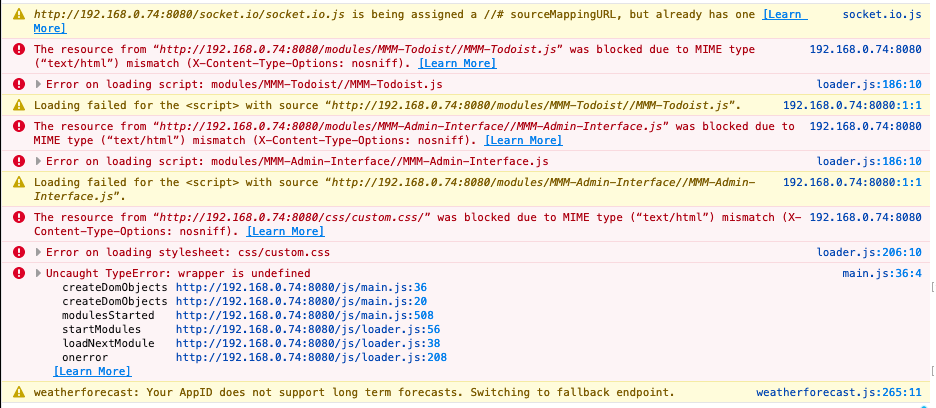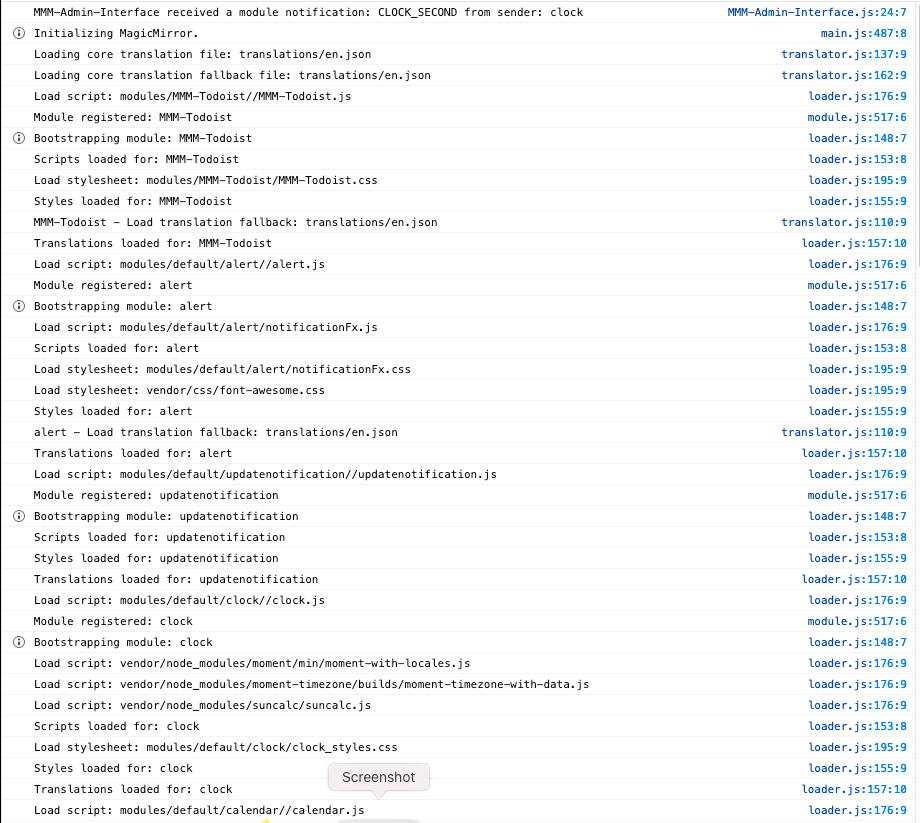Read the statement by Michael Teeuw here.
MM Docker with MMM-Todoist & MMM-Admin-Interface
-
@irontamoor The error suggests that instead of .css or .js file it is responding with html (could be 404 or other error details). Go to network tab and filter with mmm-todo and check the response from server.
Did you do npm install for this modules in docker ? I think you need that for external modules in docker.
-
tested this (in severonly mode, not on a pi) with MMM-Todoist and it works.
We need more info about your setup:
- which hardware? Pi, Linux VM?
- which docker image?
- how did you start the image?
- how did you install the module(s)? Did you the installation from within the running container?
- MagicMirror version?
-
@ashishtank said in MM Docker with MMM-Todoist & MMM-Admin-Interface:
Did you do npm install for this modules in docker ? I think you need that for external modules in docker.
@ashishtank thank you for responding, I did the following; docker exec magic_mirror /bin/sh
cd to modules (Todoist) npm install (like it says to)Is this correct? Or do I have to do it out of docker?
-
Thank you for responding,
which hardware? Pi, Linux VM?VM I used ubuntu server 20.0.4 and rancher os
which docker image?bastilimbach/docker-magicmirror
how did you start the image?Docker start magic_mirror
how did you install the module(s)? Did you the installation from within the running container?Outside of docker using git clone
MagicMirror version?Latest docker image
-
fixed by accident i put it under magic mirror > modules > default, moved it under magic mirror > modules now works