Read the statement by Michael Teeuw here.
I can't get mmm-screencast to work
-
@JerryP same Wifi network for the mirror and shield.
Reboot and when I open YouTube… Still no luck finding the mirror
-
@jste84
Can you try to put de Nvidia shield down. (unplug the power) and is I’t than possible tot see the screencast on the mirror (maybe reboot the mirror after you hef unplug the Nvidia shield)
and kan you post one more time te config. -
@JerryP so tried unplugging the shield when I hit the cast button it says no devices found.
module: 'MMM-Screencast', position: 'bottom_right', config: { position: 'center', castName: 'Mirror', height: 300, width: 500, }}, -
@jste84 did u check to see if there are any errors, pm2 logs or dev window. sounds like the listen for incoming requests is not setup
u will have to have adresss:“0.0.0.0”, and ipWhitelist:[]
to allow machines (phone table laptop…) to connect to the mm server running the module
-
@sdetweil how do I check for those?
The address and ipWhitelist are both set this way.
-
@jste84 so tried unplugging the shield when I hit the cast button it says no devices found.
I’m thinking that you want something that’s not possible. Or I’m confused.
The Shield is a different device. so unplug the power of it.
Than take a phone whits is on the seem wifi network as the mirror
Then use your phone en pick a movie on YouTube.com
and hit the cast button.Your config looks oke.
The pull is als don
so I don’t know why it’s not working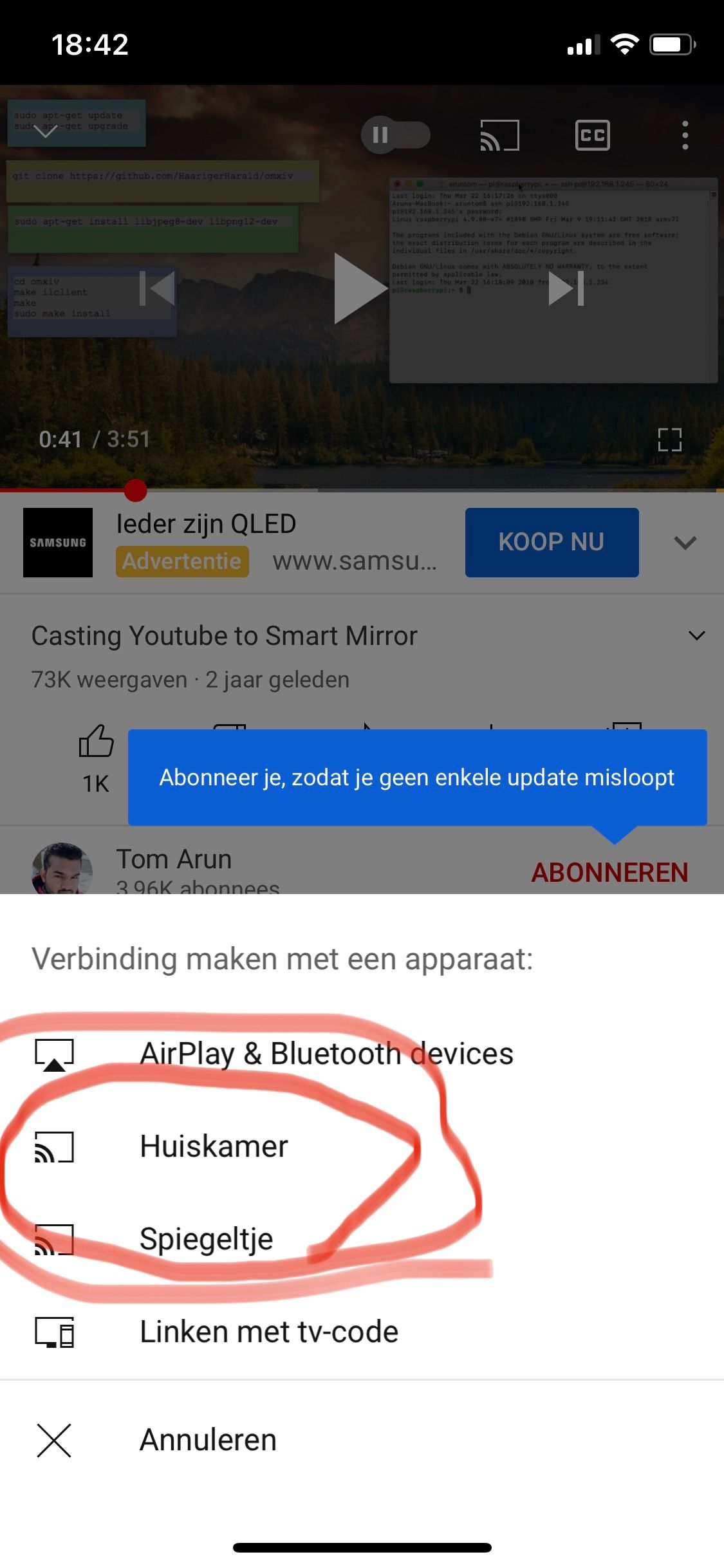
In the picture you can see my 2 mirrors.
“Huiskamer”
“Spiegeltje” -
var config = { address: "0.0.0.0" port: 8080, ipWhitelist: ["127.0.0.1", "::ffff:127.0.0.1", "::1"], useHttps: false, httpsPrivateKey: "", httpsCertificate: "", language: "nl", timeFormat: 24, units: "metric", modules:This is my part of de var (ip handeling)
-
-
@sdetweil i removed the ip adres of the laptop an tv.
But for the mmm-screencast module is That no problem -
@JerryP why cant u start allowing everything, and tighten it up later.
