Read the statement by Michael Teeuw here.
How to get the Office 365 calender url for your Magic Mirror
-
First of all follow the instuctions in the below link, then go to the calender in Office 365 (web) and right click on the 3 dots next to the calender you want to display on your Mirror, click the share and permissions invitation, there are a few opions like, can view when busy, can view all details etc etc, pick the one that suits you then email yourself the share link, copy link and paste into the config.js file under the module “calender-check”
url: https://outlook.office365.com/owa/calender/followed by loads of numbers and your user account ending in/reachcalender.icsMine works a treat
-
It seems that the calendar sharing function of O365 has changed again…
But I got it to work, see the following instructions and screenshots:
- Visit Outlook Calendar Online App (e.g. https://outlook.live.com/calendar)
- Go to Settings (in the upper right corner of the window):
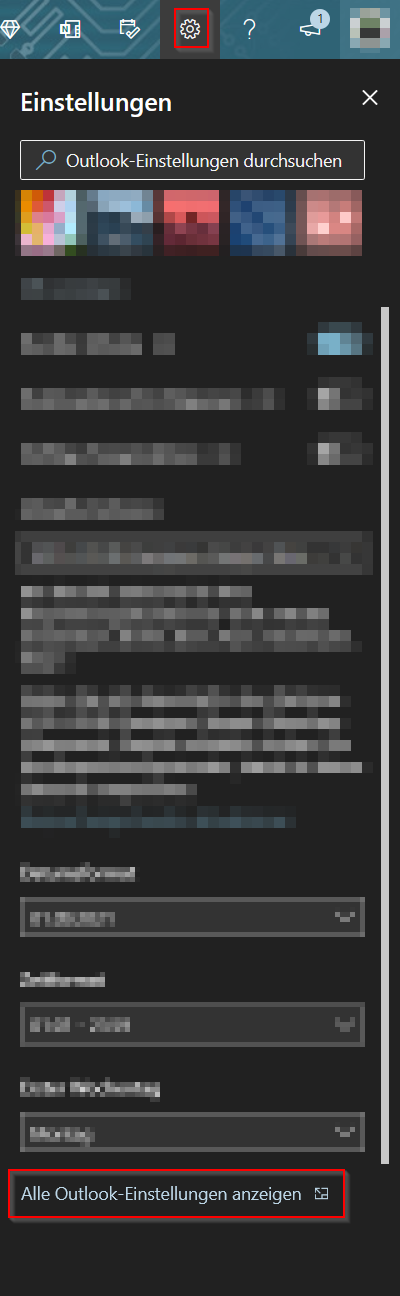
- Show all Outlook Settings (or however this is called in English :-) )
- In the settings window, go to “Calendar” > “Shared Calendars”:
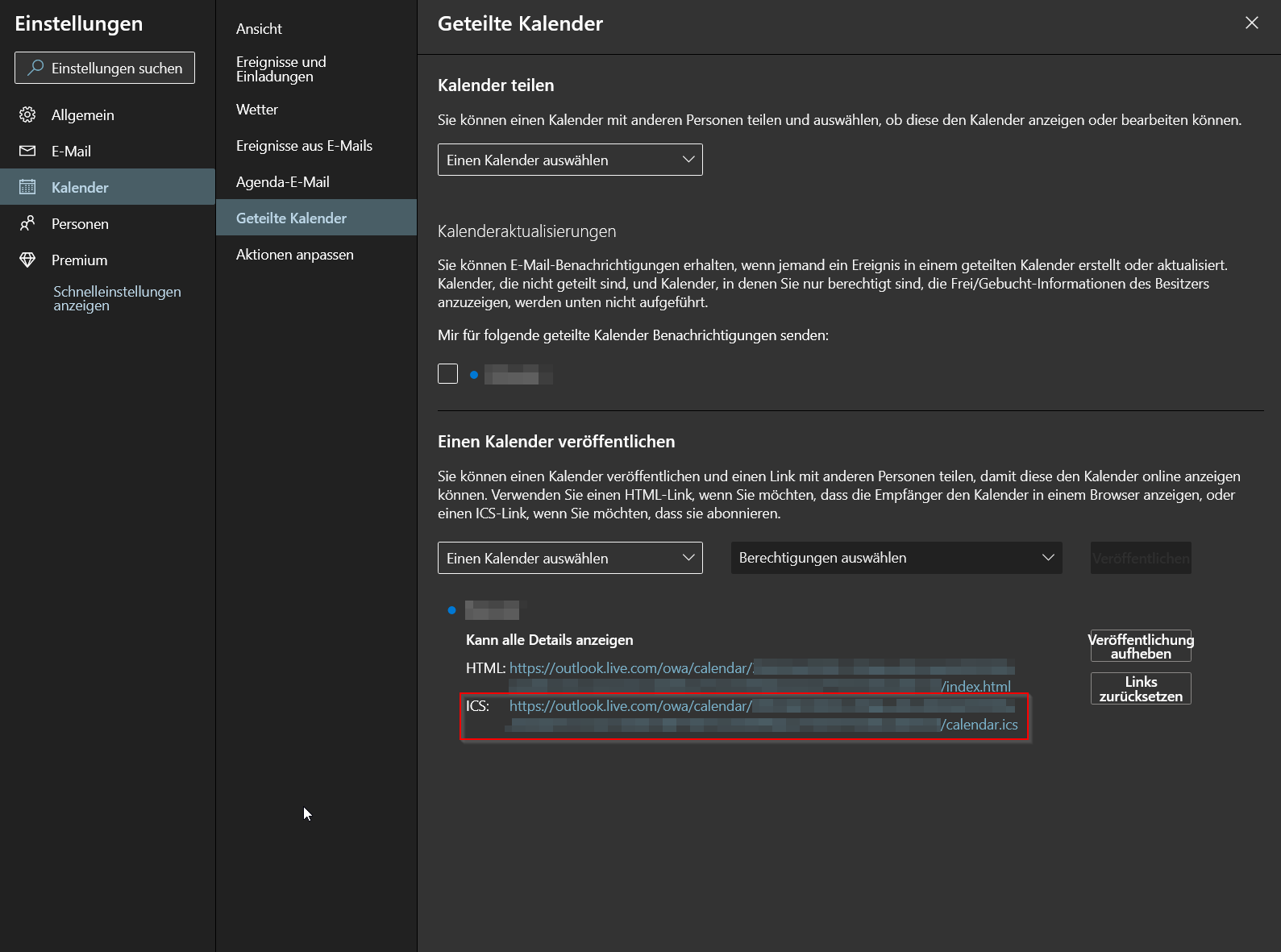
You should now see here two url (html and ics). If not, you first have to choose a calendar (at “Einen Kalender auswählen”) and set the Permissions. - Copy the .ics url and put it into your config.js file for your MagicMirror
- IMPORTANT: Replace the “https” of this url by “webcal” (as it is for the default calendar):
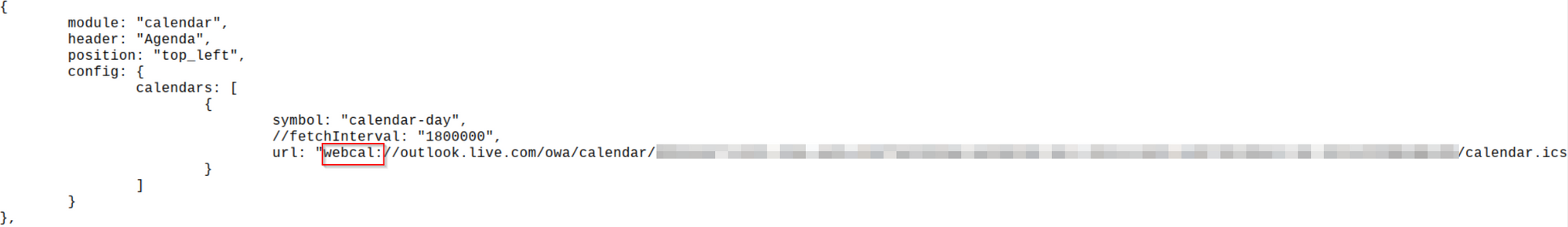
This worked perfectly fine for me, but who knows, maybe Microsoft will change this procedure again in a half a year or so… :/
-
@burgi Thank you for this! I was dreading having to think about pulling my O365 calendar into Google. These directions worked perfectly, and it was simple to bring my calendar directly into MM. Thanks!
