It seems that the calendar sharing function of O365 has changed again…
But I got it to work, see the following instructions and screenshots:
- Visit Outlook Calendar Online App (e.g. https://outlook.live.com/calendar)
- Go to Settings (in the upper right corner of the window):
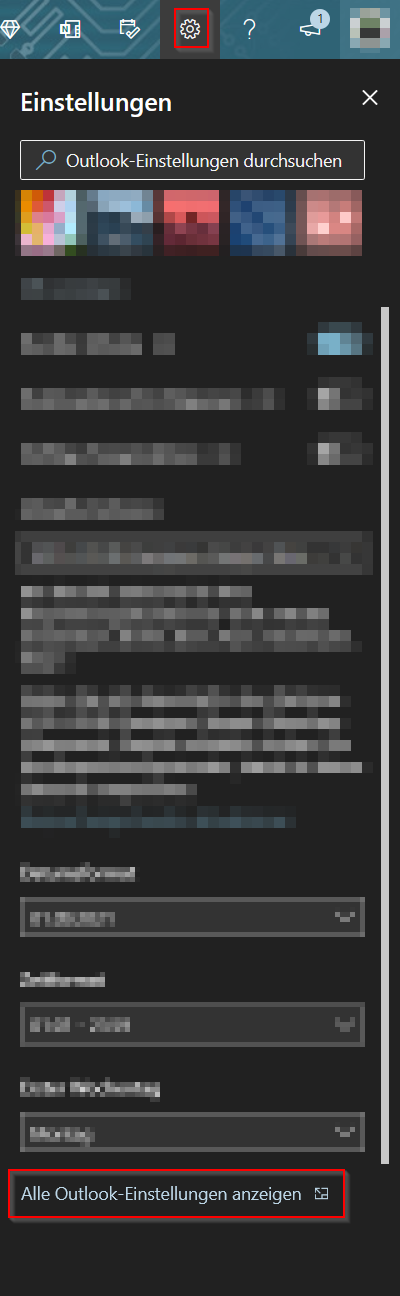
- Show all Outlook Settings (or however this is called in English :-) )
- In the settings window, go to “Calendar” > “Shared Calendars”:
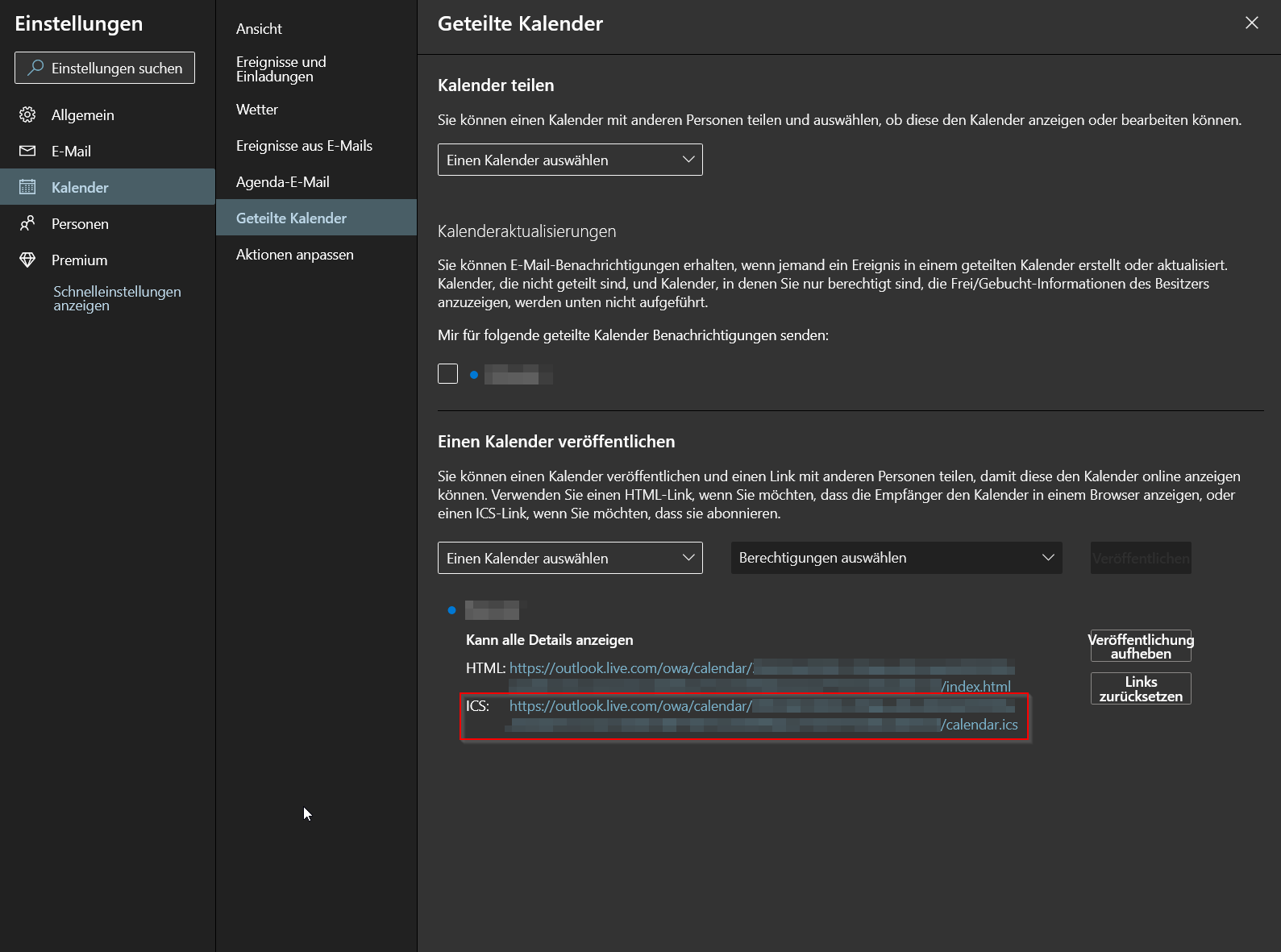
You should now see here two url (html and ics). If not, you first have to choose a calendar (at “Einen Kalender auswählen”) and set the Permissions. - Copy the .ics url and put it into your config.js file for your MagicMirror
- IMPORTANT: Replace the “https” of this url by “webcal” (as it is for the default calendar):
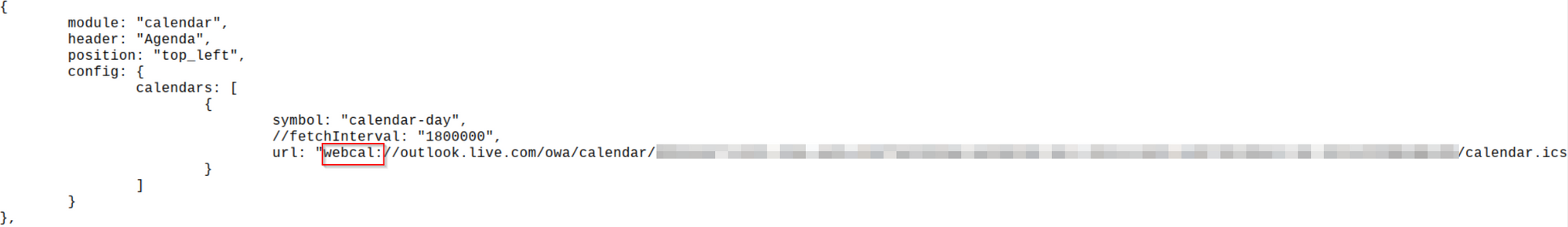
This worked perfectly fine for me, but who knows, maybe Microsoft will change this procedure again in a half a year or so… :/