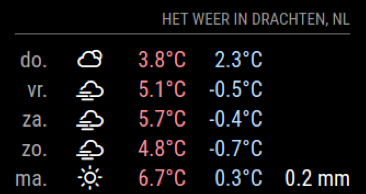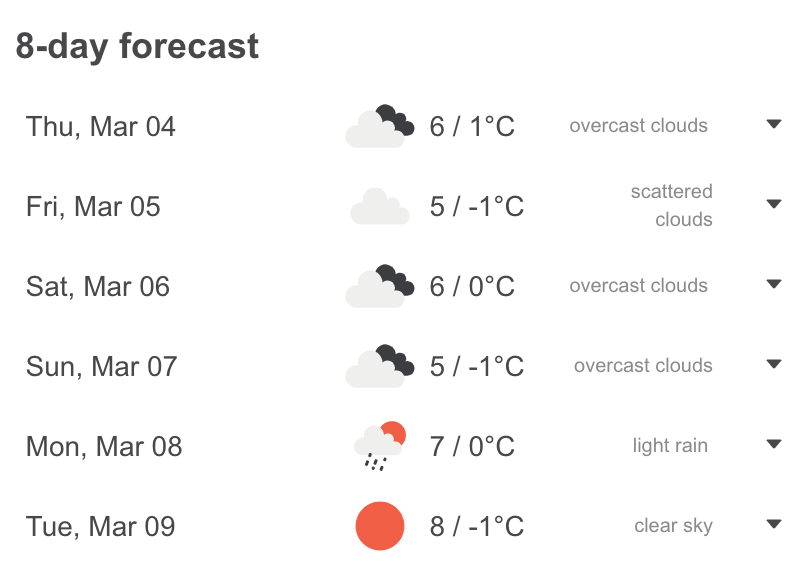Read the statement by Michael Teeuw here.
Wrong weather icons showing on Weather Forecast module
-
I installed the standard weather forecast module today. The problem is that the module does not show the right icons depending on the weather. For example it will be rainy on monday, as it says on openweathermap.org. The icon that shows is a sun. Can anybody help me fix this?
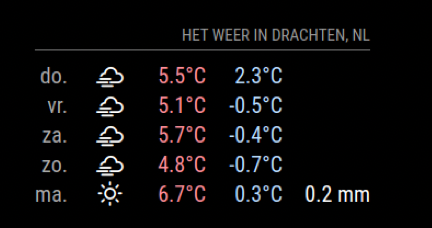 )
)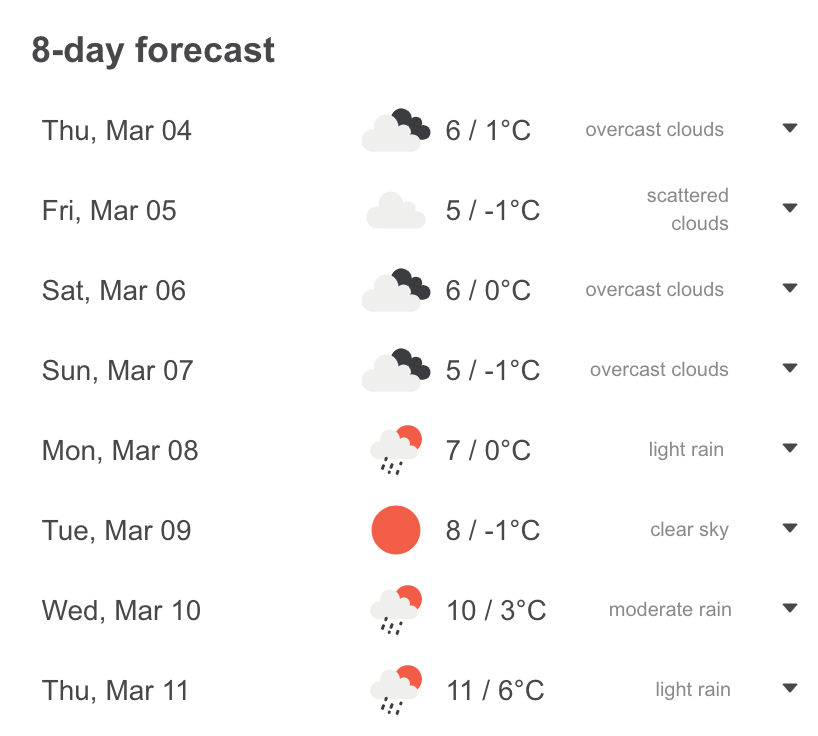
-
@fryskemon Can you pleas put the config online??? So I can check for you.
NL:
Wil je de config file even mee posten dan kan ik even met je mee kijken. -
@jerryp
{
module: “weatherforecast”,
position: “top_right”,
header: “Het weer in”,
config: {
location: “Drachten,Netherlands”,
locationID: “2756644”, //ID from http://bulk.openweathermap.org/sample/city.list.json.gz; unzip the gz file and find your city
appid: “xxxxx”,
updateInterval: “60000”,
showRainAmount: true,
colored: true,
scale: true,
fade: false,
maxNumberOfDays: 7,} }, -
@jerryp of wil je de volledige config hebben?
-
@fryskemon
First off all. you must write in Englich. Or Dutch in PBWhitch API u use… at openwheater you can select a view.
And why ar you use a update time of every miniut??
Standaard that is set to 10 min.
And the MaxNumberofdays is also standaar set to 7{ module: “weatherforecast”, position: “top_right”, header: “Het weer in”, config: { location: “Drachten”, locationID: “2756644”, appid: “TopSecrute”, updateInterval: “60000”, //Waarom iedere minuut standaard staat deze op 10 minuten!! units: metric, showRainAmount: true, colored: true, scale: true, fade: false, }}, -
@jerryp
Oh sorry wasn’t aware of it.I use the Call 5 day / 3 hour forecast data.
I use the default API key.
Changed the update time to default and removed the maxnumberofdays.
But still it gives me the wrong icons.
This is my code now:{ module: "weatherforecast", position: "top_right", header: "Het weer in", config: { location: "Drachten", locationID: "2756644", appid: "xxxx", showRainAmount: true, colored: true, scale: true, fade: false, } }, -
@fryskemon
yes thats looks the same at mine -
@jerryp
Okay but I still have the wrong icons
It is still displaying sunny weather on monday where it should display light rain.