Read the statement by Michael Teeuw here.
My MM set up now need help with Wifi
-
Firstly this forum has been a great help and so much learning from the topics. but now I am looking for help in enabling wifi on my RPI 3 B+. I tried for 2 days and decided to hook up with RJ45 cable to at least get the MM working. I have managed to set up everything but now I don’t have a choice but to set up wifi. Any help will be appreciated.
Am very pleased with what I have achieved by going through the topics. Thank you to all
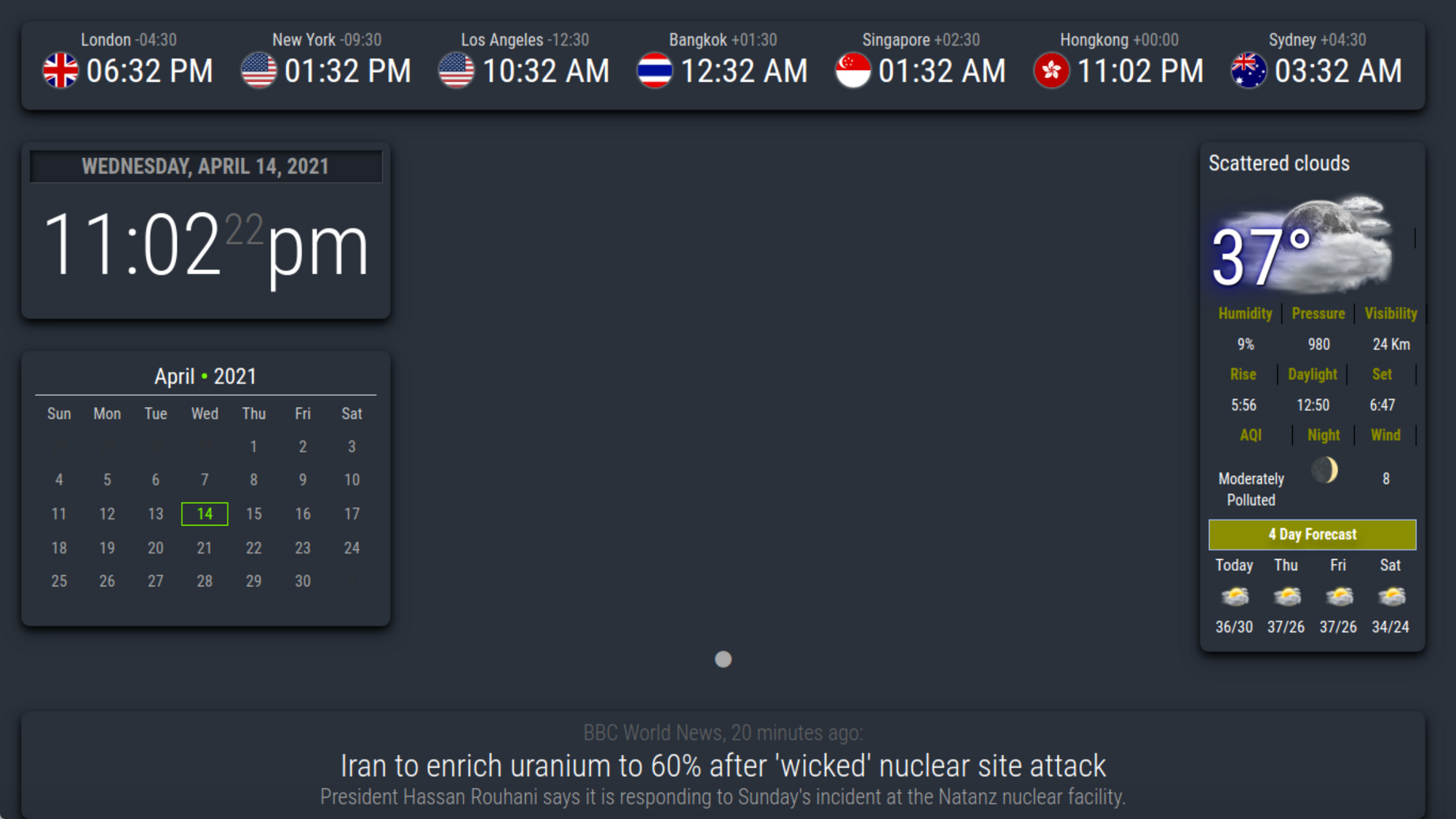

-
-
@cowboysdude Thank you for quick reply. Doing it now.
:beer_mug: Cheers -
I remember going through this when i was setting up. Didn’t help as when I try this, the result is this.
pi@raspberry:/ $ sudo iwlist wlan0 scan
wlan0 Interface doesn’t support scanning.
pi@raspberry:/ $ -
@miniashman
Try this, maybe it helps:
shutdown your pi, take the sd-card out, put it in a card-reader and plug it in a windows-PC. Copy an empty file called ssh (with no extension, take care your PC shows all extensions) and also a file named wpa_supplicant.conf into the root-directory of the SD-card
The file wpa_supplicant.conf needs the following content, of course with your credentials:country=EN
ctrl_interface=DIR=/var/run/wpa_supplicant GROUP=netdev
update_config=1
network={
ssid=“thenameofyournetwork”
psk=“yourpassword”
key_mgmt=WPA-PSK
}Put it back into your RPI and boot.
Thomas
-
@thgmirror thank you. but that didnt work either. I did add that file when I created the original image. I also tried again after getting MM working. Also checked the file by
sudo nano /etc/wpa_supplicant/wpa_supplicant.confany my wifi set up is there.
-
@miniashman why did u add the file on the original image? that is very old instructions.
can u do with just the latest pi os image
boot and try to connect using the menu on the toolbar -
@sdetweil i did try that with the latest but would not let me set WIFI country as it was greyed out. I tried multiple images and must have read various posts to figure out. spent a week trying to get the wifi working but had to give up and used a network cable. Now that I have set up the MM I am trying again to set up wifi. you are right so many old posts (some without dates) so am trying everything right now just to get it working. Any post you can direct me to have a look?
-
@miniashman hm… what country?
-
@sdetweil i tried GB, US and IN


