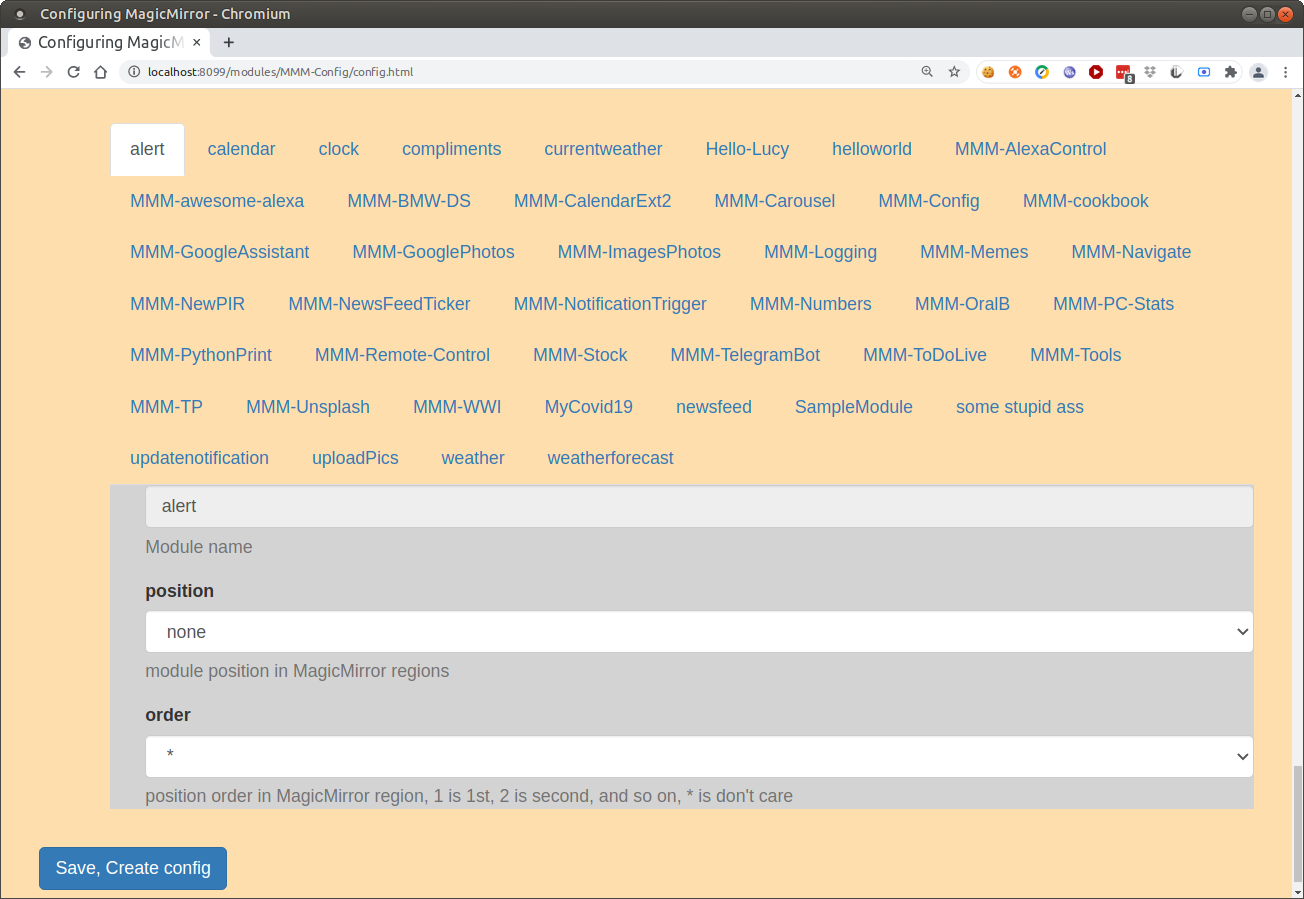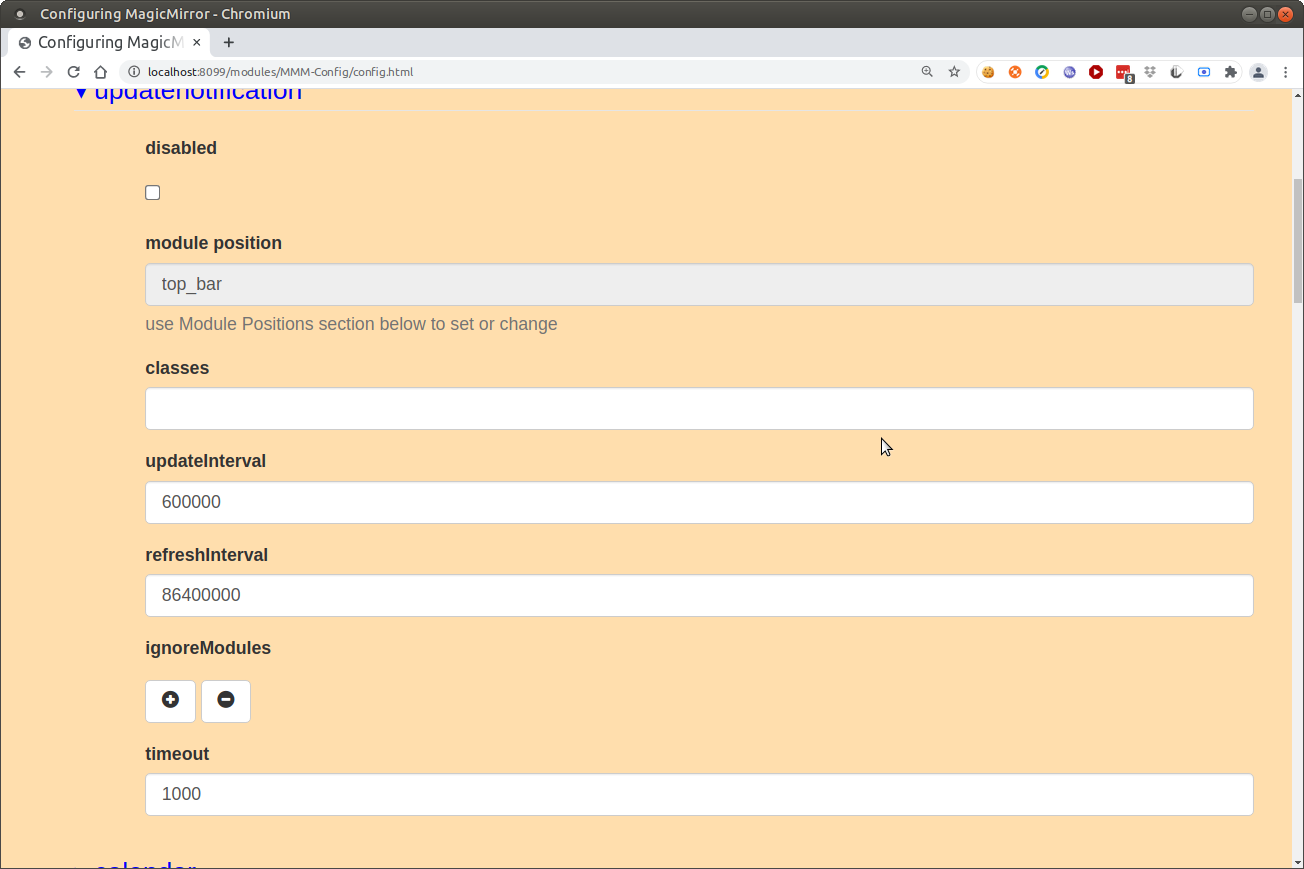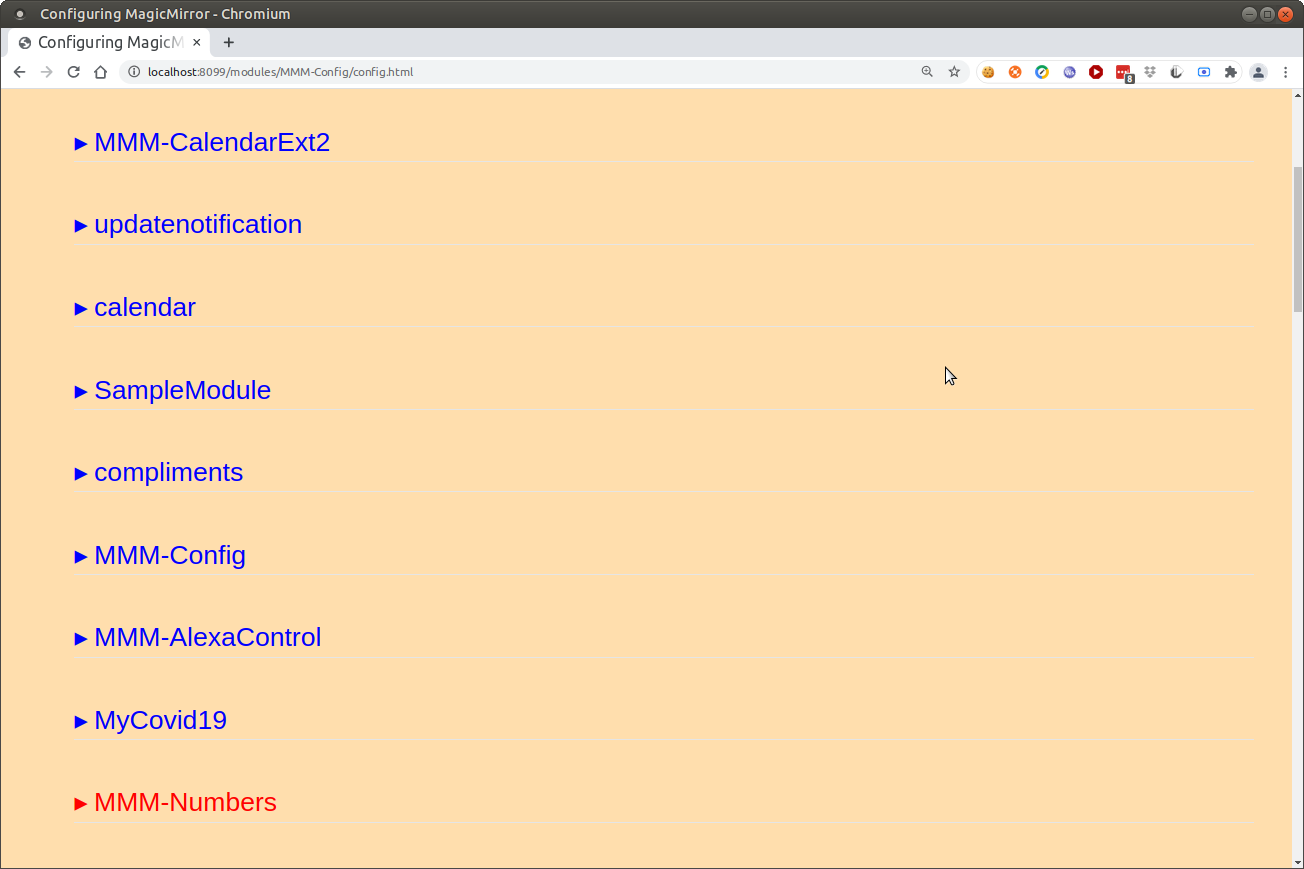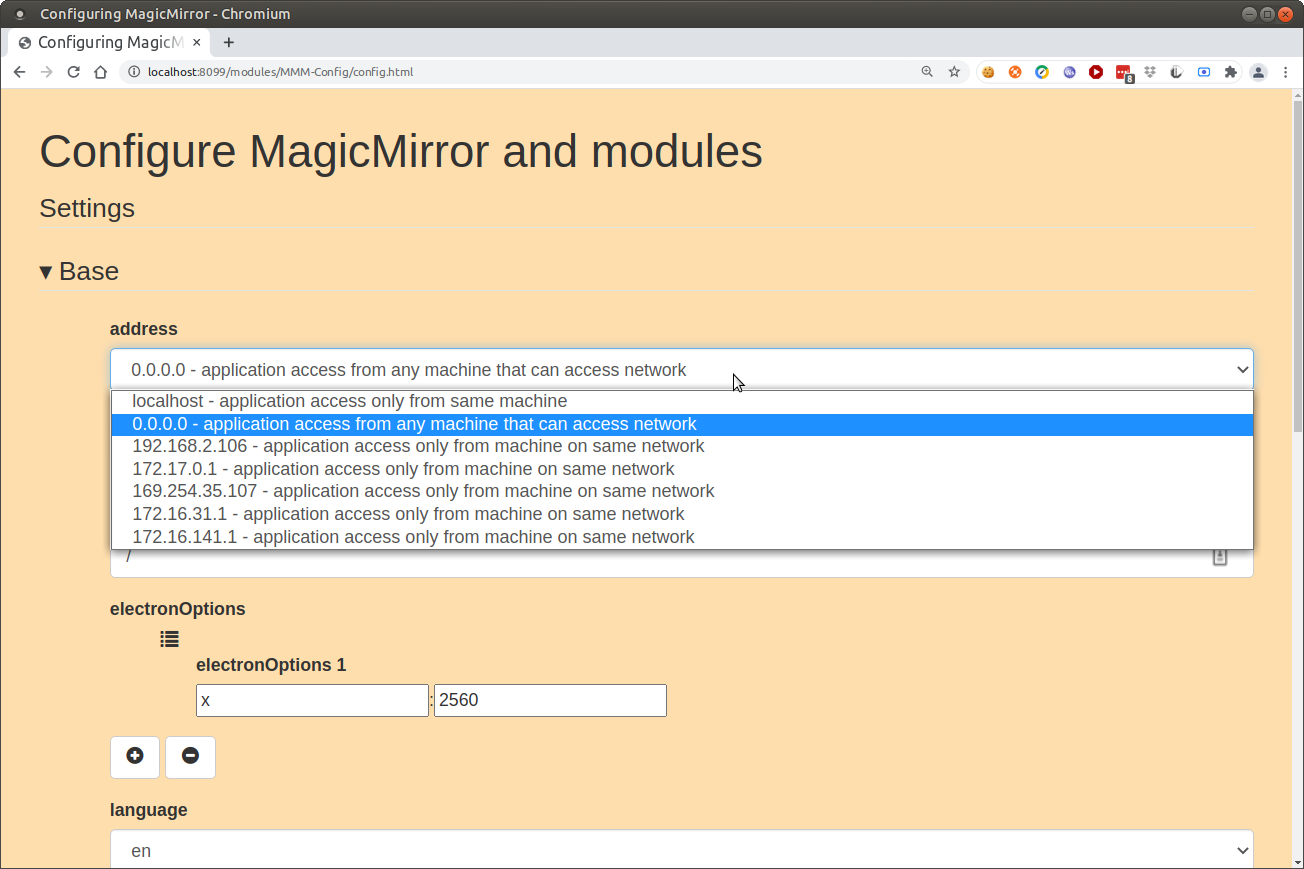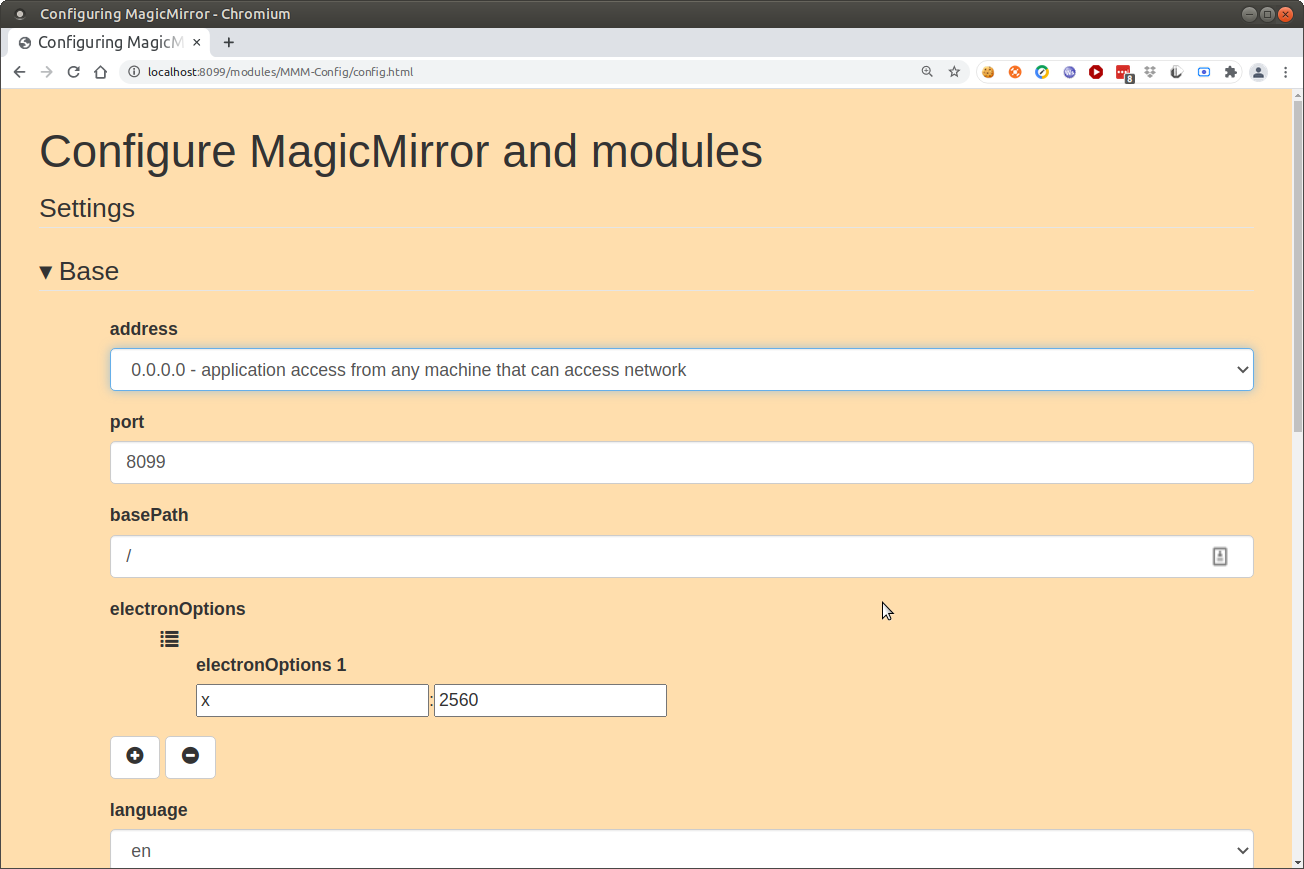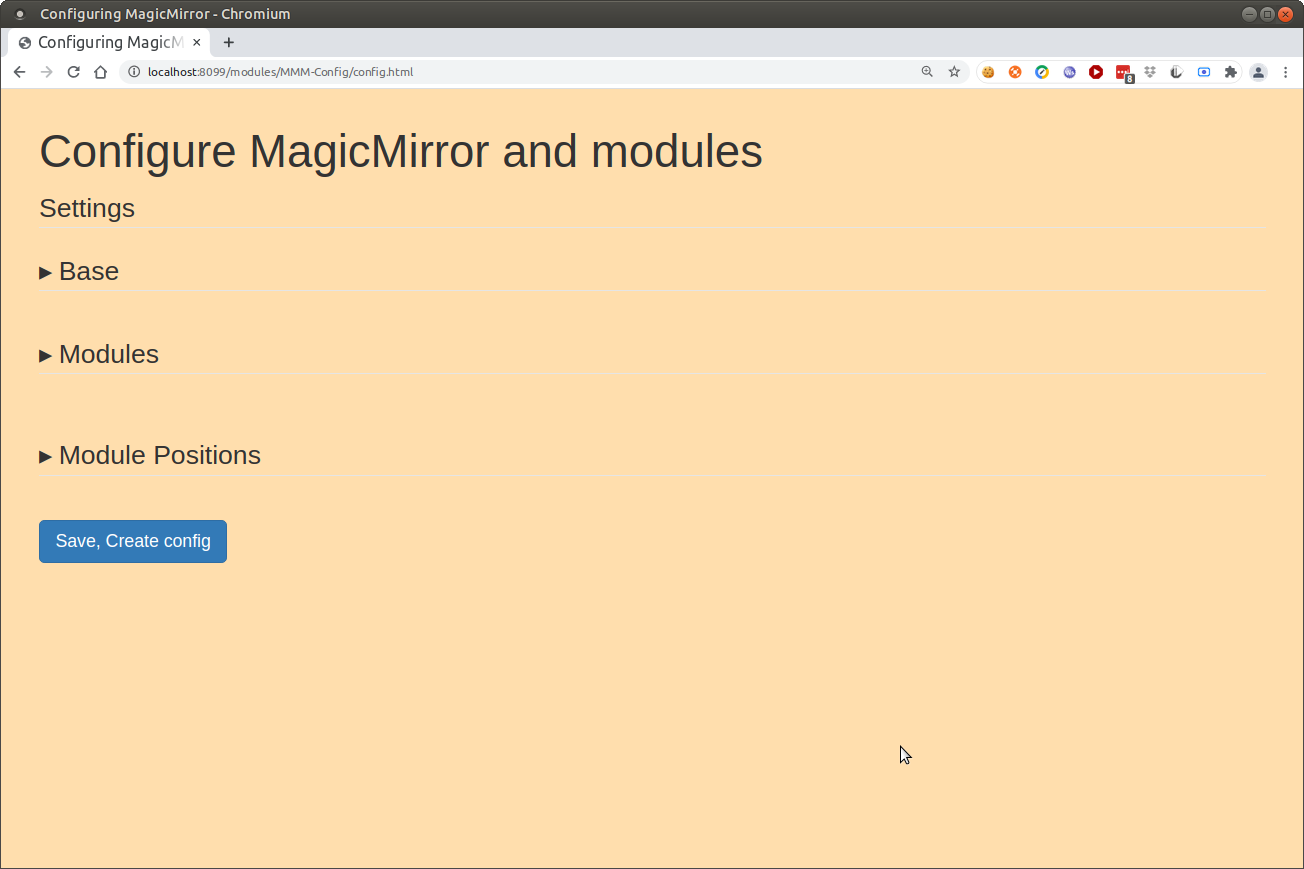Read the statement by Michael Teeuw here.
Are you tired of editing config.js, or have trouble doing it, see my new module
-
@sdetweil oh its totally fine ;) just tell me when you finished ;)
-
@dinschal so, 3 problems (all issued opened on the module github page
- timeFormat was changed to a string, easy, done
https://github.com/sdetweil/MMM-Config/issues/27 - changed parm for clock was not saved… in progress,
https://github.com/sdetweil/MMM-Config/issues/29 - weather lost parms on save. fixed I think. this takes a special schema file to expose the providers parameters. (this schema file is to make the UI correct, above what I can do to discover the variables)
https://github.com/sdetweil/MMM-Config/issues/28
I save the generated on (little script provided to do that, upgraded cause of this problem to allow just ONE modules info to be saved) and then customize it to the module…
I can ship some (I will for this) , but if the module author ships that is good too (won’t happen for base) - timeFormat was changed to a string, easy, done
-
@sdetweil
okay i have to admit that i had to google for a moment to understand what you mean
:D i think i got it … it would be better from the start if the developer would pack all optional options in the config so that your module loads them !? for my university project i will leave it out for now and configure it as standard. for the future i will use your tool again ;) -
@dinschal said in Are you tired of editing config.js, or have trouble doing it, see my new module:
it would be better from the start if the developer would pack all optional options in the config
no… then config is a large mess… the design for config is JUST the changes you NEED, all the rest are defined already…
i want to keep that model. i just had a bug in my code… if the option wasn’t in config, then i don’t copy it from the form… oops… now I need to check if some option changed from the form data 1st… so I don’t copy all of the parms, just the needed one to match
BUT the form exposes the parms for every module… most users (and me!) are poor at reading the doc, BEFORE they use things… and get in trouble … the form is intended to help with that too …
-
@sdetweil haha in the past i was tired of reading the doc too ;) but too many failures made me to read it ;)
-
So I’m experiencing a new issue where when I use the editor and trhen press save its not actually saving the new co’ve reinstallked the module and even chmod the folder to 777
Is this an issue others are experiencing?
I have the config for it on the defualt settings and the somefile.txt reports that everything is find and it opened successfully on port 8301 ( this seems to change actually) I’m thinking that the port is changing while I’m editing?
-
@alyx no. the code looks for a free port, and then starts the socket connection there.
send my the debug output from
debug;true
and npm start >somefile.txt
via email -
@alyx said in Are you tired of editing config.js, or have trouble doing it, see my new module:
chmod the folder to 777
please don’t do crazy things. post and I will help
-
@alyx under the submit button two messages are written
Your Configuration has been submitted
and
config.js created successfully -
@sdetweil
Did the debug what folder does it go to? I have the somefile ready alsoAs for the messages I get the first part but not the second saying its created