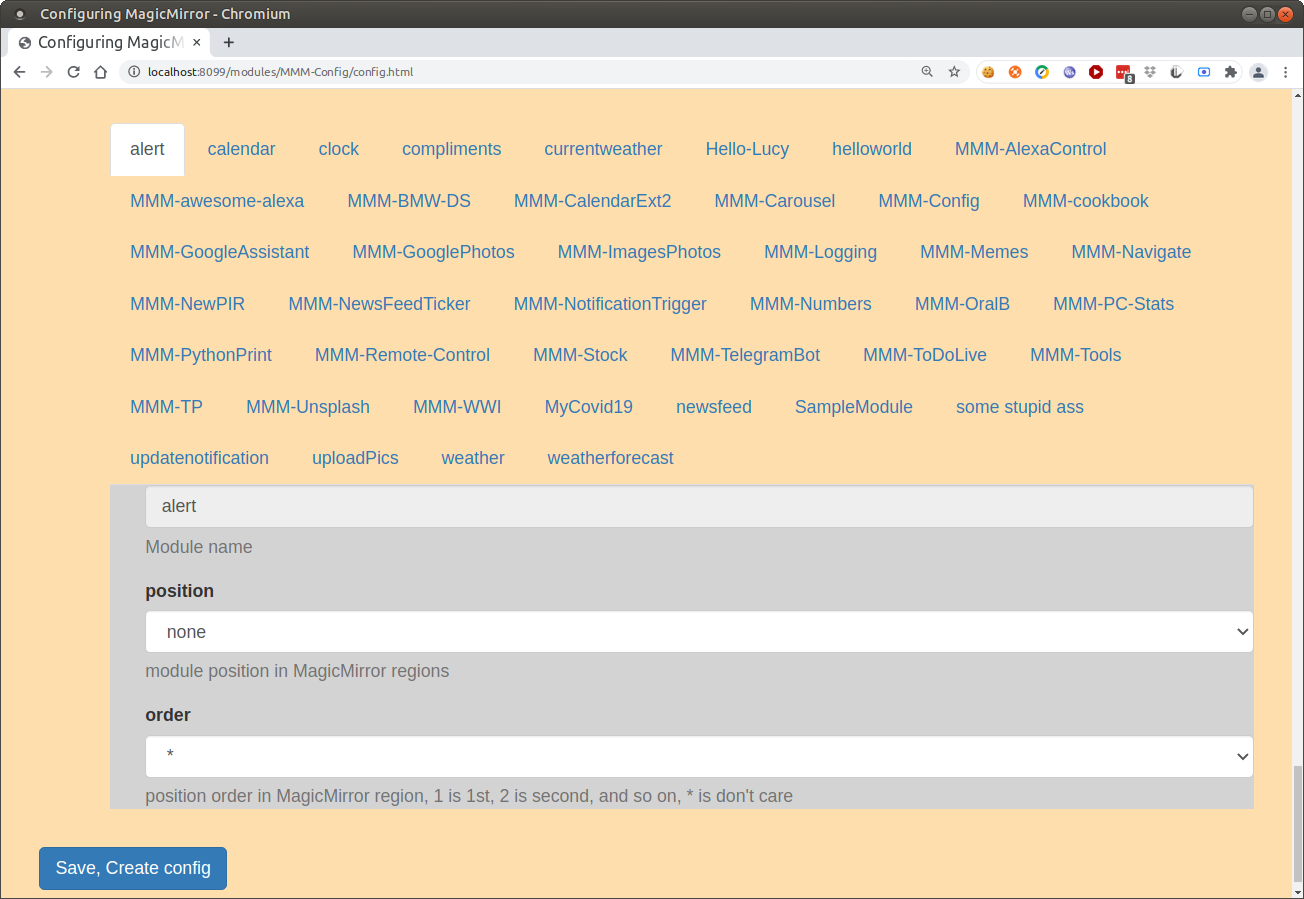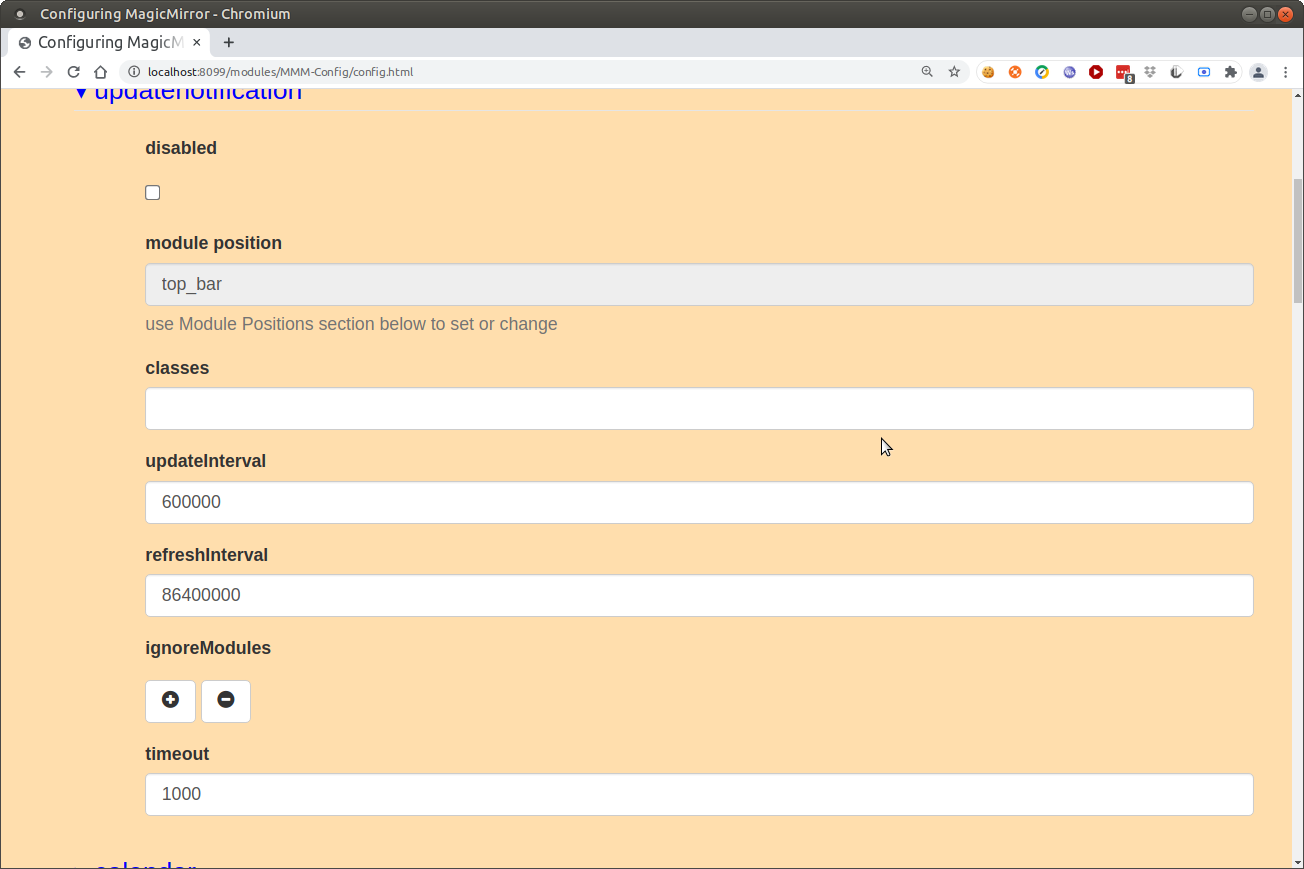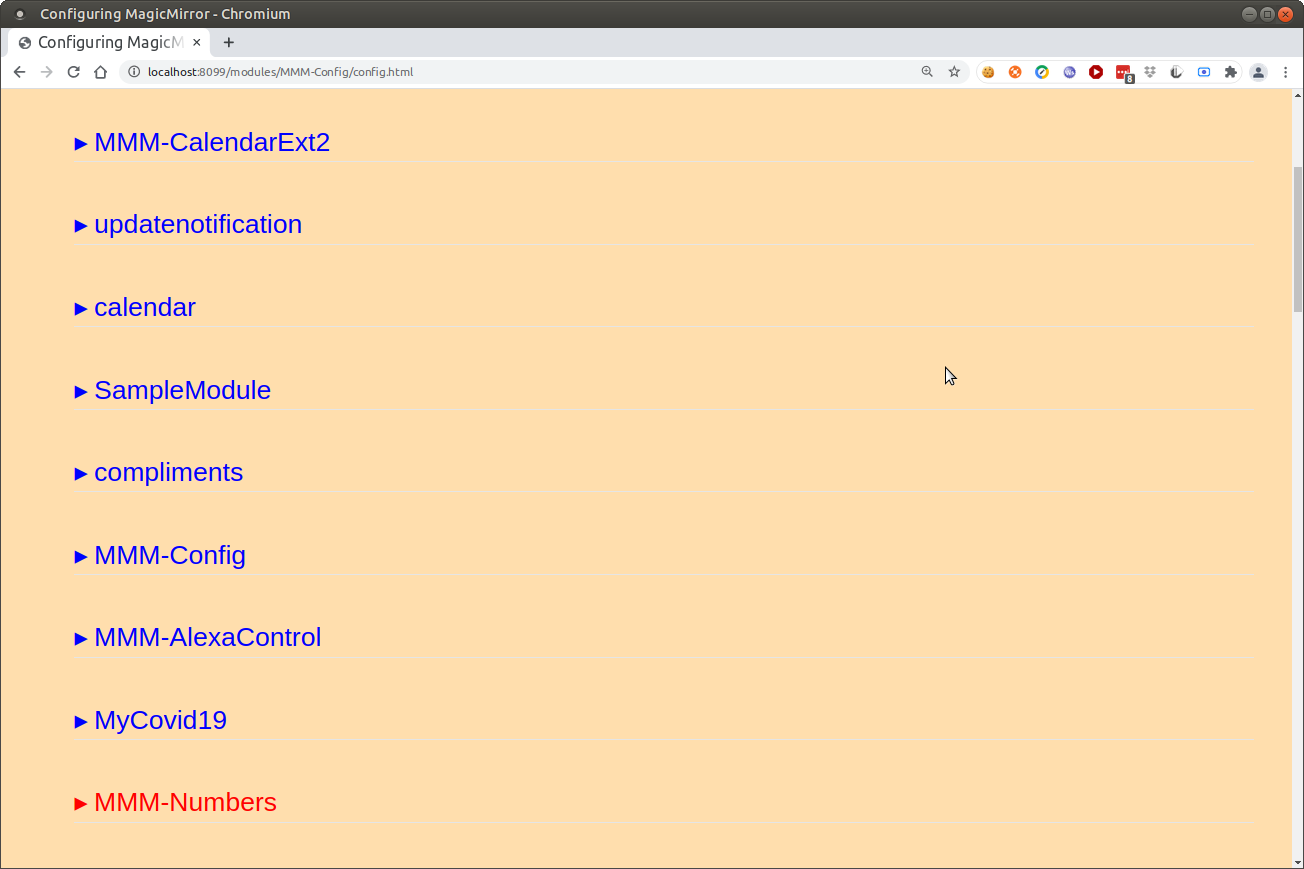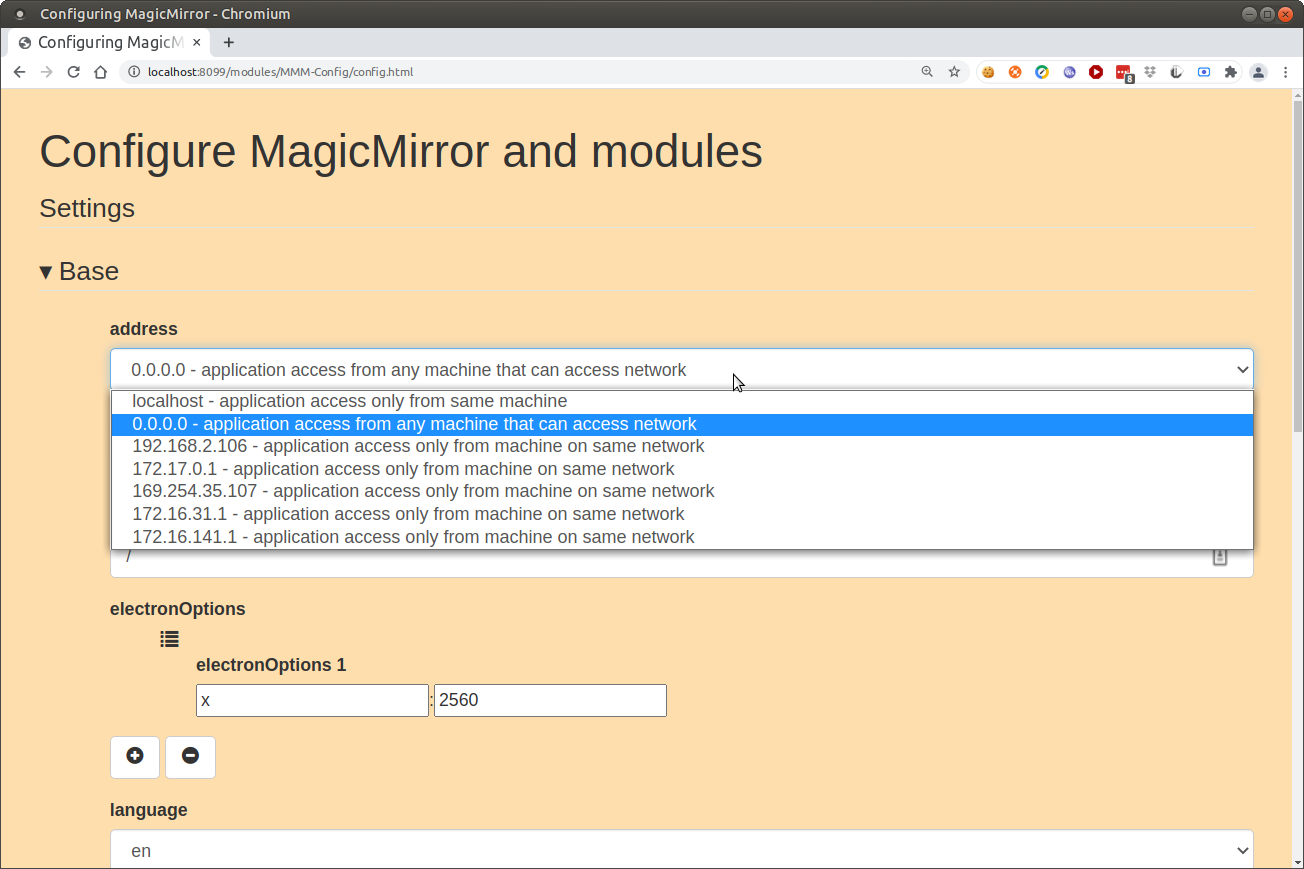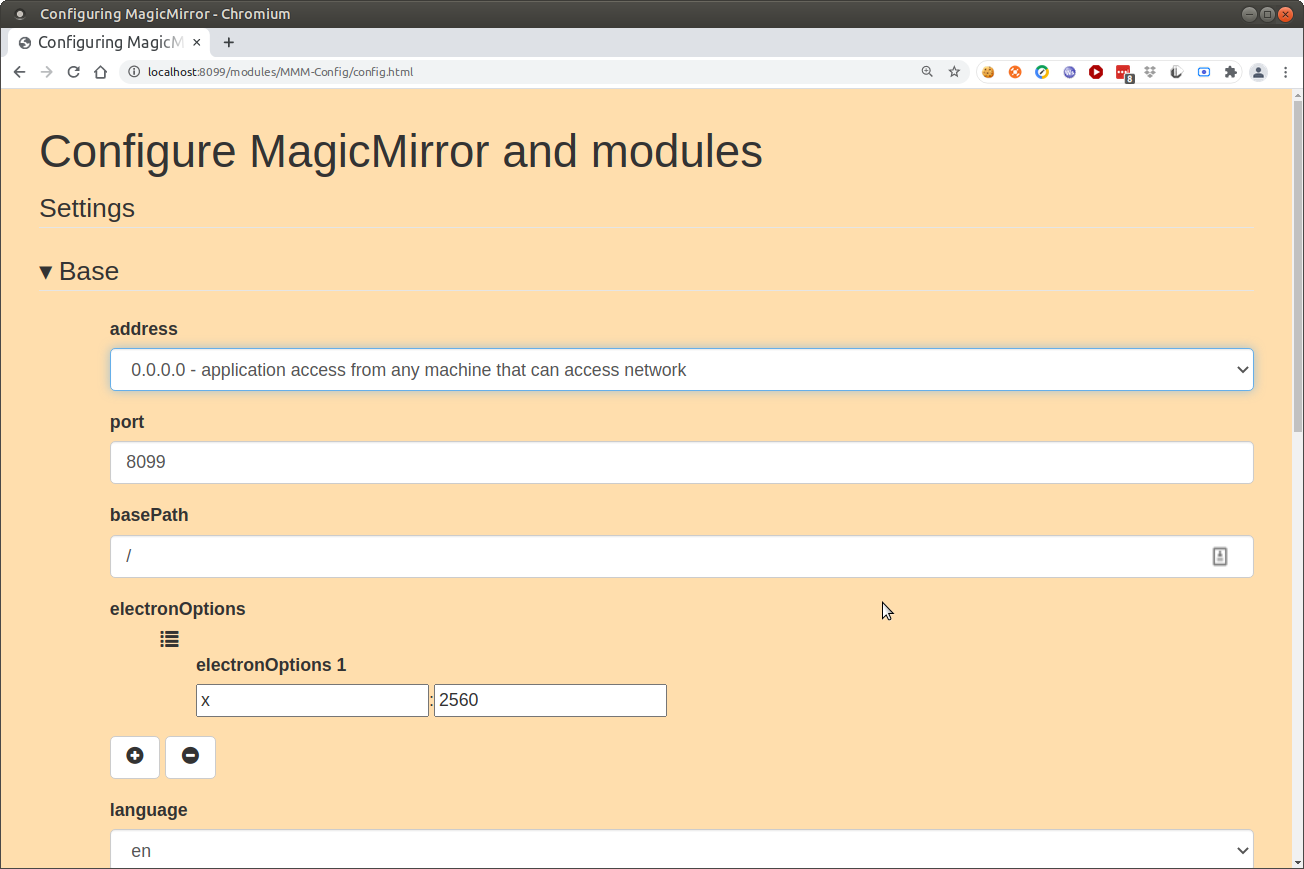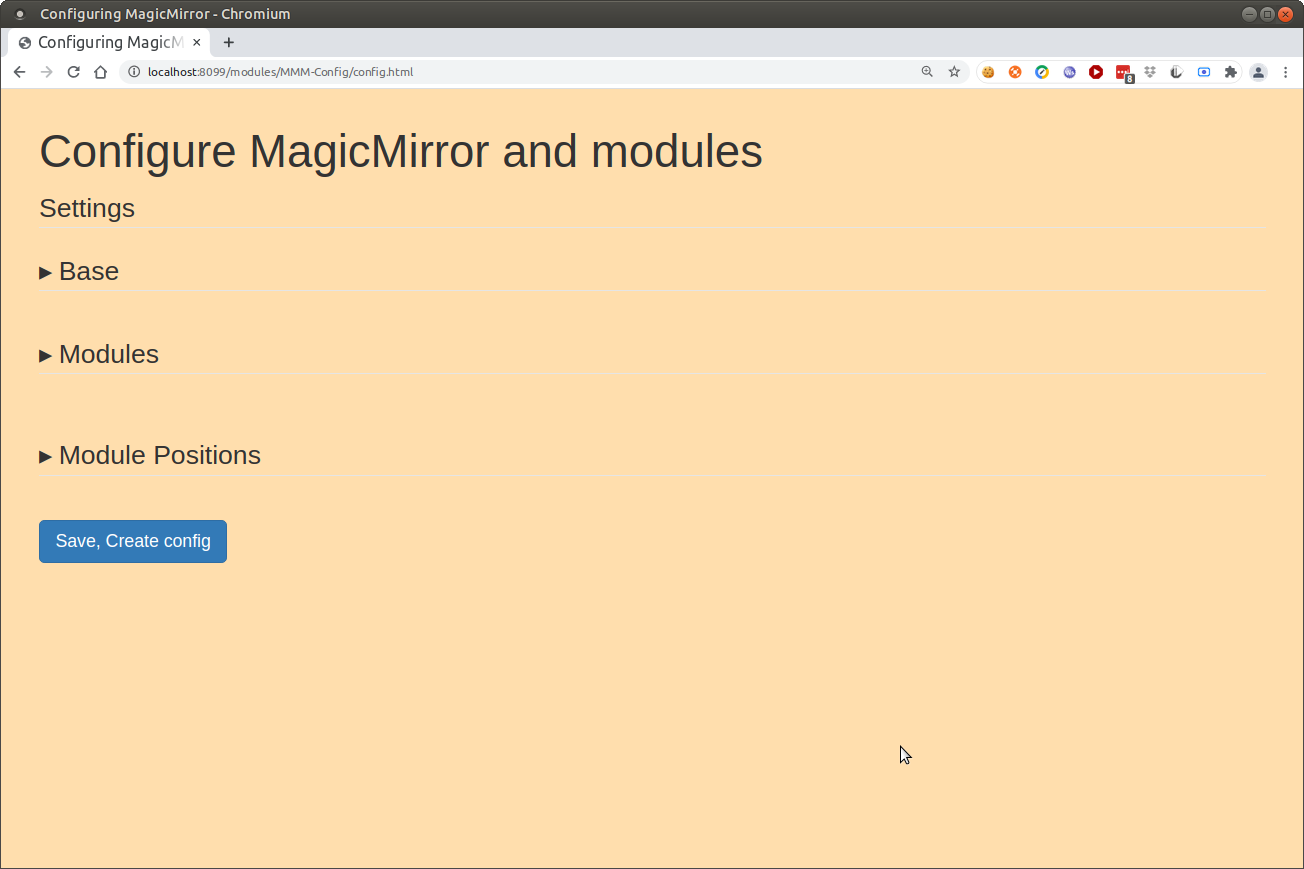Read the statement by Michael Teeuw here.
Are you tired of editing config.js, or have trouble doing it, see my new module
-
So I’m experiencing a new issue where when I use the editor and trhen press save its not actually saving the new co’ve reinstallked the module and even chmod the folder to 777
Is this an issue others are experiencing?
I have the config for it on the defualt settings and the somefile.txt reports that everything is find and it opened successfully on port 8301 ( this seems to change actually) I’m thinking that the port is changing while I’m editing?
-
@alyx no. the code looks for a free port, and then starts the socket connection there.
send my the debug output from
debug;true
and npm start >somefile.txt
via email -
@alyx said in Are you tired of editing config.js, or have trouble doing it, see my new module:
chmod the folder to 777
please don’t do crazy things. post and I will help
-
@alyx under the submit button two messages are written
Your Configuration has been submitted
and
config.js created successfully -
@sdetweil
Did the debug what folder does it go to? I have the somefile ready alsoAs for the messages I get the first part but not the second saying its created
-
@alyx debug is set in config.js for my module
the somefile is the debug output from save
also send the config.js and the defaulys.js from my module folder.the .js files will have to be renamed to .txt
as .js files cannot be sent as attachmentsmy email is my same userid at gmail
lack of the second message means some content formatting issue
-
@sdetweil Sent over there cheers
-
@alyx sent message back. need the rest of debug
-
@sdetweil sent back over
-
@alyx yes… saw. was at car dealer for oil change… just got back…