Read the statement by Michael Teeuw here.
PIR-Sensor - not detecting 2nd "motion" - MM stays dark
-
@kastore Check following things:
- the attribute in you config is spelled
sensorPINIt should be
sensorPin- Check the correct wiring on the GPIO. You have to use the BCM notation. In you config you assign pin 17. In BCM notation it is the 6th pin from top on the left row.
If you took pin #17, then it is the 3.3V pin. It is 9th pin from top on the left row. this won’t work.
-
@fozi
After two days of the programm running it SEEMS that the program is using “minutes” instead of “seconds” for the power off…Because it does work now for some reason but the “turn off” is masively delayed
-
@kastore I am very confident that the module is using seconds, not minutes, to determine the powerSavingDelay. This is what I recognize from the code in node_helper.js. As the module is still not working as expected, there is still something going on.
My proposal is to delete the module and re-install it from scratch AND follow the 5 points as described in the installation description on Github. Click.
Further, try to use a different pin than 17.
Here is how I wired my PIR-sensor and my config: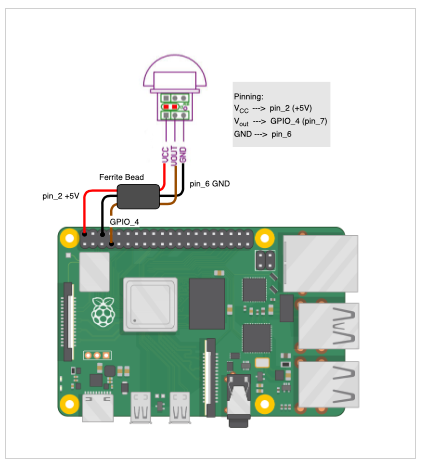
{ module: "MMM-PIR-Sensor", disabled: false, //position: "top_bar", config: { sensorPin: 4, powerSavingDelay: 90, // (seconds) how long the monitor will be turned on //supportCEC: true, //presenceIndicator: "fa-bullseye", //presenceIndicatorColor: "red", } },Another posibility is that the WiFi module on the RPi is causing interferences, which lead to the problem you have. A ferrite bead over the sensor wires or a low pass filter can help. It is not uncommon that the WiFi module can be the culprit.
In the last days there was a disussion about false positives with the PIR sensor. Maybe you check that thread, too.
-
This post is deleted! -
So I reinstalled the whole module and tried to get it back to work. I swapped to the GPIO_4 but unfortunately the Sensor is now not responding at all :/
Plugin it back to GPIO_17 it instantly works .
HOWEVER - the config is still on 4 but it is accepting the pin 17…
So there is something wrong but i am inclinded to “leave it as be” … it kinda works as i want, alltough i cant “control” it as intended by the module
